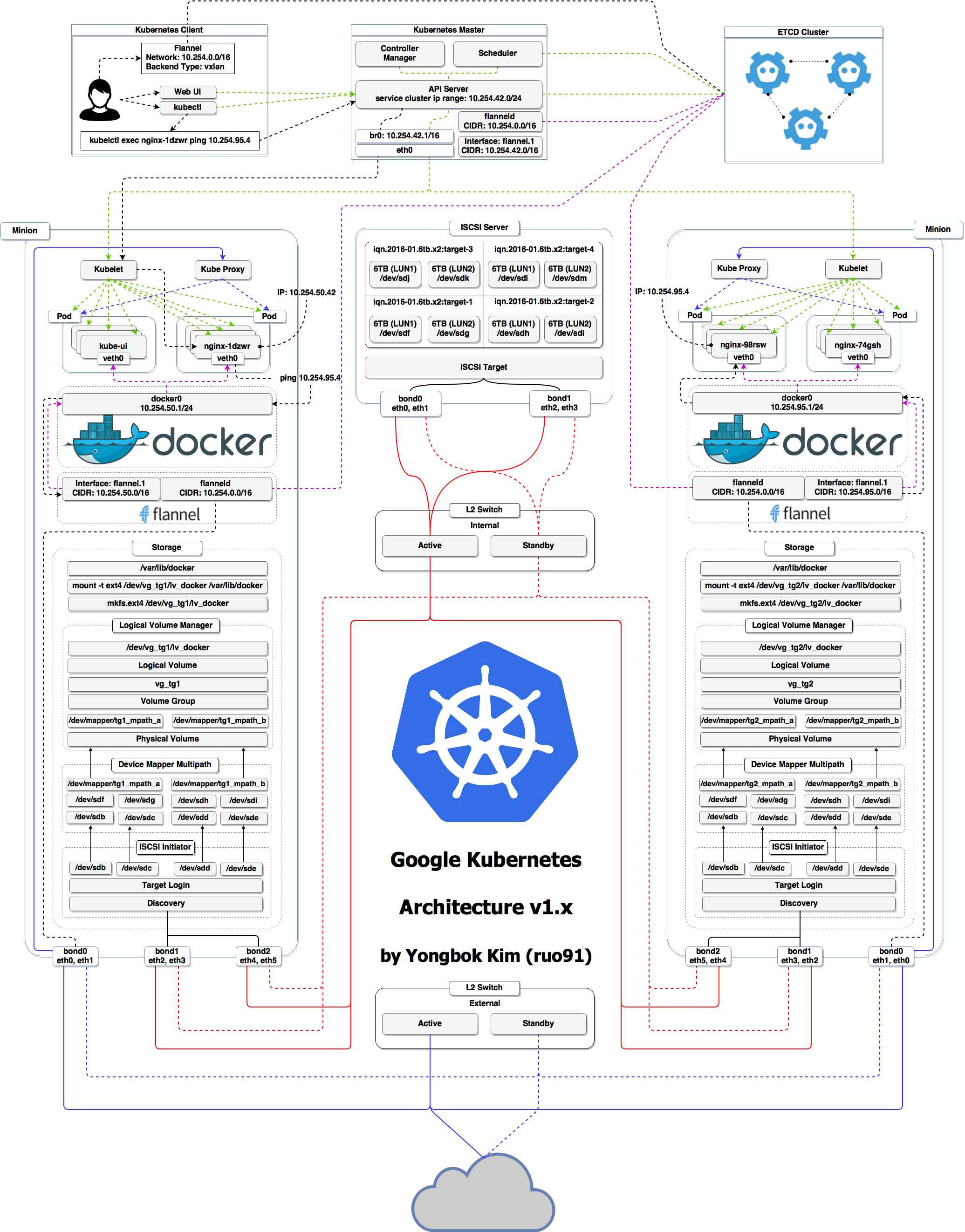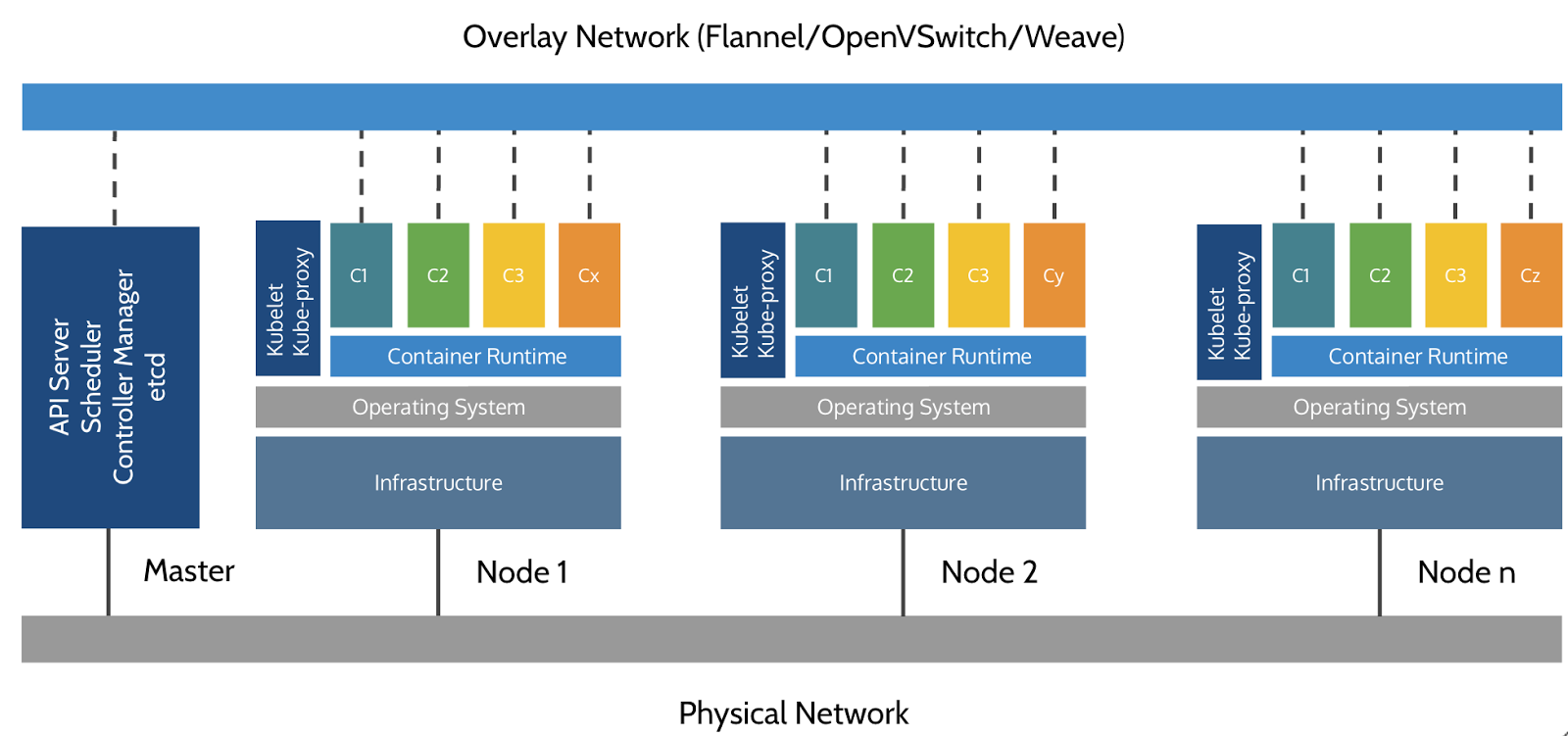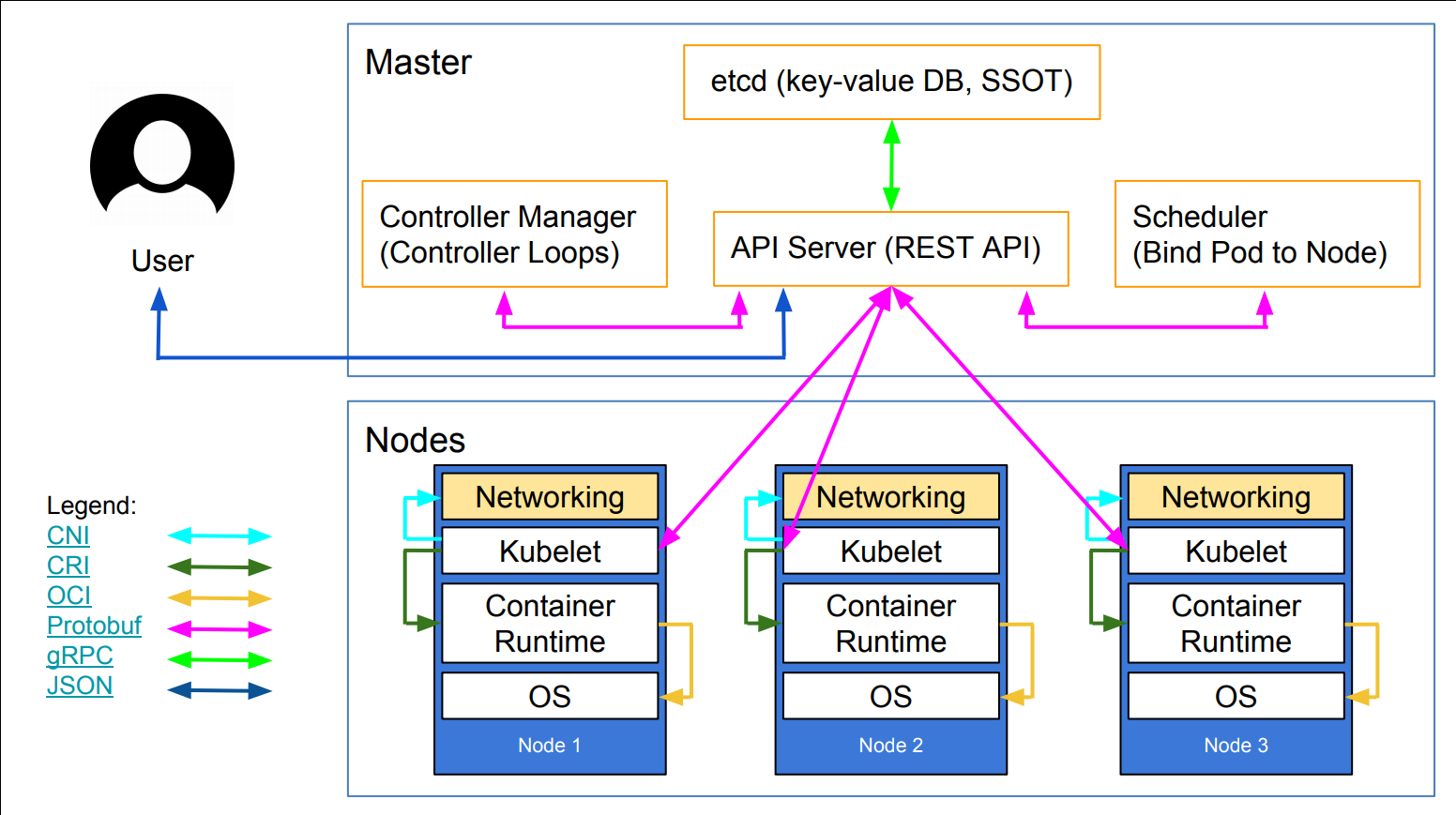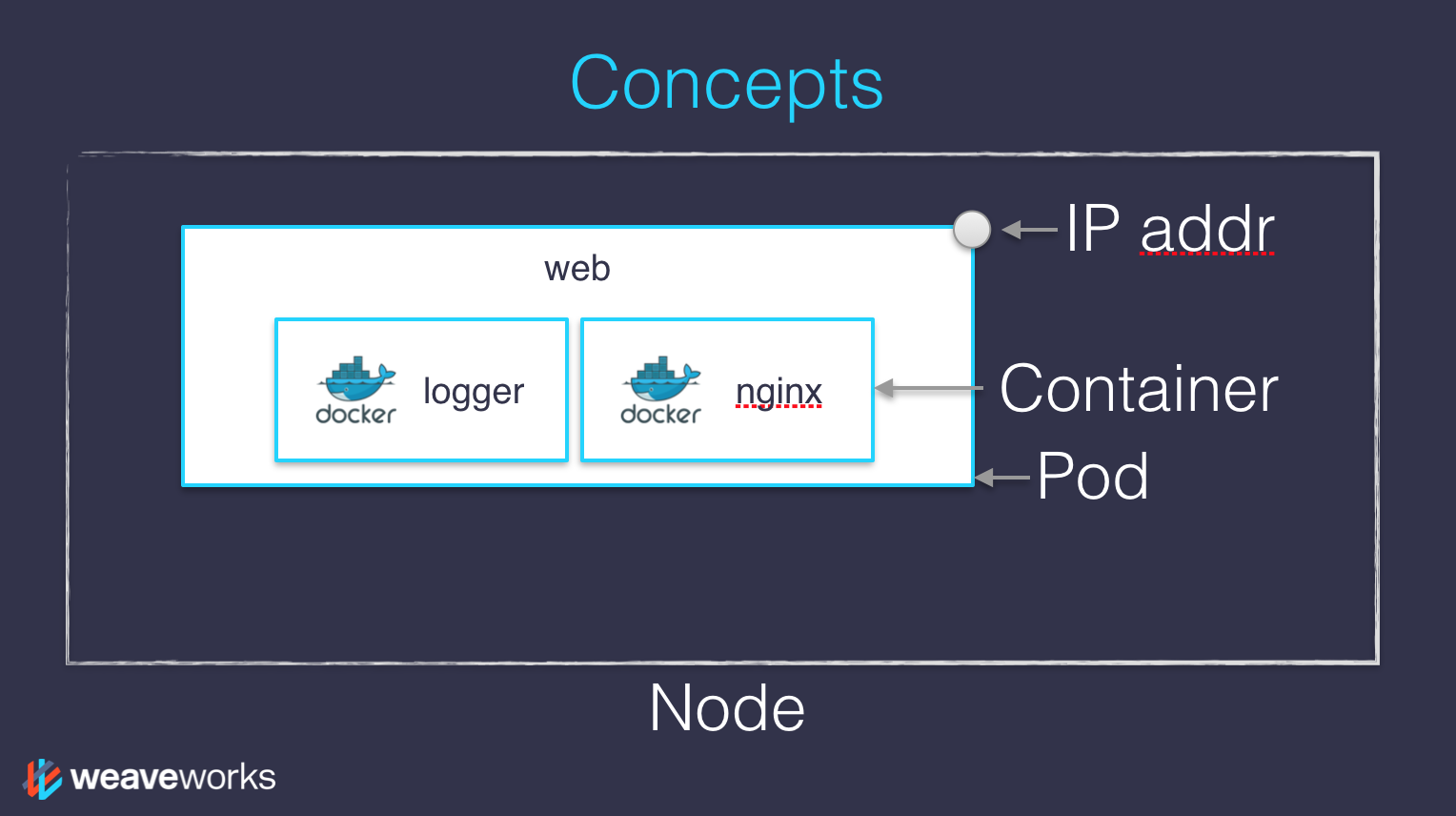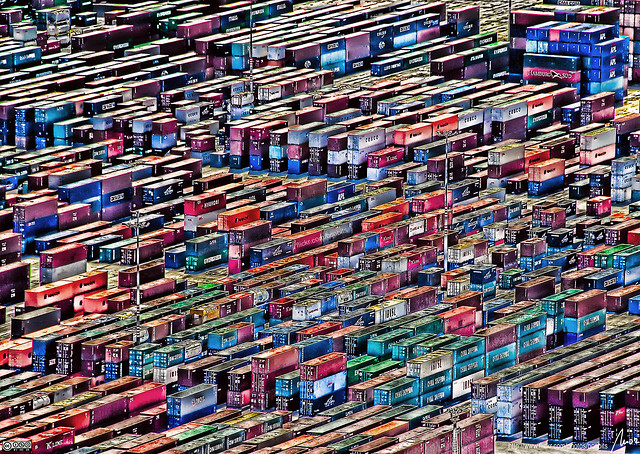Deploying and Scaling Microservices
with Kubernetes
Allez-y doucement avec le WiFi!
N'utilisez pas votre hotspot.
Ne chargez pas de vidéos, ne téléchargez pas de gros fichiers pendant la formation.
djalal, Nanterre, 13 sept.
Présentations
Bonjour, je suis:
- 👨🏾🎓 djalal (@enlamp, ENLAMP)
Cet atelier se déroulera de 9h à 17h.
La pause déjeuner se fera entre 12h et 13h30.
(avec 2 pauses café à 10h30 et 15h!)
N'hésitez pas à m'interrompre pour vos questions, à n'importe quel moment.
Surtout quand vous verrez des photos de conteneurs en plein écran!
Vos réactions en direct, questions, demande d'aide
sur https://tinyurl.com/docker-w-djalal
A brief introduction
This was initially written by Jérôme Petazzoni to support in-person, instructor-led workshops and tutorials
Credit is also due to multiple contributors — thank you!
You can also follow along on your own, at your own pace
We included as much information as possible in these slides
We recommend having a mentor to help you ...
... Or be comfortable spending some time reading the Kubernetes documentation ...
... And looking for answers on StackOverflow and other outlets
À propos de ces diapositives
Tout le contenu est disponible dans un dépôt public Github:
Vous pouvez obtenir une version à jour de ces diapos ici:
https://container.training/ (anglais) ou https://docker.djal.al/ (français)
À propos de ces diapositives
Tout le contenu est disponible dans un dépôt public Github:
Vous pouvez obtenir une version à jour de ces diapos ici:
https://container.training/ (anglais) ou https://docker.djal.al/ (français)
- Coquilles? Erreurs? Questions? N'hésitez pas à passer la souris en bas de diapo...
👇 Essayez! Le code source sera affiché et vous pourrez l'ouvrir dans Github pour le consulter et le corriger.
Détails supplémentaires
Cette diapo a une petite loupe dans le coin en haut à gauche.
Cette loupe signifie que ces diapos apportent des détails supplémentaires.
Vous pouvez les zapper si:
vous êtes pressé(e);
vous êtes tout nouveau et vous craignez la surcharge cognitive;
vous ne souhaitez que l'essentiel des informations.
Vous pourrez toujours y revenir une autre fois, ils vous attendront ici ☺
Chapitre 1
(auto-generated TOC)
Chapitre 2
(auto-generated TOC)
Chapitre 4
(auto-generated TOC)
Chapitre 5
(auto-generated TOC)
Chapitre 6
(auto-generated TOC)
Chapitre 8
(auto-generated TOC)

Pre-requis
(automatically generated title slide)
Pre-requis
Être à l'aise avec la ligne de commande UNIX
se déplacer à travers les dossiers
modifier des fichiers
un petit peu de bash-fu (variables d'environnement, boucles)
Un peu de savoir-faire sur Docker
docker run,docker ps,docker buildidéalement, vous savez comment écrire un Dockerfile et le générer.
(même si c'est une ligneFROMet une paire de commandesRUN)
C'est totalement autorisé de ne pas être un expert Docker!
Raconte moi et j'oublie.
Apprends-moi et je me souviens.
Implique moi et j'apprends.
Attribué par erreur à Benjamin Franklin
(Plus probablement inspiré du philosophe chinois confucianiste Xunzi)
Sections pratiques
Cet atelier est entièrement pratique
Nous allons construire, livrer et exécuter des conteneurs!
Vous être invité(e) à reproduire toutes les démos
Les sections "pratique" sont clairement identifiées, via le rectangle gris ci-dessous
C'est le genre de trucs que vous êtes censé faire!
Allez à http://container.training/ pour voir ces diapos
Joignez-vous au salon de chat: In person!
Vous avez votre cluster de VMs dans le cloud
Chaque personne aura son cluster privé de VMs dans le cloud (partagé avec personne d'autre)
Les VMs resterons allumées toute la durée de la formation
Vous devez avoir une petite carte avec identifiant+mot de passe+adresses IP
Vous pouvez automatiquement SSH d'une VM à une autre
Les serveurs ont des alias:
node1,node2, etc.
Pourquoi ne pas lancer nos conteneurs en local?
Installer cet outillage peut être difficile sur certaines machines
(CPU ou OS à 32bits... Portables sans accès admin, etc.)
Toute l'équipe a téléchargé ces images de conteneurs depuis le WiFi!
... et tout s'est bien passé (litéralement personne)Tout ce dont vous avez besoin est un ordinateur (ou même une tablette), avec:
une connexion internet
un navigateur web
un client SSH
Clients SSH
Sur Linux, OS X, FreeBSD... vous être sûrement déjà prêt(e)
Sur Windows, récupérez un de ces logiciels:
- putty
- Microsoft Win32 OpenSSH
- Git BASH
- MobaXterm
Sur Android, JuiceSSH (Play Store) marche plutôt pas mal.
Petit bonus pour: Mosh en lieu et place de SSH, si votre connexion internet à tendance à perdre des paquets.
What is this Mosh thing?
You don't have to use Mosh or even know about it to follow along.
We're just telling you about it because some of us think it's cool!
Mosh is "the mobile shell"
It is essentially SSH over UDP, with roaming features
It retransmits packets quickly, so it works great even on lossy connections
(Like hotel or conference WiFi)
It has intelligent local echo, so it works great even in high-latency connections
(Like hotel or conference WiFi)
It supports transparent roaming when your client IP address changes
(Like when you hop from hotel to conference WiFi)
Using Mosh
To install it:
(apt|yum|brew) install moshIt has been pre-installed on the VMs that we are using
To connect to a remote machine:
mosh user@host(It is going to establish an SSH connection, then hand off to UDP)
It requires UDP ports to be open
(By default, it uses a UDP port between 60000 and 61000)
Se connecter à notre environnement de test
- Connectez-vous sur la première VM (
node1) avec votre client SSH
- Vérifiez que vous pouvez passer sur
node2sans mot de passe:ssh node2 - Tapez
exitou^Dpour revenir ànode1
Si quoique ce soit va mal - appelez à l'aide!
Doing or re-doing the workshop on your own?
Use something like Play-With-Docker or Play-With-Kubernetes
Zero setup effort; but environment are short-lived and might have limited resources
Create your own cluster (local or cloud VMs)
Small setup effort; small cost; flexible environments
Create a bunch of clusters for you and your friends (instructions)
Bigger setup effort; ideal for group training
On travaillera (surtout) avec node1
Ces remarques s'appliquent uniquement en cas de serveurs multiples, bien sûr.
Sauf contre-indication expresse, toutes les commandes sont lancées depuis la première VM,
node1Tout code sera récupéré sur
node1uniquement.En administration classique, nous n'avons pas besoin d'accéder aux autres serveurs.
Si nous devions diagnostiquer une panne, on utiliserait tout ou partie de:
SSH (pour accéder aux logs de système, statut du daemon, etc.)
l'API Docker (pour vérifier les conteneurs lancés, et l'état du moteur de conteneurs)
Terminaux
Once in a while, the instructions will say:
"Open a new terminal."
There are multiple ways to do this:
create a new window or tab on your machine, and SSH into the VM;
use screen or tmux on the VM and open a new window from there.
You are welcome to use the method that you feel the most comfortable with.
Tmux cheatsheet
Tmux is a terminal multiplexer like screen.
You don't have to use it or even know about it to follow along.
But some of us like to use it to switch between terminals.
It has been preinstalled on your workshop nodes.
- Ctrl-b c → creates a new window
- Ctrl-b n → go to next window
- Ctrl-b p → go to previous window
- Ctrl-b " → split window top/bottom
- Ctrl-b % → split window left/right
- Ctrl-b Alt-1 → rearrange windows in columns
- Ctrl-b Alt-2 → rearrange windows in rows
- Ctrl-b arrows → navigate to other windows
- Ctrl-b d → detach session
- tmux attach → reattach to session
Versions installées
- Kubernetes 1.14.3
- Docker Engine 18.09.6
- Docker Compose 1.21.1
- Vérifier toutes les versions installées:kubectl versiondocker versiondocker-compose -v
Compatibilité entre Kubernetes et Docker
Kubernetes 1.13.x est uniquement validé avec les versions Docker Engine jusqu'à to 18.06
Kubernetes 1.14 est validé avec les versions Docker Engine versions jusqu'à 18.09
(la dernière version stable quand Kubernetes 1.14 est sorti)Est-ce qu'on vit dangereusement en installant un Docker Engine "trop récent"?
Compatibilité entre Kubernetes et Docker
Kubernetes 1.13.x est uniquement validé avec les versions Docker Engine jusqu'à to 18.06
Kubernetes 1.14 est validé avec les versions Docker Engine versions jusqu'à 18.09
(la dernière version stable quand Kubernetes 1.14 est sorti)Est-ce qu'on vit dangereusement en installant un Docker Engine "trop récent"?
Que nenni!
"Validé" = passe les tests d'intégration continue très intenses (et coûteux)
L'API Docker est versionnée, et offre une comptabilité arrière très forte.
(Si un client "parle" l'API v1.25, le Docker Engine va continuer à se comporter de la même façon)

Notre application de démo
(automatically generated title slide)
Notre application de démo
Nous allons cloner le dépôt Github sur notre
node1Le dépôt contient aussi les scripts et outils à utiliser à travers la formation.
- Cloner le dépôt sur
node1:git clone https://github.com/jpetazzo/container.training
(Vous pouvez aussi forker le dépôt sur Github et cloner votre version si vous préférez.)
Télécharger et lancer l'application
Démarrons-la avant de s'y plonger, puisque le téléchargement peut prendre un peu de temps...
Aller dans le dossier
dockercoinsdu dépôt cloné:cd ~/container.training/dockercoinsUtiliser Compose pour générer et lancer tous les conteneurs:
docker-compose up
Compose indique à Docker de construire toutes les images de conteneurs (en téléchargeant les images de base correspondantes), puis de démarrer tous les conteneurs et d'afficher les logs agrégés.
Qu'est-ce que cette application?
Qu'est-ce que cette application?
- C'est un miner de DockerCoin! 💰🐳📦🚢
Qu'est-ce que cette application?
C'est un miner de DockerCoin! 💰🐳📦🚢
Non, on ne paiera pas le café avec des DockerCoins
Qu'est-ce que cette application?
C'est un miner de DockerCoin! 💰🐳📦🚢
Non, on ne paiera pas le café avec des DockerCoins
Comment DockerCoins fonctionne
générer quelques octets aléatoires
calculer une somme de hachage
incrémenter un compteur (pour suivre la vitesse)
répéter en boucle!
Qu'est-ce que cette application?
C'est un miner de DockerCoin! 💰🐳📦🚢
Non, on ne paiera pas le café avec des DockerCoins
Comment DockerCoins fonctionne
générer quelques octets aléatoires
calculer une somme de hachage
incrémenter un compteur (pour suivre la vitesse)
répéter en boucle!
DockerCoins n'est pas une crypto-monnaie
(les seuls points communs étant "aléatoire", "hachage", et "coins" dans le nom)
DockerCoins à l'âge des microservices
DockerCoins est composée de 5 services:
rng= un service web générant des octets au hasardhasher= un service web calculant un hachage basé sur les données POST-éesworker= un processus en arrière-plan utilisantrngethasherwebui= une interface web pour le suivi du travailredis= base de données (garde un décompte, mis à jour parworker)
Ces 5 services sont visibles dans le fichier Compose de l'application, docker-compose.yml
Comment fonctionne DockerCoins
workerinvoque le service webrngpour générer quelques octets aléatoiresworkerinvoque le service webhasherpour générer un hachage de ces octetsworkerreboucle de manière infinie sur ces 2 tâcheschaque seconde,
workerécrit dansredispour indiquer combien de boucles ont été réaliséeswebuiinterrogeredis, pour calculer et exposer la "vitesse de hachage" dans notre navigateur
(Voir le diagramme en diapo suivante!)
Service discovery au pays des conteneurs
- Comment chaque service trouve l'adresse des autres?
Service discovery au pays des conteneurs
Comment chaque service trouve l'adresse des autres?
On ne code pas en dur des adresses IP dans le code.
On ne code pas en dur des FQDN dans le code, non plus.
On se connecte simplement avec un nom de service, et la magie du conteneur fait le reste
(Par magie du conteneur, nous entendons "l'astucieux DNS embarqué dynamique")
Exemple dans worker/worker.py
redis = Redis("redis")def get_random_bytes(): r = requests.get("http://rng/32") return r.contentdef hash_bytes(data): r = requests.post("http://hasher/", data=data, headers={"Content-Type": "application/octet-stream"})(Code source complet disponible ici)
Liens, nommage et découverte de service
Les conteneurs peuvent avoir des alias de réseau (résolus par DNS)
Compose dans sa version 2+ rend chaque conteneur disponible via son nom de service
Compose en version 1 rendait obligatoire la section "links"
Les alias de réseau sont automatiquement préfixé par un espace de nommage
vous pouvez avoir plusieurs applications déclarées via un service appelé
databaseles conteneurs dans l'appli bleue vont atteindre
databasevia l'IP de la base de données bleueles conteneurs dans l'appli verte vont atteindre
databasevia l'IP de la base de données verte
Montrez-moi le code!
Vous pouvez ouvrir le dépôt Github avec tous les contenus de cet atelier:
https://github.com/jpetazzo/container.trainingCette application est dans le sous-dossier dockercoins
Le fichier Compose (docker-compose.yml) liste les 5 services
redisutilise une image officielle issue du Docker Hubhasher,rng,worker,webuisont générés depuis un DockerfileChaque Dockerfile de service et son code source est stocké dans son propre dossier
(
hasherest dans le dossier hasher,rngest dans le dossier rng, etc.)
Version du format de fichier Compose
Uniquement pertinent si vous avez utilisé Compose avant 2016...
Compose 1.6 a introduit le support d'un nouveau format de fichier Compose (alias "v2")
Les services ne sont plus au plus haut niveau, mais dans une section
services.Il doit y avoir une clé
versiontout en haut du fichier, avec la valeur"2"(la chaîne de caractères, pas le chiffre)Les conteneurs sont placés dans un réseau dédié, rendant les links inutiles
Il existe d'autres différences mineures, mais la mise à jour est facile et assez directe.
Notre application à l'oeuvre
A votre gauche, la bande "arc-en-ciel" montrant les noms de conteneurs
A votre droite, nous voyons la sortie standard de nos conteneurs
On peut voir le service
workerexécutant des requêtes versrngethasherPour
rngethasher, on peut lire leur logs d'accès HTTP
Se connecter à l'interface web
"Les logs, c'est excitant et drôle" (Citation de personne, jamais, vraiment)
Le conteneur
webuiexpose un écran de contrôle web; allons-y voir.
Avec un navigateur, se connecter à
node1sur le port 8000Rappel: les alias
nodeXne sont valides que sur les noeuds eux-mêmes.Dans votre navigateur, vous aurez besoin de taper l'adresse IP de votre noeud.
Un diagramme devrait s'afficher, et après quelques secondes, une courbe en bleu va apparaître.
Pourquoi le rythme semble irrégulier?
On dirait peu ou prou que la vitesse est de 4 hachages/seconde.
Ou plus précisément: 4 hachages/secondes avec des trous reguliers à zéro
Pourquoi?
Pourquoi le rythme semble irrégulier?
On dirait peu ou prou que la vitesse est de 4 hachages/seconde.
Ou plus précisément: 4 hachages/secondes avec des trous reguliers à zéro
Pourquoi?
L'appli a en réalité une vitesse constante et régulière de 3.33 hachages/seconde.
(ce qui correspond à 1 hachage toutes les 0.3 secondes, pour certaines raisons)Oui, et donc?
La raison qui fait que ce graphe n'est pas super
Le worker ne met pas à jour le compteur après chaque boucle, mais au maximum une fois par seconde.
La vitesse est calculée par le navigateur, qui vérifie le compte à peu près une fois par seconde.
Entre 2 mise à jours consécutives, le compteur augmentera soit de 4, ou de 0 (zéro).
La vitesse perçue sera donc 4 - 4 - 0 - 4 - 4 - 0, etc.
Que peut-on conclure de tout cela?
La raison qui fait que ce graphe n'est pas super
Le worker ne met pas à jour le compteur après chaque boucle, mais au maximum une fois par seconde.
La vitesse est calculée par le navigateur, qui vérifie le compte à peu près une fois par seconde.
Entre 2 mise à jours consécutives, le compteur augmentera soit de 4, ou de 0 (zéro).
La vitesse perçue sera donc 4 - 4 - 0 - 4 - 4 - 0, etc.
Que peut-on conclure de tout cela?
- "Je suis carrément incapable d'écrire du bon code frontend" 😀 — Jérôme
Arrêter notre application
Si nous stoppons Compose (avec
^C), il demandera poliment au Docker Engine d'arrêter l'appliLe Docker Engine va envoyer un signal
TERMaux conteneursSi les conteneurs ne quittent pas assez vite, l'Engine envoie le signal
KILL
- Arrêter l'application en tapant
^C
Arrêter notre application
Si nous stoppons Compose (avec
^C), il demandera poliment au Docker Engine d'arrêter l'appliLe Docker Engine va envoyer un signal
TERMaux conteneursSi les conteneurs ne quittent pas assez vite, l'Engine envoie le signal
KILL
- Arrêter l'application en tapant
^C
Certains conteneurs quittent immédiatement, d'autres prennent plus de temps.
Les conteneurs qui ne gèrent pas le SIGTERM finissent pas être tués après 10 secs. Si nous sommes vraiment impatients, on peut taper ^C une seconde fois!
Nettoyage
- Avant de continuer, supprimons tous ces conteneurs.
- Dire à Compose de tout enlever:docker-compose down

Concepts Kubernetes
(automatically generated title slide)
Concepts Kubernetes
Kubernetes est un système de gestion de conteneurs
Il lance et gère des applications conteneurisées sur un cluster
Concepts Kubernetes
Kubernetes est un système de gestion de conteneurs
Il lance et gère des applications conteneurisées sur un cluster
Qu'est-ce que ça signifie vraiment?
Tâches de base qu'on peut demander à Kubernetes
Tâches de base qu'on peut demander à Kubernetes
- Démarrer 5 conteneurs basés sur l'image
atseashop/api:v1.3
Tâches de base qu'on peut demander à Kubernetes
Démarrer 5 conteneurs basés sur l'image
atseashop/api:v1.3Placer un load balancer interne devant ces conteneurs
Tâches de base qu'on peut demander à Kubernetes
Démarrer 5 conteneurs basés sur l'image
atseashop/api:v1.3Placer un load balancer interne devant ces conteneurs
Démarrer 10 conteneurs basés sur l'image
atseashop/webfront:v1.3
Tâches de base qu'on peut demander à Kubernetes
Démarrer 5 conteneurs basés sur l'image
atseashop/api:v1.3Placer un load balancer interne devant ces conteneurs
Démarrer 10 conteneurs basés sur l'image
atseashop/webfront:v1.3Placer un load balancer public devant ces conteneurs
Tâches de base qu'on peut demander à Kubernetes
Démarrer 5 conteneurs basés sur l'image
atseashop/api:v1.3Placer un load balancer interne devant ces conteneurs
Démarrer 10 conteneurs basés sur l'image
atseashop/webfront:v1.3Placer un load balancer public devant ces conteneurs
C'est Black Friday (ou Noël!), le trafic explose, agrandir notre cluster et ajouter des conteneurs
Tâches de base qu'on peut demander à Kubernetes
Démarrer 5 conteneurs basés sur l'image
atseashop/api:v1.3Placer un load balancer interne devant ces conteneurs
Démarrer 10 conteneurs basés sur l'image
atseashop/webfront:v1.3Placer un load balancer public devant ces conteneurs
C'est Black Friday (ou Noël!), le trafic explose, agrandir notre cluster et ajouter des conteneurs
Nouvelle version! Remplacer les conteneurs avec la nouvelle image
atseashop/webfront:v1.4
Tâches de base qu'on peut demander à Kubernetes
Démarrer 5 conteneurs basés sur l'image
atseashop/api:v1.3Placer un load balancer interne devant ces conteneurs
Démarrer 10 conteneurs basés sur l'image
atseashop/webfront:v1.3Placer un load balancer public devant ces conteneurs
C'est Black Friday (ou Noël!), le trafic explose, agrandir notre cluster et ajouter des conteneurs
Nouvelle version! Remplacer les conteneurs avec la nouvelle image
atseashop/webfront:v1.4Continuer de traiter les requêtes pendant la mise à jour; renouveler mes conteneurs un à la fois
D'autres choses que Kubernetes peut faire pour nous
Montée en charge basique
Déploiement Blue/Green, déploiement canary
Services de longue durée, mais aussi des tâches par lots (batch)
Surcharger notre cluster et évincer les tâches de basse priorité
Lancer des services à données persistentes (bases de données, etc.)
Contrôle d'accès assez fin, pour définir quelle action est autorisée pour qui sur quelle ressources.
Intégrer les services tiers (catalogue de services)
Automatiser des tâches complexes (opérateurs)
Architecture Kubernetes
Ha ha ha ha
OK, je voulais juste vous faire peur, c'est plus simple que ça ❤️
Crédits
Le premier schéma est un cluster Kubernetes avec du stockage sur l'iSCSI multi-path
(Grâce à Yongbok Kim)
Le second est une représentation simplifiée d'un cluster Kubernetes
(Grâce à Imesh Gunaratne)
Architecture de Kubernetes: les nodes
Les nodes qui font tourner nos conteneurs ont aussi une collection de services:
un moteur de conteneurs (typiquement Docker)
kubelet (l'agent de node)
kube-proxy (un composant réseau nécessaire mais pas suffisant)
Les nodes étaient précédemment appelées des "minions"
(On peut encore rencontrer ce terme dans d'anciens articles ou documentation)
Architecture Kubernetes: le plan de contrôle
La logique de Kubernetes (ses "méninges") est une collection de services:
Le serveur API (notre point d'entrée pour toute chose!)
des services principaux comme l'ordonnanceur et le contrôleur
etcd(une base clé-valeur hautement disponible; la "base de données" de Kubernetes)
Ensemble, ces services forment le plan de contrôle de notre cluster
Le plan de contrôle est aussi appelé le "master"
Plan de contrôle sur des nodes spéciales
Il est commun de réserver une node dédiée au plan de contrôle
(Excepté pour les cluster de développement à node unique, comme avec minikube)
Cette node est alors appelée un "master"
(Oui, c'est ambigu: est-ce que le "master" est une node, ou tout le plan de contrôle?)
Les applis normales sont interdites de tourner sur cette node
(En utilisant un mécanisme appelé "taints")
Pour de la haute dispo, chaque service du plan de contrôle doit être résilient
Le plan de contrôle est alors répliqué sur de multiples noeuds
(On parle alors d'installation "multi-master")
Lancer le plan de contrôle sans conteneurs
Les services du plan de contrôle peuvent tourner avec ou sans conteneurs
Par exemple: puisque
etcdest un service critique, certains le déploient directement sur un cluster dédié (sans conteneurs)(C'est illustré dans le premier schéma "super compliqué")
Dans certaines offres commerciales Kubernetes (par ex. AKS, GKE, EKS), le plan de contrôle est invisible
(On "voit" juste un point d'entrée Kubernetes API)
Dans ce cas, il n'y a pas de node "master"
Pour cette raison, il est plus précis de parler de "plan de contrôle" plutôt que de "master".
Docker est-il obligatoire à tout prix?
Non!
Docker est-il obligatoire à tout prix?
Non!
Par défaut, Kubernetes choisit le Docker Engine pour lancer les conteneurs
On pourrait utiliser
rkt("Rocket") par CoreOSOu exploiter d'autre moteurs via la Container Runtime Interface
(comme CRI-O, ou containerd)
Devrait-on utiliser Docker?
Oui!
Devrait-on utiliser Docker?
Oui!
Dans cet atelier, on lancera d'abord notre appli sur un seul noeud
On devra générer les images et les envoyer à la ronde
On pourrait se débrouiller sans Docker
(et être diagnostiqué du syndrome NIH¹)Docker est à ce jour le moteur de conteneurs le plus stable
(mais les alternatives mûrissent rapidement)
Devrait-on utiliser Docker?
Sur nos environnements de développement, les pipelines CI ... :
Oui, très certainement
Sur nos serveurs de production:
Oui (pour aujourd'hui)
Probablement pas (dans le futur)
Pour plus d'infos sur CRI sur le blog Kubernetes
Interagir avec Kubernetes
Le dialogue avec Kubernetes s'effectue via une API RESTful, la plupart du temps.
L'API Kubernetes définit un tas d'objets appelés resources
Ces ressources sont organisées par type, ou
Kind(dans l'API)Elle permet de déclarer, lire, modifier et supprimer les resources
Quelques types de ressources communs:
- node (une machine - physique ou virtuelle - de notre cluster)
- pod (groupe de conteneurs lancés ensemble sur une node)
- service (point d'entrée stable du réseau pour se connecter à un ou plusieurs conteneurs)
Et bien plus!
On peut afficher la liste complète avec
kubectl api-resources
Crédits
Le premier diagramme est une grâcieuseté de Lucas Käldström, dans cette présentation
- c'est l'un des meilleurs diagrammes d'architecture Kubernetes disponibles!
Le second diagramme est une grâcieuseté de Weave Works
un pod peut avoir plusieurs conteneurs qui travaillent ensemble
les adresses IP sont associées aux pods, pas aux conteneurs eux-mêmes
Les deux diagrammes sont utilisés avec la permission de leurs auteurs.

Déclaratif vs Impératif
(automatically generated title slide)
Déclaratif vs Impératif
Notre orchestrateur de conteneurs insiste fortement sur sa nature déclarative
Déclaratif:
Je voudrais une tasse de thé
Impératif:
Faire bouillir de l'eau. Verser dans la théière. Ajouter les feuilles de thé. Infuser un moment. Servir dans une tasse.
Déclaratif vs Impératif
Notre orchestrateur de conteneurs insiste fortement sur sa nature déclarative
Déclaratif:
Je voudrais une tasse de thé
Impératif:
Faire bouillir de l'eau. Verser dans la théière. Ajouter les feuilles de thé. Infuser un moment. Servir dans une tasse.
Le mode déclaratif semble plus simple au début...
Déclaratif vs Impératif
Notre orchestrateur de conteneurs insiste fortement sur sa nature déclarative
Déclaratif:
Je voudrais une tasse de thé
Impératif:
Faire bouillir de l'eau. Verser dans la théière. Ajouter les feuilles de thé. Infuser un moment. Servir dans une tasse.
Le mode déclaratif semble plus simple au début...
... tant qu'on sait comment préparer du thé
Déclaratif vs Impératif
Ce que le mode déclaratif devrait vraiment être:
Je voudrais une tasse de thé, obtenue en versant une infusion¹ de feuilles de thé dans une tasse.
Déclaratif vs Impératif
Ce que le mode déclaratif devrait vraiment être:
Je voudrais une tasse de thé, obtenue en versant une infusion¹ de feuilles de thé dans une tasse.
¹Une infusion est obtenue en laissant l'objet infuser quelques minutes dans l'eau chaude².
Déclaratif vs Impératif
Ce que le mode déclaratif devrait vraiment être:
Je voudrais une tasse de thé, obtenue en versant une infusion¹ de feuilles de thé dans une tasse.
¹Une infusion est obtenue en laissant l'objet infuser quelques minutes dans l'eau chaude².
²Liquide chaud obtenu en le versant dans un contenant³ approprié et le placer sur la gazinière.
Déclaratif vs Impératif
Ce que le mode déclaratif devrait vraiment être:
Je voudrais une tasse de thé, obtenue en versant une infusion¹ de feuilles de thé dans une tasse.
¹Une infusion est obtenue en laissant l'objet infuser quelques minutes dans l'eau chaude².
²Liquide chaud obtenu en le versant dans un contenant³ approprié et le placer sur la gazinière.
³Ah, finalement, des conteneurs! Quelque chose qu'on maitrise. Mettons-nous au boulot, n'est-ce pas?
Déclaratif vs Impératif
Ce que le mode déclaratif devrait vraiment être:
Je voudrais une tasse de thé, obtenue en versant une infusion¹ de feuilles de thé dans une tasse.
¹Une infusion est obtenue en laissant l'objet infuser quelques minutes dans l'eau chaude².
²Liquide chaud obtenu en le versant dans un contenant³ approprié et le placer sur la gazinière.
³Ah, finalement, des conteneurs! Quelque chose qu'on maitrise. Mettons-nous au boulot, n'est-ce pas?
Saviez-vous qu'il existait une norme ISO spécifiant comment infuser le thé?
Déclaratif vs Impératif
Système impératifs:
plus simple
si une tache est interrompue, on doit la redémarrer de zéro
Système déclaratifs:
si une tache est interrompue (ou si on arrive en plein milieu de la fête), on peut déduire ce qu'il manque, et on complète juste par ce qui est nécessaire.
on doit être en mesure d'observer le système
... et de calculer un "diff" entre ce qui tourne en ce moment et ce que nous souhaitons
Déclaratif vs Impératif dans Kubernetes
Pratiquement tout ce que nous lançons sur Kubernetes est déclaré dans une spec
Tout ce qu'on peut faire est écrire un spec et la pousser au serveur API
(en déclarant des ressources comme Pod ou Deployment)
Le serveur API va valider cette spec (la rejeter si elle est invalide)
Puis la stocker dans etcd
Un controller va "repérer" cette spécification et réagir en conséquence
Réconciliation d'état
Gardez un oeil sur les champs
specdans les fichiers YAML plus tard!La spec décrit comment on voudrait que ce truc tourne
Kubernetes va réconcilier l'état courant avec la spec
(techniquement, c'est possible via un tas de controllers)Quand on veut changer une ressources, on modifie la spec
Kubernetes va alors faire converger cette ressource

Modèle réseau de Kubernetes
(automatically generated title slide)
Modèle réseau de Kubernetes
En un mot comme en cent:
Notre cluster (nodes et pods) est un grand réseau IP tout plat.
Modèle réseau de Kubernetes
En un mot comme en cent:
Notre cluster (nodes et pods) est un grand réseau IP tout plat.
Dans le détail:
toutes les nodes doivent être accessibles les unes aux autres, sans NAT
tous les pods doivent être accessibles les uns aux autres, sans NAT
pods et nodes doivent être accessibles les uns aux autres, sans NAT
chaque pod connait sa propore adresse IP (sans NAT)
les adresses IP sont assignées par l'implémentation du réseau (le plugin)
Kubernetes ne force pas une implémentation particulière
Modèle réseau de Kubernetes: le bon
Tout peut se connecter à tout
Pas de traduction d'adresse
Pas de traduction de port
Pas de nouveau protocole
L'implémentation réseau peut décider comment allouer les adresses
Les adresses IP n'ont pas à être "portables" d'une node à une autre.
(On peut avoir par ex. un sous-réseau par node et utiliser une topologie simple)
La spécification est assez simple pour permettre différentes implémentations variées
Modèle réseau de Kubernetes: le moins bon
Tout peut se connecter à tout
si on cherche de la sécurité, on devra rajouter des règles réseau
l'implémentation réseau que vous choisirez devra offrir cette fonction
Il y a littéralement des dizaines d'implémentations dans le monde
(Pas moins de 15 sont mentionnées dans la documentation Kubernetes)
Les pods ont une connectivité de niveau 3 (IP), et les services de niveau 4 (TCP ou UDP)
(Les services sont associés à un seul port TCP ou UDP; pas de groupe de ports ou de paquets IP arbitraires)
kube-proxyest sur le chemin de données quand il se connecte à un pod ou conteneur,
et ce n'est pas particulièrement rapide (il s'appuie sur du proxy utilisateur ou iptables)
Modèle réseau de Kubernetes: en pratique
Les nodes que nous avons à notre disposition utilisent Weave
On ne recommande pas Weave plus que ça, c'est juste que "Ca Marche Pour Nous"
Pas d'inquiétude à propos des réserves sur la performance
kube-proxySauf si vous:
- saturez régulièrement des interfaces réseaux 10Gbps
- comptez les flux de paquets par millions à la seconde
- lancez des plate-formes VOIP ou de jeu de haut trafic
- faites des trucs bizarres qui lancent des millions de connexions simultanées
(auquel cas vous êtes déjà familier avec l'optimisation du noyau)
Si nécessaire, des alternatives à
kube-proxyexistent, comme:kube-router
La CNI (Container Network Interface)
La CNI est une spécification complète à destination des plugins réseau.
Quand un nouveau pod est créé, Kubernetes délègue la config réseau aux plugins CNI.
(ça peut être un seul plugin, ou une combinaison de plugins, chacun spécialisé dans une tache)
Généralement, un plugin CNI va:
allouer une adresse IP (en appelant un plugin IPAM)
ajouter une interface réseau dans le namespace réseau du pod
configurer l'interface ainsi que les routes minimum, etc.
Tous les plugins CNI ne naissent pas égaux
(par ex. il ne supportent pas tous les politiques de réseau, obligatoires pour isoler les pods)
Plusieurs cibles mouvantes
Le "réseau pod-à-pod" ou "réseau pod":
fournit la communication entre pods et nodes
est généralement implémenté via des plugins CNI
Le "réseau pod-à-service":
fournit la communication interne et la répartition de charge
est généralement implémenté avec kube-proxy (ou par ex. kube-router)
Network policies :
jouent le rôle de firewall et de couche d'isolation
peuvent être livrées avec le "réseau pod" ou fournit par un autre composant
Encore plus de cibles mouvantes
Le trafic entrant peut être géré par plusieurs composants:
quelque chose comme kube-proxy ou kube-router (pour les services NodePort)
les load balancers (idéalement, connectés au réseau pod)
En théorie, il est possible d'utiliser plusieurs réseaux pods en parallèle
(avec des "meta-plugins" comme CNI-Genie ou Multus)
Quelques solutions peuvent remplir plusieurs de ces rôles
(par ex. kube-router peut être installé pour implémenter le réseau pod et/ou les network policies et/ou remplacer kube-proxy)

Premier contact avec kubectl
(automatically generated title slide)
Premier contact avec kubectl
kubectlest (presque) le seul outil dont nous aurons besoin pour parler à KubernetesC'est un outil en ligne de commande très riche, autour de l'API Kubernetes
(Tout ce qu'on peut faire avec
kubectl, est directement exécutable via l'API)Sur nos machines, on trouvera un fichier
~/.kube/configavec:l'adresse de l'API Kubernetes
le chemin vers nos certificats TLS d'identification
On peut aussi utiliser l'option
--kubeconfigpour forcer un fichier de configOu passer directement
--server,--user, etc.kubectlse prononce "Cube Cé Té Elle", "Cube coeuteule", "Cube coeudeule"
kubectl get
- Jetons un oeil aux ressources
Nodeaveckubectl get!
Examiner la composition de notre cluster:
kubectl get nodeCes commandes sont équivalentes:
kubectl get nokubectl get nodekubectl get nodes
Obtenir un affichage version "machine"
kubectl getpeut afficher du JSON, YAML ou un format personnalisé
Sortir plus d'info sur les nodes
kubectl get nodes -o wideRécupérons du YAML:
kubectl get no -o yamlCe bout de
kind: Listtout à la fin? C'est le type de notre résultat!
User et abuser de kubectl et jq
- C'est super facile d'afficher ses propres rapports
- Montrer la capacité de tous nos noeuds sous forme de flux d'objets JSON:kubectl get nodes -o json |jq ".items[] | {name:.metadata.name} + .status.capacity"
Qu'est-ce qui tourne là-dessous?
kubectldispose de capacité d'introspection solidesOn peut lister les types de ressources en lançant
kubectl api-resources
(Sur Kubernetes 1.10 et les versions précédentes, il fallait taperkubectl get)Pour détailler une ressource, c'est:
kubectl explain typeLa définition d'un type de ressource s'affiche avec:
kubectl explain node.spec- ou afficher la définition complète de tous les champs et sous-champs:kubectl explain node --recursive
Introspection vs. documentation
On peut accéder à la même information en lisant la documentation d'API
La doc est habituellement plus facile à lire, mais:
- elle ne montrera par les types (comme les Custom Resource Definitions)
- attention à bien utiliser la version correcte
kubectl api-resourcesandkubectl explainfont de l'introspection(en s'appuyant sur le serveur API, pour récupérer des définitions de types exactes)
Nommage de types
Les ressources les plus communes ont jusqu'à 3 formes de noms:
singulier (par ex.
node,service,deployment)pluriel (par ex.
nodes,services,deployments)court (par ex.
no,svc,deploy)
Certaines ressources n'ont pas de nom court
Endpointsn'ont qu'une forme au pluriel(parce que même une seule ressource
Endpointsest en fait une liste d'endpoints)
Détailler l'affichage
On peut taper
kubectl get -o yamlpour un détail complet d'une ressourceToutefois, le format YAML peut être à la fois trop verbeux et incomplet
Par exemple,
kubectl get node node1 -o yamlest:trop verbeux (par ex. la liste des images disponibles sur cette node)
incomplet (car on ne voit pas les pods qui y tournent)
difficile à lire pour un administrateur humain
Pour une vue complète, on peut utiliser
kubectl describeen alternative.
kubectl describe
kubectl describerequiert un type de ressource et (en option) un nom de ressourceIl est possible de fournir un préfixe de nom de ressource
(tous les objets contenant ce nom seront affichés)
kubectl describeva récupérer quelques infos de plus sur une ressource
Jeter un oeil aux infos de
node1avec une de ces commandes:kubectl describe node/node1kubectl describe node node1
(On devrait voir un tas de pods du plan de contrôle)
Services
Un service est un point d'entrée stable pour se connecter à "quelque chose"
(Dans la proposition initiale, on appelait ça un "portail")
- Lister les services sur notre cluster avec une de ces commandes:kubectl get serviceskubectl get svc
Services
Un service est un point d'entrée stable pour se connecter à "quelque chose"
(Dans la proposition initiale, on appelait ça un "portail")
- Lister les services sur notre cluster avec une de ces commandes:kubectl get serviceskubectl get svc
Il y a déjà un service sur notre cluster: l'API Kubernetes elle-même.
services ClusterIP
Un service
ClusterIPest interne, disponible uniquement depuis le clusterC'est utile pour faire l'introspection depuis l'intérieur de conteneurs.
Essayer de se connecter à l'API:
curl -k https://10.96.0.1-kest spécifié pour désactiver la vérification de certificatAttention à bien remplacer 10.96.0.1 avec l'IP CLUSTER affichée par
kubectl get svc
NB :sur Docker for Desktop, l'API n'est accessible que sur https://localhost:6443/
services ClusterIP
Un service
ClusterIPest interne, disponible uniquement depuis le clusterC'est utile pour faire l'introspection depuis l'intérieur de conteneurs.
Essayer de se connecter à l'API:
curl -k https://10.96.0.1-kest spécifié pour désactiver la vérification de certificatAttention à bien remplacer 10.96.0.1 avec l'IP CLUSTER affichée par
kubectl get svc
NB :sur Docker for Desktop, l'API n'est accessible que sur https://localhost:6443/
L'erreur que vous voyez était attendue: l'API Kubernetes exige une identification.
Lister les conteneurs qui tournent
Les conteneurs existent à travers des pods.
Un pod est un groupe de conteneurs:
qui tournent ensemble (sur le même noeud)
qui partagent des ressources (RAM, CPU; mais aussi réseau et volumes)
- Lister les pods de notre cluster:kubectl get pods
Lister les conteneurs qui tournent
Les conteneurs existent à travers des pods.
Un pod est un groupe de conteneurs:
qui tournent ensemble (sur le même noeud)
qui partagent des ressources (RAM, CPU; mais aussi réseau et volumes)
- Lister les pods de notre cluster:kubectl get pods
Ce ne sont pas là les pods que nous cherchons. Mais où sont-ils alors?!?
Namespaces
- Les espaces de nommage (namespaces) nous permettent de cloisonner des ressources.
- Lister les namespaces de notre cluster avec une de ces commandes:kubectl get namespaceskubectl get namespacekubectl get ns
Namespaces
- Les espaces de nommage (namespaces) nous permettent de cloisonner des ressources.
- Lister les namespaces de notre cluster avec une de ces commandes:kubectl get namespaceskubectl get namespacekubectl get ns
Vous savez quoi... Ce machin kube-system m'a l'air suspect.
En fait, je suis plutôt sûr de l'avoir vu tout à l'heure, quand on a tapé:
kubectl describe node node1
Accéder aux namespaces
Par défaut,
kubectlutilise le namespace...defaultOn peut montrer toutes les ressources avec
--all-namespaces
.exercise[
Lister les pods à travers tous les namespaces:
kubectl get pods --all-namespacesDepuis Kubernetes 1.14, on peut aussi taper
-Apour faire plus court:kubectl get pods -A
Et voici nos pods système!
A quoi servent ces pods du plan de contrôle?
etcdest notre serveur etcdkube-apiserverest le serveur APIkube-controller-manageretkube-schedulersont d'autres composants maîtrecorednsfournit une découverte de services basé sur le DNS (il remplace kube-dns depuis 1.11)kube-proxytourne sur chaque node et gère le mapping de ports etc.weaveest le composant qui gère les réseaux superposés sur chaque noeudla colonne
READYindique le nombre de conteneurs dans chaque podles pods avec un nom qui finit en
-node1sont les composants maître
ils sont spécifiquement "scotchés" au noeud maître.
Viser un autre namespace
- On peut aussi examiner un autre namespace (que
default)
- Lister uniquement les pods du namespace
kube-system:kubectl get pods --namespace=kube-systemkubectl get pods -n kube-system
Namespaces selon les commandes kubectl
On peut combiner
-n/--namespaceavec presque toute commandeExemple:
kubectl create --namespace=Xpour créer quelque chose dans le namespace X
On peut utiliser
-A/--all-namespacesavec la plupart des commandes qui manipulent plein d'objets à la foisExemples:
kubectl deletesupprime des ressources à travers plusieurs namespaceskubectl labelajoute/supprime des labels à travers plusieurs namespaces
Qu'en est-il de ce kube-public?
- Lister les pods dans le namespace
kube-public:kubectl -n kube-public get pods
Rien!
kube-public est créé par kubeadm et utilisé pour établie une sécurité de base
Explorer kube-public
- Le seul objet intéressant dans
kube-publicest unConfigMapnommécluster-info
Lister les ConfigMaps dans le namespace
kube-public:kubectl -n kube-public get configmapsInspecter
cluster-info:kubectl -n kube-public get configmap cluster-info -o yaml
Noter l'URI selfLink: /api/v1/namespaces/kube-public/configmaps/cluster-info
On pourrait en avoir besoin!
Accéder à cluster-info
Plus tôt, en interrogeant le serveur API, on a reçu une réponse
ForbiddenMais
cluster-infoest lisible par tous (y compris sans authentification)
- Récupérer
cluster-info:curl -k https://10.96.0.1/api/v1/namespaces/kube-public/configmaps/cluster-info
Nous sommes capables d'accéder à
cluster-info(sans auth)Il contient un fichier
kubeconfig
Récupérer kubeconfig
- On peut facilement extraire le conenu du fichier
kubeconfigde cette ConfigMap
- Afficher le contenu de
kubeconfig:curl -sk https://10.96.0.1/api/v1/namespaces/kube-public/configmaps/cluster-info \| jq -r .data.kubeconfig
Ce fichier contient l'adresse canonique du serveur d'API, et la clé publique du CA.
Ce fichier ne contient pas les clés client ou tokens
Ce ne sont pas des infos sensibles, mais c'est essentiel pour établir une connexion sécurisée.
Qu'en est-il de kube-node-lease?
Depuis Kubernetes 1.14, il y a un namespace
kube-node-lease(ou dès la version 1.13 si la fonction NodeLease était activée)
Ce namespace contient un objet Lease par node
Un Node lease est une nouvelle manière d'implémenter les heartbeat de node
(c'est-à-dire qu'une node va contacter le master de temps à autre et dire "Je suis vivant!")
Pour plus de détails, voir KEP-0009 ou la doc de contrôleur de node k8s/kubectlget.md

Installer Kubernetes
(automatically generated title slide)
Installer Kubernetes
- Comment avons-nous installé les clusters Kubernetes à qui on parle?
Installer Kubernetes
- Comment avons-nous installé les clusters Kubernetes à qui on parle?
On est passé par
kubeadmsur des VMs fraîchement installées avec Ubuntu LTSInstaller Docker
Installer les paquets Kubernetes
Lancer
kubeadm initsur la première node (c'est ce qui va déployer le plan de contrôle)Installer Weave (la couche réseau overlay)
(cette étape consiste en une seule commandekubectl apply; voir plus loin)Lancer
kubeadm joinsur les autres nodes (avec le jeton fourni parkubeadm init)Copier le fichier de configuration généré par
kubeadm init
Allez voir README d'installation des VMs pour plus de détails.
Inconvénients kubeadm
N'installe ni Docker ni autre moteur de conteneurs
N'installe pas de réseau overlay
N'installe pas de mode multi-maître (pas de haute disponibilité)
Inconvénients kubeadm
N'installe ni Docker ni autre moteur de conteneurs
N'installe pas de réseau overlay
N'installe pas de mode multi-maître (pas de haute disponibilité)
(En tout cas... pas encore!) Même si c'est une fonction expérimentale en version 1.12.)
Inconvénients kubeadm
N'installe ni Docker ni autre moteur de conteneurs
N'installe pas de réseau overlay
N'installe pas de mode multi-maître (pas de haute disponibilité)
(En tout cas... pas encore!) Même si c'est une fonction expérimentale en version 1.12.)
"C'est quand même le double de travail par rapport à un cluster Swarm 😕" -- Jérôme
Autres options de déploiement
Si vous êtes sur Azure: AKS
Si vous êtes sur Google Cloud: GKE
Agnostique au cloud (AWS/DO/GCE (beta)/vSphere(alpha)): kops
Sur votre machine locale: minikube, kubespawn, Docker Desktop
Si vous avez un déploiement spécifique: kubicorn
Sans doute à ce jour l'outil le plus proche d'une solution multi-cloud/hybride, mais encore en développement.
Encore plus d'options de déploiement
Si vous aimez Ansible: kubespray
Si vous aimez Terraform: typhoon
Si vous aimez Terraform et Puppet: tarmak
Vous pouvez aussi apprendre à installer chaque composant manuellement, avec l'excellent tutoriel Kubernetes The Hard Way
Kubernetes The Hard Way est optimisé pour l'apprentissage, ce qui implique de prendre les détours obligatoires à la compréhension de chaque étape nécessaire pour la construction d'un cluster Kubernetes.
Il y a aussi nombre d'options commerciales disponibles!
Pour une liste plus complète, veuillez consulter la documentation Kubernetes:
on y trouve un super guide pour choisir la bonne piste

Lancer nos premiers conteneurs sur Kubernetes
(automatically generated title slide)
Lancer nos premiers conteneurs sur Kubernetes
- Commençons par le commencement: on ne lance pas "un" conteneur
Lancer nos premiers conteneurs sur Kubernetes
Commençons par le commencement: on ne lance pas "un" conteneur
On va lancer un pod, et dans ce pod, on fera tourner un seul conteneur
Lancer nos premiers conteneurs sur Kubernetes
Commençons par le commencement: on ne lance pas "un" conteneur
On va lancer un pod, et dans ce pod, on fera tourner un seul conteneur
Dans ce conteneur, qui est dans le pod, nous allons lancer une simple commande
pingPuis nous allons démarrer plusieurs exemplaires du pod.
Démarrer un simple pod avec kubectl run
- On doit spécifier au moins un nom et l'image qu'on veut utiliser.
- Lancer un ping sur
1.1.1.1, le serveur DNS public de Cloudflare:kubectl run pingpong --image alpine ping 1.1.1.1
Démarrer un simple pod avec kubectl run
- On doit spécifier au moins un nom et l'image qu'on veut utiliser.
- Lancer un ping sur
1.1.1.1, le serveur DNS public de Cloudflare:kubectl run pingpong --image alpine ping 1.1.1.1
(A partir de Kubernetes 1.12, un message s'affiche nous indiquant que
kubectl run est déprécié. Laissons ça de côté pour l'instant.)
Dans les coulisses de kubectl run
- Jetons un oeil aux ressources créées par
kubectl run
- Lister tous types de ressources:kubectl get all
Dans les coulisses de kubectl run
- Jetons un oeil aux ressources créées par
kubectl run
- Lister tous types de ressources:kubectl get all
On devrait y voir quelque chose comme:
deployment.apps/pingpong(le deployment que nous venons juste de déclarer)replicaset.apps/pingpong-xxxxxxxxxx(un replica set généré par ce déploiement)pod/pingpong-xxxxxxxxxx-yyyyy(un pod généré par le replica set)
Note: à partir de 1.10.1, les types de ressources sont affichés plus en détail.
Que représentent ces différentes choses?
Un deployment est une structure de haut niveau
permet la montée en charge, les mises à jour, les retour-arrière
plusieurs déploiements peuvent être cumulés pour implémenter un canary deployment
délègue la gestion des pods aux replica sets
Un replica set est une structure de bas niveau
s'assure qu'un nombre de pods identiques est lancé
permet la montée en chage
est rarement utilisé directement
- Un replication controlller est l'ancêtre (déprécié) du replica set
Notre déploiement pingpong
kubectl rundéclare un deployment,deployment.apps/pingpong
NAME DESIRED CURRENT UP-TO-DATE AVAILABLE AGEdeployment.apps/pingpong 1 1 1 1 10m- Ce déploiement a généré un replica set,
replicaset.apps/pingpong-xxxxxxxxxx
NAME DESIRED CURRENT READY AGEreplicaset.apps/pingpong-7c8bbcd9bc 1 1 1 10m- Ce replica set a créé un pod,
pod/pingpong-xxxxxxxxxx-yyyyy
NAME READY STATUS RESTARTS AGEpod/pingpong-7c8bbcd9bc-6c9qz 1/1 Running 0 10mNous verrons plus tard comment ces gars vivent ensemble pour:
- la montée en charge, la haute disponibilité, les mises à jour en continu
Afficher la sortie du conteneur
Essayons la commande
kubectl logsOn lui passera soit un nom de pod ou un type/name
(Par ex., si on spécifie un déploiement ou un replica set, il nous sortira le premier pod qu'il contient)
Sauf instruction expresse, la commande n'affichera que les logs du premier conteneur du pod
(Heureusement qu'il n'y en a qu'un chez nous!)
- Afficher le résultat de notre commande
ping:kubectl logs deploy/pingpong
Suivre les logs en temps réel
Tout comme
docker logs,kubectl logssupporte des options bien pratiques:-f/--followpour continuer à afficher les logs en temps réel (à latail -f)--tailpour indiquer combien de lignes on veut afficher (depuis la fin)--sincepour afficher les logs après un certain timestamp
- Voir les derniers logs de notre commande
ping:kubectl logs deploy/pingpong --tail 1 --follow
Escalader notre application
- On peut ajouter plusieurs exemplaires de notre conteneur (notre pod, pour être plus précis), avec la commande
kubectl scale
Escalader notre déploiement
pingpong:kubectl scale deploy/pingpong --replicas 3Noter que cette autre commande fait exactement pareil:
kubectl scale deployment pingpong --replicas 3
Note: et si on avait essayé d'escalader replicaset.apps/pingpong-xxxxxxxxxx?
On pourrait! Mais le deployment le remarquerait tout de suite, et le baisserait au niveau initial.
Résilience
Le déploiement
pingpongaffiche son replica setLe replica set s'assure que le bon nombre de pods sont lancés
Que se passe-t-il en cas de disparition inattendue de pods?
- Dans une fenêtre séparée, lister les pods en continu:kubectl get pods -w
- Supprimer un podkubectl delete pod pingpong-xxxxxxxxxx-yyyyy
Et si on voulait que ça se passe différemment?
Et si on voulait lancer un conteneur "one-shot" qui ne va pas se relancer?
On pourrait utiliser
kubectl run --restart=OnFailureorkubectl run --restart=NeverCes commandes iraient déclarer des jobs ou pods au lieu de deployments.
Sous le capot,
kubectl runinvoque des "generators" pour déclarer les descriptions de ressources.On pourrait aussi écrire ces descriptions de ressources nous-mêmes (typiquement en YAML),
et les créer sur le cluster aveckubectl apply -f(comme on verra plus loin)Avec
kubectl run --schedule=..., on peut aussi lancer des cronjobs
Bon, et cet avertissement de déprécation?
Comme nous avons vu dans les diapos précédentes,
kubectl runpeut faire bien des choses.Le type exact des ressources créées n'est pas flagrant.
Pour rendre les choses plus explicites, on préfère passer par
kubectl create:kubectl create deploymentpour créer un déploiementkubectl create jobpour créer un jobkubectl create cronjobpour lancer un job à intervalle régulier
(depuis Kubernetes 1.14)
Finalement,
kubectl runne sera utilisé que pour démarrer des pods à usage unique
Divers moyens de créer des ressources
kubectl run- facile pour débuter
- versatile
kubectl create <ressource>- explicite, mais lui manque quelques fonctions
- ne peut déclarer de CronJob avant Kubernetes 1.14
- ne peut pas transmettre des arguments en ligne de commande aux déploiements
kubectl create -f foo.yamloukubectl apply -f foo.yaml- 100% des fonctions disponibles
- exige d'écrire du YAML
Afficher les logs de multiple pods
Quand on spécifie un nom de déploiement, les logs d'un seul pod sont affichés
On peut afficher les logs de plusieurs pods en ajoutant un selector
Un sélecteur est une expression logique basée sur des labels
Pour faciliter les choses, quand on lance
kubectl run monpetitnom, les objets associés ont un labelrun=monpetitnom
- Afficher la dernière ligne de log pour tout pod confondus qui a le label
run=pingpong:kubectl logs -l run=pingpong --tail 1
Suivre les logs de plusieurs pods
- Est-ce qu'on peut suivre les logs de tous nos pods
pingpong?
- Combiner les options
-land-f:kubectl logs -l run=pingpong --tail 1 -f
Note: combiner les options -l et -f est possible depuis Kubernetes 1.14!
Essayons de comprendre pourquoi ...
Suivre les logs de plusieurs pods
- Voyons ce qu'il se passe si on essaie de sortir les logs de plus de 5 pods
Escalader notre déploiement:
kubectl scale deployment pingpong --replicas=8Afficher les logs en continu:
kubectl logs -l run=pingpong --tail 1 -f
On devrait voir un message du type:
error: you are attempting to follow 8 log streams,but maximum allowed concurency is 5,use --max-log-requests to increase the limitPourquoi ne peut-on pas suivre les logs de plein de pods?
kubectlouvre une connection vers le serveur API par podPour chaque pod, le serveur API ouvre une autre connexion vers le kubelet correspondant.
S'il y a 1000 pods dans notre déploiement, cela fait 1000 connexions entrantes + 1000 connexions au serveur API.
Cela peut facilement surcharger le serveur API.
Avant la version 1.14 de K8S, il a été décidé de ne pas autoriser les multiple connexions.
A partir de 1.14, c'est autorisé, mais plafonné à 5 connexions.
(paramétrable via
--max-log-requests)Pour plus de détails sur les tenants et aboutissants, voir PR #67573
Limitations de kubectl logs
On ne voit pas quel pod envoie quelle ligne
Si les pods sont redémarrés / remplacés, le flux de log se fige.
Si de nouveaux pods arrivent, on ne verra pas leurs logs.
Pour suivre les logs de plusieur pods, il nous faut écrire un sélecteur
Certains outils externes corrigent ces limitations:
(par ex.: Stern)
kubectl logs -l ... --tail N
En exécutant cette commande dans Kubernetes 1.12, plusieurs lignes s'affichent
C'est une régression quand
--tailet-l/--selectorsont couplés.Ca affichera toujours les 10 dernières lignes de la sortie de chaque conteneur.
(au lieu du nombre de lignes spécifiées en ligne de commande)
Le problème a été résolu dans Kubernetes 1.13
Voir #70554 pour plus de détails.
Est-ce qu'on n'est pas en train de submerger 1.1.1.1?
Si on y réfléchit, c'est une bonne question!
Pourtant, pas d'inquiétude:
Le groupe de recherche APNIC a géré les adresses 1.1.1.1 et 1.0.0.1. Alors qu'elles étaient valides, tellement de gens les ont introduit dans divers systèmes, qu'ils étaient continuellement submergés par un flot de trafic polluant. L'APNIC voulait étudier cette pollution mais à chaque fois qu'ils ont essayé d'annoncer les IPs, le flot de trafic a submergé tout réseau conventionnel.
Il est tout à fait improbable que nos pings réunis puissent produire ne serait-ce qu'un modeste truc dans le NOC chez Cloudflare!
19,000 mots
On dit "qu'une image vaut mille mots".
Les 19 diapos suivantes montrent ce qu'il se passe quand on lance:
kubectl run web --image=nginx --replicas=3
Exposer des conteneurs
(automatically generated title slide)
Exposer des conteneurs
kubectl exposecrée un service pour des pods existantUn service est une adresse stable pour un (ou plusieurs) pods
Si on veut se connecter à nos pods, on doit déclarer un nouveau service
Une fois que le service est créé, CoreDNS va nous permettre d'y accéder par son nom
(i.e après avoir créé le service
hello, le nomhellova pointer quelque part)Il y a différents types de services, détaillé dans les diapos suivantes:
ClusterIP,NodePort,LoadBalancer,ExternalName
Types de service de base
ClusterIP(type par défaut)- une adresse IP virtuelle est allouée au service (dans un sous-réseau privé interne)
- cette adresse IP est accessible uniquement de l'intérieur du cluster (noeuds et pods)
- notre code peut se connecter au service par le numéro de port d'origine.
NodePort- un port est alloué pour le service (par défaut, entre 30000 et 32768)
- ce port est exposé sur toutes les nodes et quiconque peut s'y connecter
- notre code doit être modifié pour pouvoir s'y connecter
Ces types de service sont toujours disponibles.
Sous le capot: kube-proxy passe par un proxy utilisateur et un tas de règles iptables.
Autres types de service
LoadBalancer- un répartiteur de charge externe est alloué pour le service
- le répartiteur de charge est configuré en accord
(par ex.: un serviceNodePortest créé, et le répartiteur y envoit le traffic vers son port) - disponible seulement quand l'infrastructure sous-jacente fournit une sorte de "load balancer as a service"
(e.g. AWS, Azure, GCE, OpenStack...)
ExternalName- l'entrée DNS gérée par CoreDNS est juste un enregistrement
CNAME - ni port, ni adresse IP, ni rien d'autre n'est alloué
- l'entrée DNS gérée par CoreDNS est juste un enregistrement
Lancer des conteneurs avec ouverture de port
Puisque
pingn'a nulle part où se connecter, nous allons lancer quelque chose d'autreOn pourrait utiliser l'image officielle
nginx, mais...... comment distinguer un backend d'un autre!
On va plutôt passer par
jpetazzo/httpenv, un petit serveur HTTP écrit en Gojpetazzo/httpenvécoute sur le port 8888Il renvoie ses variables d'environnement au format JSON
Les variables d'environnement vont inclure
HOSTNAME, qui aura pour valeur le nom du pod(et de ce fait, elle aura une valeur différente pour chaque backend)
Créer un déploiement pour notre serveur HTTP
On pourrait lancer
kubectl run httpenv --image=jpetazzo/httpenv...Mais puisque
kubectl runest bientôt obsolète, voyons voir comment utiliserkubectl createà sa place.
- Dans une autre fenêtre, surveiller les pods (pour voir quand ils seront créés):kubectl get pods -w
Créer un déploiement pour ce serveur HTTP super-léger: server:
kubectl create deployment httpenv --image=jpetazzo/httpenvEscalader le déploiement à 10 replicas:
kubectl scale deployment httpenv --replicas=10
Exposer notre déploiement
- Nous allons déclarer un service
ClusterIPpar défaut
Exposer le port HTTP de notre serveur:
kubectl expose deployment httpenv --port 8888Rechercher quelles adresses IP ont été alloués:
kubectl get service
Services: constructions de 4e couche
On peut assigner des adresses IP aux services, mais elles restent dans la couche 4
(i.e un service n'est pas une adresse IP; c'est une IP+ protocole + port)
La raison en est l'implémentation actuelle de
kube-proxy(qui se base sur des mécanismes qui ne supportent pas la couche n°3)
Il en résulte que: vous devez indiquer le numéro de port de votre service
Lancer des services avec un (ou plusieurs) ports au hasard demandent des bidouilles
(comme passer le mode réseau au niveau hôte)
Tester notre service
- Nous allons maintenant envoyer quelques requêtes HTTP à nos pods
- Obtenir l'adresse IP qui a été allouée à notre service, sous forme de script:IP=$(kubectl get svc httpenv -o go-template --template '{{ .spec.clusterIP }}')
Envoyer quelques requêtes:
curl http://$IP:8888/Trop de lignes? Filtrer avec
jq:curl -s http://$IP:8888/ | jq .HOSTNAME
Tester notre service
- Nous allons maintenant envoyer quelques requêtes HTTP à nos pods
- Obtenir l'adresse IP qui a été allouée à notre service, sous forme de script:IP=$(kubectl get svc httpenv -o go-template --template '{{ .spec.clusterIP }}')
Envoyer quelques requêtes:
curl http://$IP:8888/Trop de lignes? Filtrer avec
jq:curl -s http://$IP:8888/ | jq .HOSTNAME
Essayez-le plusieurs fois! Nos requêtes sont réparties à travers plusieurs pods.
Si on n'a pas besoin d'un répartiteur de charge
Parfois, on voudrait accéder à nos services directement:
si on veut économiser un petit bout de latence (typiquement < 1ms)
si on a besoin de se connecter à n'importe quel port (au lieu de quelques ports fixes)
si on a besoin de communiquer sur un autre protocole qu'UDP ou TCP
si on veut décider comment répartir la charge depuis le client
...
Dans ce cas, on peut utiliser un "headless service"
Services Headless
On obtient un service headless en assignant la valeur
Noneau champclusterIP(Soit avec
--cluster-ip=None, ou via un bout de YAML)Puisqu'il n'y a pas d'adresse IP virtuelle, il n'y pas non plus de répartiteur de charge
CoreDNS va retourner les adresses IP des pods comme autant d'enregistrements
AC'est un moyen facile de recenser tous les réplicas d'un deploiement.
Services et points d'entrée
Un service dispose d'un certain nombre de "points d'entrée" (endpoint)
Chaque endpoint est une combinaison "hôte + port" qui pointe vers le service
Les points d'entrée sont maintenus et mis à jour automatiquement par Kubernetes
- Vérifier les endpoints que Kubernetes a associé au service
httpenv:kubectl describe service httpenv
Dans l'affichage, il y aura une ligne commençant par Endpoints:.
Cette ligne liste un tas d'adresses au format host:port.
Afficher les détails d'un endpoint
Dans le cas de nombreux endpoints, les commandes d'affichage tronquent la liste
kubectl get endpointsPour sortir la liste complète, on peut passer par la commande suivante:
kubectl describe endpoints httpenvkubectl get endpoints httpenv -o yamlCes commandes vont nous montrer une liste d'adresses IP
On devrait retrouver ces mêmes adresses IP dans les pods correspondants:
kubectl get pods -l app=httpenv -o wide
endpoints, pas endpoint
endpointsest la seule ressource qui ne s'écrit jamais au singulier$ kubectl get endpointerror: the server doesn't have a resource type "endpoint"C'est parce que le type lui-même est pluriel (contrairement à toutes les autres ressources)
Il n'existe aucun objet
endpoint:type Endpoints structLe type ne représente pas un seul endpoint, mais une liste d'endpoints
Exposer des services au monde extérieur
Le type par défaut (ClusterIP) ne fonctionne que pour le trafic interne
Si nous voulons accepter du trafic depuis l'extene, on devra utiliser soit:
NodePort (exposer un service sur un port TCP entre 30000 et 32768)
LoadBalancer (si notre fournisseur de cloud est compatible)
ExternalIP (passer par l'adresse IP externe d'une node)
Ingress (mécanisme spécial pour les services HTTP)
Nous détaillerons l'usage des NodePorts et Ingresses plus loin.

Shipping images with a registry
(automatically generated title slide)
Shipping images with a registry
Initially, our app was running on a single node
We could build and run in the same place
Therefore, we did not need to ship anything
Now that we want to run on a cluster, things are different
The easiest way to ship container images is to use a registry
How Docker registries work (a reminder)
What happens when we execute
docker run alpine?If the Engine needs to pull the
alpineimage, it expands it intolibrary/alpinelibrary/alpineis expanded intoindex.docker.io/library/alpineThe Engine communicates with
index.docker.ioto retrievelibrary/alpine:latestTo use something else than
index.docker.io, we specify it in the image nameExamples:
docker pull gcr.io/google-containers/alpine-with-bash:1.0docker build -t registry.mycompany.io:5000/myimage:awesome .docker push registry.mycompany.io:5000/myimage:awesome
Running DockerCoins on Kubernetes
Create one deployment for each component
(hasher, redis, rng, webui, worker)
Expose deployments that need to accept connections
(hasher, redis, rng, webui)
For redis, we can use the official redis image
For the 4 others, we need to build images and push them to some registry
Building and shipping images
There are many options!
Manually:
build locally (with
docker buildor otherwise)push to the registry
Automatically:
build and test locally
when ready, commit and push a code repository
the code repository notifies an automated build system
that system gets the code, builds it, pushes the image to the registry
Which registry do we want to use?
There are SAAS products like Docker Hub, Quay ...
Each major cloud provider has an option as well
(ACR on Azure, ECR on AWS, GCR on Google Cloud...)
There are also commercial products to run our own registry
(Docker EE, Quay...)
And open source options, too!
When picking a registry, pay attention to its build system
(when it has one)
Using images from the Docker Hub
For everyone's convenience, we took care of building DockerCoins images
We pushed these images to the DockerHub, under the dockercoins user
These images are tagged with a version number,
v0.1The full image names are therefore:
dockercoins/hasher:v0.1dockercoins/rng:v0.1dockercoins/webui:v0.1dockercoins/worker:v0.1
Setting $REGISTRY and $TAG
In the upcoming exercises and labs, we use a couple of environment variables:
$REGISTRYas a prefix to all image names$TAGas the image version tag
For example, the worker image is
$REGISTRY/worker:$TAGIf you copy-paste the commands in these exercises:
make sure that you set
$REGISTRYand$TAGfirst!For example:
export REGISTRY=dockercoins TAG=v0.1(this will expand
$REGISTRY/worker:$TAGtodockercoins/worker:v0.1)
Running our application on Kubernetes
(automatically generated title slide)
Running our application on Kubernetes
- We can now deploy our code (as well as a redis instance)
Deploy
redis:kubectl create deployment redis --image=redisDeploy everything else:
set -ufor SERVICE in hasher rng webui worker; dokubectl create deployment $SERVICE --image=$REGISTRY/$SERVICE:$TAGdone
Is this working?
After waiting for the deployment to complete, let's look at the logs!
(Hint: use
kubectl get deploy -wto watch deployment events)
- Look at some logs:kubectl logs deploy/rngkubectl logs deploy/worker
Is this working?
After waiting for the deployment to complete, let's look at the logs!
(Hint: use
kubectl get deploy -wto watch deployment events)
- Look at some logs:kubectl logs deploy/rngkubectl logs deploy/worker
🤔 rng is fine ... But not worker.
Is this working?
After waiting for the deployment to complete, let's look at the logs!
(Hint: use
kubectl get deploy -wto watch deployment events)
- Look at some logs:kubectl logs deploy/rngkubectl logs deploy/worker
🤔 rng is fine ... But not worker.
💡 Oh right! We forgot to expose.
Connecting containers together
Three deployments need to be reachable by others:
hasher,redis,rngworkerdoesn't need to be exposedwebuiwill be dealt with later
- Expose each deployment, specifying the right port:kubectl expose deployment redis --port 6379kubectl expose deployment rng --port 80kubectl expose deployment hasher --port 80
Is this working yet?
- The
workerhas an infinite loop, that retries 10 seconds after an error
Stream the worker's logs:
kubectl logs deploy/worker --follow(Give it about 10 seconds to recover)
Is this working yet?
- The
workerhas an infinite loop, that retries 10 seconds after an error
Stream the worker's logs:
kubectl logs deploy/worker --follow(Give it about 10 seconds to recover)
We should now see the worker, well, working happily.
Exposing services for external access
Now we would like to access the Web UI
We will expose it with a
NodePort(just like we did for the registry)
Create a
NodePortservice for the Web UI:kubectl expose deploy/webui --type=NodePort --port=80Check the port that was allocated:
kubectl get svc
Accessing the web UI
- We can now connect to any node, on the allocated node port, to view the web UI
- Open the web UI in your browser (http://node-ip-address:3xxxx/)
Accessing the web UI
- We can now connect to any node, on the allocated node port, to view the web UI
- Open the web UI in your browser (http://node-ip-address:3xxxx/)
Yes, this may take a little while to update. (Narrator: it was DNS.)
Accessing the web UI
- We can now connect to any node, on the allocated node port, to view the web UI
- Open the web UI in your browser (http://node-ip-address:3xxxx/)
Yes, this may take a little while to update. (Narrator: it was DNS.)
Alright, we're back to where we started, when we were running on a single node!

Accessing the API with kubectl proxy
(automatically generated title slide)
Accessing the API with kubectl proxy
The API requires us to authenticate¹
There are many authentication methods available, including:
TLS client certificates
(that's what we've used so far)HTTP basic password authentication
(from a static file; not recommended)various token mechanisms
(detailed in the documentation)
¹OK, we lied. If you don't authenticate, you are considered to
be user system:anonymous, which doesn't have any access rights by default.
Accessing the API directly
- Let's see what happens if we try to access the API directly with
curl
Retrieve the ClusterIP allocated to the
kubernetesservice:kubectl get svc kubernetesReplace the IP below and try to connect with
curl:curl -k https://10.96.0.1/
The API will tell us that user system:anonymous cannot access this path.
Authenticating to the API
If we wanted to talk to the API, we would need to:
extract our TLS key and certificate information from
~/.kube/config(the information is in PEM format, encoded in base64)
use that information to present our certificate when connecting
(for instance, with
openssl s_client -key ... -cert ... -connect ...)figure out exactly which credentials to use
(once we start juggling multiple clusters)
change that whole process if we're using another authentication method
🤔 There has to be a better way!
Using kubectl proxy for authentication
kubectl proxyruns a proxy in the foregroundThis proxy lets us access the Kubernetes API without authentication
(
kubectl proxyadds our credentials on the fly to the requests)This proxy lets us access the Kubernetes API over plain HTTP
This is a great tool to learn and experiment with the Kubernetes API
... And for serious uses as well (suitable for one-shot scripts)
For unattended use, it's better to create a service account
Trying kubectl proxy
- Let's start
kubectl proxyand then do a simple request withcurl!
Start
kubectl proxyin the background:kubectl proxy &Access the API's default route:
curl localhost:8001
- Terminate the proxy:kill %1
The output is a list of available API routes.
kubectl proxy is intended for local use
By default, the proxy listens on port 8001
(But this can be changed, or we can tell
kubectl proxyto pick a port)By default, the proxy binds to
127.0.0.1(Making it unreachable from other machines, for security reasons)
By default, the proxy only accepts connections from:
^localhost$,^127\.0\.0\.1$,^\[::1\]$This is great when running
kubectl proxylocallyNot-so-great when you want to connect to the proxy from a remote machine
Running kubectl proxy on a remote machine
If we wanted to connect to the proxy from another machine, we would need to:
bind to
INADDR_ANYinstead of127.0.0.1accept connections from any address
This is achieved with:
kubectl proxy --port=8888 --address=0.0.0.0 --accept-hosts=.*
Do not do this on a real cluster: it opens full unauthenticated access!
Security considerations
Running
kubectl proxyopenly is a huge security riskIt is slightly better to run the proxy where you need it
(and copy credentials, e.g.
~/.kube/config, to that place)It is even better to use a limited account with reduced permissions
Good to know ...
kubectl proxyalso gives access to all internal servicesSpecifically, services are exposed as such:
/api/v1/namespaces/<namespace>/services/<service>/proxyWe can use
kubectl proxyto access an internal service in a pinch(or, for non HTTP services,
kubectl port-forward)This is not very useful when running
kubectldirectly on the cluster(since we could connect to the services directly anyway)
But it is very powerful as soon as you run
kubectlfrom a remote machine

Controlling the cluster remotely
(automatically generated title slide)
Controlling the cluster remotely
All the operations that we do with
kubectlcan be done remotelyIn this section, we are going to use
kubectlfrom our local machine
Requirements
The exercises in this chapter should be done on your local machine.
kubectlis officially available on Linux, macOS, Windows(and unofficially anywhere we can build and run Go binaries)
You may skip these exercises if you are following along from:
a tablet or phone
a web-based terminal
an environment where you can't install and run new binaries
Installing kubectl
- If you already have
kubectlon your local machine, you can skip this
Note: if you are following along with a different platform (e.g. Linux on an architecture different from amd64, or with a phone or tablet), installing kubectl might be more complicated (or even impossible) so feel free to skip this section.
Testing kubectl
Check that
kubectlworks correctly(before even trying to connect to a remote cluster!)
- Ask
kubectlto show its version number:kubectl version --client
The output should look like this:
Client Version: version.Info{Major:"1", Minor:"14", GitVersion:"v1.14.0",GitCommit:"641856db18352033a0d96dbc99153fa3b27298e5", GitTreeState:"clean",BuildDate:"2019-03-25T15:53:57Z", GoVersion:"go1.12.1", Compiler:"gc",Platform:"linux/amd64"}Preserving the existing ~/.kube/config
If you already have a
~/.kube/configfile, rename it(we are going to overwrite it in the following slides!)
If you never used
kubectlon your machine before: nothing to do!
Make a copy of
~/.kube/config; if you are using macOS or Linux, you can do:cp ~/.kube/config ~/.kube/config.before.trainingIf you are using Windows, you will need to adapt this command
Copying the configuration file from node1
The
~/.kube/configfile that is onnode1contains all the credentials we needLet's copy it over!
Copy the file from
node1; if you are using macOS or Linux, you can do:scp USER@X.X.X.X:.kube/config ~/.kube/config# Make sure to replace X.X.X.X with the IP address of node1,# and USER with the user name used to log into node1!If you are using Windows, adapt these instructions to your SSH client
Updating the server address
There is a good chance that we need to update the server address
To know if it is necessary, run
kubectl config viewLook for the
server:address:if it matches the public IP address of
node1, you're good!if it is anything else (especially a private IP address), update it!
To update the server address, run:
kubectl config set-cluster kubernetes --server=https://X.X.X.X:6443# Make sure to replace X.X.X.X with the IP address of node1!
What if we get a certificate error?
Generally, the Kubernetes API uses a certificate that is valid for:
kuberneteskubernetes.defaultkubernetes.default.svckubernetes.default.svc.cluster.local- the ClusterIP address of the
kubernetesservice - the hostname of the node hosting the control plane (e.g.
node1) - the IP address of the node hosting the control plane
On most clouds, the IP address of the node is an internal IP address
... And we are going to connect over the external IP address
... And that external IP address was not used when creating the certificate!
Working around the certificate error
We need to tell
kubectlto skip TLS verification(only do this with testing clusters, never in production!)
The following command will do the trick:
kubectl config set-cluster kubernetes --insecure-skip-tls-verify
Checking that we can connect to the cluster
- We can now run a couple of trivial commands to check that all is well
Check the versions of the local client and remote server:
kubectl versionView the nodes of the cluster:
kubectl get nodes
We can now utilize the cluster exactly as we did before, except that it's remote.

Accessing internal services
(automatically generated title slide)
Accessing internal services
When we are logged in on a cluster node, we can access internal services
(by virtue of the Kubernetes network model: all nodes can reach all pods and services)
When we are accessing a remote cluster, things are different
(generally, our local machine won't have access to the cluster's internal subnet)
How can we temporarily access a service without exposing it to everyone?
Accessing internal services
When we are logged in on a cluster node, we can access internal services
(by virtue of the Kubernetes network model: all nodes can reach all pods and services)
When we are accessing a remote cluster, things are different
(generally, our local machine won't have access to the cluster's internal subnet)
How can we temporarily access a service without exposing it to everyone?
kubectl proxy: gives us access to the API, which includes a proxy for HTTP resourceskubectl port-forward: allows forwarding of TCP ports to arbitrary pods, services, ...
Suspension of disbelief
The exercises in this section assume that we have set up kubectl on our
local machine in order to access a remote cluster.
We will therefore show how to access services and pods of the remote cluster, from our local machine.
You can also run these exercises directly on the cluster (if you haven't
installed and set up kubectl locally).
Running commands locally will be less useful
(since you could access services and pods directly),
but keep in mind that these commands will work anywhere as long as you have
installed and set up kubectl to communicate with your cluster.
kubectl proxy in theory
Running
kubectl proxygives us access to the entire Kubernetes APIThe API includes routes to proxy HTTP traffic
These routes look like the following:
/api/v1/namespaces/<namespace>/services/<service>/proxyWe just add the URI to the end of the request, for instance:
/api/v1/namespaces/<namespace>/services/<service>/proxy/index.htmlWe can access
servicesandpodsthis way
kubectl proxy in practice
- Let's access the
webuiservice throughkubectl proxy
Run an API proxy in the background:
kubectl proxy &Access the
webuiservice:curl localhost:8001/api/v1/namespaces/default/services/webui/proxy/index.htmlTerminate the proxy:
kill %1
kubectl port-forward in theory
What if we want to access a TCP service?
We can use
kubectl port-forwardinsteadIt will create a TCP relay to forward connections to a specific port
(of a pod, service, deployment...)
The syntax is:
kubectl port-forward service/name_of_service local_port:remote_portIf only one port number is specified, it is used for both local and remote ports
kubectl port-forward in practice
- Let's access our remote Redis server
Forward connections from local port 10000 to remote port 6379:
kubectl port-forward svc/redis 10000:6379 &Connect to the Redis server:
telnet localhost 10000Issue a few commands, e.g.
INFO serverthenQUIT
- Terminate the port forwarder:kill %1

The Kubernetes dashboard
(automatically generated title slide)
The Kubernetes dashboard
Kubernetes resources can also be viewed with a web dashboard
That dashboard is usually exposed over HTTPS
(this requires obtaining a proper TLS certificate)
Dashboard users need to authenticate
We are going to take a dangerous shortcut
The insecure method
We could (and should) use Let's Encrypt ...
... but we don't want to deal with TLS certificates
We could (and should) learn how authentication and authorization work ...
... but we will use a guest account with admin access instead
Yes, this will open our cluster to all kinds of shenanigans. Don't do this at home.
Running a very insecure dashboard
We are going to deploy that dashboard with one single command
This command will create all the necessary resources
(the dashboard itself, the HTTP wrapper, the admin/guest account)
All these resources are defined in a YAML file
All we have to do is load that YAML file with with
kubectl apply -f
- Create all the dashboard resources, with the following command:kubectl apply -f ~/container.training/k8s/insecure-dashboard.yaml
Connecting to the dashboard
- Check which port the dashboard is on:kubectl get svc dashboard
You'll want the 3xxxx port.
- Connect to http://oneofournodes:3xxxx/
The dashboard will then ask you which authentication you want to use.
Dashboard authentication
We have three authentication options at this point:
token (associated with a role that has appropriate permissions)
kubeconfig (e.g. using the
~/.kube/configfile fromnode1)"skip" (use the dashboard "service account")
Let's use "skip": we're logged in!
Dashboard authentication
We have three authentication options at this point:
token (associated with a role that has appropriate permissions)
kubeconfig (e.g. using the
~/.kube/configfile fromnode1)"skip" (use the dashboard "service account")
Let's use "skip": we're logged in!
By the way, we just added a backdoor to our Kubernetes cluster!
Running the Kubernetes dashboard securely
The steps that we just showed you are for educational purposes only!
If you do that on your production cluster, people can and will abuse it
For an in-depth discussion about securing the dashboard,
check this excellent post on Heptio's blog

Security implications of kubectl apply
(automatically generated title slide)
Security implications of kubectl apply
When we do
kubectl apply -f <URL>, we create arbitrary resourcesResources can be evil; imagine a
deploymentthat ...
Security implications of kubectl apply
When we do
kubectl apply -f <URL>, we create arbitrary resourcesResources can be evil; imagine a
deploymentthat ...- starts bitcoin miners on the whole cluster
Security implications of kubectl apply
When we do
kubectl apply -f <URL>, we create arbitrary resourcesResources can be evil; imagine a
deploymentthat ...starts bitcoin miners on the whole cluster
hides in a non-default namespace
Security implications of kubectl apply
When we do
kubectl apply -f <URL>, we create arbitrary resourcesResources can be evil; imagine a
deploymentthat ...starts bitcoin miners on the whole cluster
hides in a non-default namespace
bind-mounts our nodes' filesystem
Security implications of kubectl apply
When we do
kubectl apply -f <URL>, we create arbitrary resourcesResources can be evil; imagine a
deploymentthat ...starts bitcoin miners on the whole cluster
hides in a non-default namespace
bind-mounts our nodes' filesystem
inserts SSH keys in the root account (on the node)
Security implications of kubectl apply
When we do
kubectl apply -f <URL>, we create arbitrary resourcesResources can be evil; imagine a
deploymentthat ...starts bitcoin miners on the whole cluster
hides in a non-default namespace
bind-mounts our nodes' filesystem
inserts SSH keys in the root account (on the node)
encrypts our data and ransoms it
Security implications of kubectl apply
When we do
kubectl apply -f <URL>, we create arbitrary resourcesResources can be evil; imagine a
deploymentthat ...starts bitcoin miners on the whole cluster
hides in a non-default namespace
bind-mounts our nodes' filesystem
inserts SSH keys in the root account (on the node)
encrypts our data and ransoms it
☠️☠️☠️
kubectl apply is the new curl | sh
curl | shis convenientIt's safe if you use HTTPS URLs from trusted sources
kubectl apply is the new curl | sh
curl | shis convenientIt's safe if you use HTTPS URLs from trusted sources
kubectl apply -fis convenientIt's safe if you use HTTPS URLs from trusted sources
Example: the official setup instructions for most pod networks
kubectl apply is the new curl | sh
curl | shis convenientIt's safe if you use HTTPS URLs from trusted sources
kubectl apply -fis convenientIt's safe if you use HTTPS URLs from trusted sources
Example: the official setup instructions for most pod networks
It introduces new failure modes
(for instance, if you try to apply YAML from a link that's no longer valid)

Scaling our demo app
(automatically generated title slide)
Scaling our demo app
Our ultimate goal is to get more DockerCoins
(i.e. increase the number of loops per second shown on the web UI)
Let's look at the architecture again:
The loop is done in the worker; perhaps we could try adding more workers?
Adding another worker
- All we have to do is scale the
workerDeployment
- Open two new terminals to check what's going on with pods and deployments:kubectl get pods -wkubectl get deployments -w
- Now, create more
workerreplicas:kubectl scale deployment worker --replicas=2
After a few seconds, the graph in the web UI should show up.
Adding more workers
- If 2 workers give us 2x speed, what about 3 workers?
- Scale the
workerDeployment further:kubectl scale deployment worker --replicas=3
The graph in the web UI should go up again.
(This is looking great! We're gonna be RICH!)
Adding even more workers
- Let's see if 10 workers give us 10x speed!
- Scale the
workerDeployment to a bigger number:kubectl scale deployment worker --replicas=10
Adding even more workers
- Let's see if 10 workers give us 10x speed!
- Scale the
workerDeployment to a bigger number:kubectl scale deployment worker --replicas=10
The graph will peak at 10 hashes/second.
(We can add as many workers as we want: we will never go past 10 hashes/second.)
Didn't we briefly exceed 10 hashes/second?
It may look like it, because the web UI shows instant speed
The instant speed can briefly exceed 10 hashes/second
The average speed cannot
The instant speed can be biased because of how it's computed
Why instant speed is misleading
The instant speed is computed client-side by the web UI
The web UI checks the hash counter once per second
(and does a classic (h2-h1)/(t2-t1) speed computation)The counter is updated once per second by the workers
These timings are not exact
(e.g. the web UI check interval is client-side JavaScript)Sometimes, between two web UI counter measurements,
the workers are able to update the counter twiceDuring that cycle, the instant speed will appear to be much bigger
(but it will be compensated by lower instant speed before and after)
Why are we stuck at 10 hashes per second?
If this was high-quality, production code, we would have instrumentation
(Datadog, Honeycomb, New Relic, statsd, Sumologic, ...)
It's not!
Perhaps we could benchmark our web services?
(with tools like
ab, or even simpler,httping)
Benchmarking our web services
We want to check
hasherandrngWe are going to use
httpingIt's just like
ping, but using HTTPGETrequests(it measures how long it takes to perform one
GETrequest)It's used like this:
httping [-c count] http://host:port/pathOr even simpler:
httping ip.ad.dr.essWe will use
httpingon the ClusterIP addresses of our services
Obtaining ClusterIP addresses
We can simply check the output of
kubectl get servicesOr do it programmatically, as in the example below
- Retrieve the IP addresses:HASHER=$(kubectl get svc hasher -o go-template={{.spec.clusterIP}})RNG=$(kubectl get svc rng -o go-template={{.spec.clusterIP}})
Now we can access the IP addresses of our services through $HASHER and $RNG.
Checking hasher and rng response times
- Check the response times for both services:httping -c 3 $HASHERhttping -c 3 $RNG
hasheris fine (it should take a few milliseconds to reply)rngis not (it should take about 700 milliseconds if there are 10 workers)Something is wrong with
rng, but ... what?
Hasardons-nous à des conclusions hâtives
Le goulot d'étranglement semble être
rng.Et si à tout hasard, nous n'avions pas assez d'entropie, et qu'on ne pouvait générer assez de nombres aléatoires?
On doit escalader le service
rngsur plusieurs machines!
Note: ceci est une fiction! Nous avons assez d'entropie. Mais on a besoin d'un prétexte pour monter en charge.
(En réalité, le code de rng exploite /dev/urandom, qui n'est jamais à court d'entropie...)
...et c'est tout aussi bon que /dev/random.)
shared/hastyconclusions.md

Daemon sets
(automatically generated title slide)
Daemon sets
We want to scale
rngin a way that is different from how we scaledworkerWe want one (and exactly one) instance of
rngper nodeWhat if we just scale up
deploy/rngto the number of nodes?nothing guarantees that the
rngcontainers will be distributed evenlyif we add nodes later, they will not automatically run a copy of
rngif we remove (or reboot) a node, one
rngcontainer will restart elsewhere
Instead of a
deployment, we will use adaemonset
Daemon sets in practice
Daemon sets are great for cluster-wide, per-node processes:
kube-proxyweave(our overlay network)monitoring agents
hardware management tools (e.g. SCSI/FC HBA agents)
etc.
They can also be restricted to run only on some nodes
Creating a daemon set
- Unfortunately, as of Kubernetes 1.14, the CLI cannot create daemon sets
Creating a daemon set
Unfortunately, as of Kubernetes 1.14, the CLI cannot create daemon sets
More precisely: it doesn't have a subcommand to create a daemon set
Creating a daemon set
Unfortunately, as of Kubernetes 1.14, the CLI cannot create daemon sets
More precisely: it doesn't have a subcommand to create a daemon set
But any kind of resource can always be created by providing a YAML description:
kubectl apply -f foo.yaml
Creating a daemon set
Unfortunately, as of Kubernetes 1.14, the CLI cannot create daemon sets
More precisely: it doesn't have a subcommand to create a daemon set
But any kind of resource can always be created by providing a YAML description:
kubectl apply -f foo.yaml
- How do we create the YAML file for our daemon set?
Creating a daemon set
Unfortunately, as of Kubernetes 1.14, the CLI cannot create daemon sets
More precisely: it doesn't have a subcommand to create a daemon set
But any kind of resource can always be created by providing a YAML description:
kubectl apply -f foo.yaml
How do we create the YAML file for our daemon set?
- option 1: read the docs
Creating a daemon set
Unfortunately, as of Kubernetes 1.14, the CLI cannot create daemon sets
More precisely: it doesn't have a subcommand to create a daemon set
But any kind of resource can always be created by providing a YAML description:
kubectl apply -f foo.yaml
How do we create the YAML file for our daemon set?
option 1: read the docs
option 2:
viour way out of it
Creating the YAML file for our daemon set
- Let's start with the YAML file for the current
rngresource
Dump the
rngresource in YAML:kubectl get deploy/rng -o yaml >rng.ymlEdit
rng.yml
"Casting" a resource to another
What if we just changed the
kindfield?(It can't be that easy, right?)
- Change
kind: Deploymenttokind: DaemonSet
Save, quit
Try to create our new resource:
kubectl apply -f rng.yml
"Casting" a resource to another
What if we just changed the
kindfield?(It can't be that easy, right?)
- Change
kind: Deploymenttokind: DaemonSet
Save, quit
Try to create our new resource:
kubectl apply -f rng.yml
We all knew this couldn't be that easy, right!
Understanding the problem
- The core of the error is:error validating data:[ValidationError(DaemonSet.spec):unknown field "replicas" in io.k8s.api.extensions.v1beta1.DaemonSetSpec,...
Understanding the problem
- The core of the error is:error validating data:[ValidationError(DaemonSet.spec):unknown field "replicas" in io.k8s.api.extensions.v1beta1.DaemonSetSpec,...
- Obviously, it doesn't make sense to specify a number of replicas for a daemon set
Understanding the problem
- The core of the error is:error validating data:[ValidationError(DaemonSet.spec):unknown field "replicas" in io.k8s.api.extensions.v1beta1.DaemonSetSpec,...
Obviously, it doesn't make sense to specify a number of replicas for a daemon set
Workaround: fix the YAML
- remove the
replicasfield - remove the
strategyfield (which defines the rollout mechanism for a deployment) - remove the
progressDeadlineSecondsfield (also used by the rollout mechanism) - remove the
status: {}line at the end
- remove the
Understanding the problem
- The core of the error is:error validating data:[ValidationError(DaemonSet.spec):unknown field "replicas" in io.k8s.api.extensions.v1beta1.DaemonSetSpec,...
Obviously, it doesn't make sense to specify a number of replicas for a daemon set
Workaround: fix the YAML
- remove the
replicasfield - remove the
strategyfield (which defines the rollout mechanism for a deployment) - remove the
progressDeadlineSecondsfield (also used by the rollout mechanism) - remove the
status: {}line at the end
- remove the
Or, we could also ...
Use the --force, Luke
We could also tell Kubernetes to ignore these errors and try anyway
The
--forceflag's actual name is--validate=false
- Try to load our YAML file and ignore errors:kubectl apply -f rng.yml --validate=false
Use the --force, Luke
We could also tell Kubernetes to ignore these errors and try anyway
The
--forceflag's actual name is--validate=false
- Try to load our YAML file and ignore errors:kubectl apply -f rng.yml --validate=false
🎩✨🐇
Use the --force, Luke
We could also tell Kubernetes to ignore these errors and try anyway
The
--forceflag's actual name is--validate=false
- Try to load our YAML file and ignore errors:kubectl apply -f rng.yml --validate=false
🎩✨🐇
Wait ... Now, can it be that easy?
Checking what we've done
- Did we transform our
deploymentinto adaemonset?
- Look at the resources that we have now:kubectl get all
Checking what we've done
- Did we transform our
deploymentinto adaemonset?
- Look at the resources that we have now:kubectl get all
We have two resources called rng:
the deployment that was existing before
the daemon set that we just created
We also have one too many pods.
(The pod corresponding to the deployment still exists.)
deploy/rng and ds/rng
You can have different resource types with the same name
(i.e. a deployment and a daemon set both named
rng)We still have the old
rngdeploymentNAME DESIRED CURRENT UP-TO-DATE AVAILABLE AGEdeployment.apps/rng 1 1 1 1 18mBut now we have the new
rngdaemon set as wellNAME DESIRED CURRENT READY UP-TO-DATE AVAILABLE NODE SELECTOR AGEdaemonset.apps/rng 2 2 2 2 2 <none> 9s
Too many pods
If we check with
kubectl get pods, we see:one pod for the deployment (named
rng-xxxxxxxxxx-yyyyy)one pod per node for the daemon set (named
rng-zzzzz)
NAME READY STATUS RESTARTS AGErng-54f57d4d49-7pt82 1/1 Running 0 11mrng-b85tm 1/1 Running 0 25srng-hfbrr 1/1 Running 0 25s[...]
Too many pods
If we check with
kubectl get pods, we see:one pod for the deployment (named
rng-xxxxxxxxxx-yyyyy)one pod per node for the daemon set (named
rng-zzzzz)
NAME READY STATUS RESTARTS AGErng-54f57d4d49-7pt82 1/1 Running 0 11mrng-b85tm 1/1 Running 0 25srng-hfbrr 1/1 Running 0 25s[...]
The daemon set created one pod per node, except on the master node.
The master node has taints preventing pods from running there.
(To schedule a pod on this node anyway, the pod will require appropriate tolerations.)
(Off by one? We don't run these pods on the node hosting the control plane.)
Is this working?
- Look at the web UI
Is this working?
Look at the web UI
The graph should now go above 10 hashes per second!
Is this working?
Look at the web UI
The graph should now go above 10 hashes per second!
It looks like the newly created pods are serving traffic correctly
How and why did this happen?
(We didn't do anything special to add them to the
rngservice load balancer!)

Labels and selectors
(automatically generated title slide)
Labels and selectors
The
rngservice is load balancing requests to a set of podsThat set of pods is defined by the selector of the
rngservice
- Check the selector in the
rngservice definition:kubectl describe service rng
The selector is
app=rngIt means "all the pods having the label
app=rng"(They can have additional labels as well, that's OK!)
Selector evaluation
We can use selectors with many
kubectlcommandsFor instance, with
kubectl get,kubectl logs,kubectl delete... and more
- Get the list of pods matching selector
app=rng:kubectl get pods -l app=rngkubectl get pods --selector app=rng
But ... why do these pods (in particular, the new ones) have this app=rng label?
Where do labels come from?
When we create a deployment with
kubectl create deployment rng,
this deployment gets the labelapp=rngThe replica sets created by this deployment also get the label
app=rngThe pods created by these replica sets also get the label
app=rngWhen we created the daemon set from the deployment, we re-used the same spec
Therefore, the pods created by the daemon set get the same labels
Note: when we use kubectl run stuff, the label is run=stuff instead.
Updating load balancer configuration
We would like to remove a pod from the load balancer
What would happen if we removed that pod, with
kubectl delete pod ...?
Updating load balancer configuration
We would like to remove a pod from the load balancer
What would happen if we removed that pod, with
kubectl delete pod ...?It would be re-created immediately (by the replica set or the daemon set)
Updating load balancer configuration
We would like to remove a pod from the load balancer
What would happen if we removed that pod, with
kubectl delete pod ...?It would be re-created immediately (by the replica set or the daemon set)
What would happen if we removed the
app=rnglabel from that pod?
Updating load balancer configuration
We would like to remove a pod from the load balancer
What would happen if we removed that pod, with
kubectl delete pod ...?It would be re-created immediately (by the replica set or the daemon set)
What would happen if we removed the
app=rnglabel from that pod?It would also be re-created immediately
Updating load balancer configuration
We would like to remove a pod from the load balancer
What would happen if we removed that pod, with
kubectl delete pod ...?It would be re-created immediately (by the replica set or the daemon set)
What would happen if we removed the
app=rnglabel from that pod?It would also be re-created immediately
Why?!?
Selectors for replica sets and daemon sets
The "mission" of a replica set is:
"Make sure that there is the right number of pods matching this spec!"
The "mission" of a daemon set is:
"Make sure that there is a pod matching this spec on each node!"
Selectors for replica sets and daemon sets
The "mission" of a replica set is:
"Make sure that there is the right number of pods matching this spec!"
The "mission" of a daemon set is:
"Make sure that there is a pod matching this spec on each node!"
In fact, replica sets and daemon sets do not check pod specifications
They merely have a selector, and they look for pods matching that selector
Yes, we can fool them by manually creating pods with the "right" labels
Bottom line: if we remove our
app=rnglabel ...... The pod "disappears" for its parent, which re-creates another pod to replace it
Isolation of replica sets and daemon sets
Since both the
rngdaemon set and therngreplica set useapp=rng...... Why don't they "find" each other's pods?
Isolation of replica sets and daemon sets
Since both the
rngdaemon set and therngreplica set useapp=rng...... Why don't they "find" each other's pods?
Replica sets have a more specific selector, visible with
kubectl describe(It looks like
app=rng,pod-template-hash=abcd1234)Daemon sets also have a more specific selector, but it's invisible
(It looks like
app=rng,controller-revision-hash=abcd1234)As a result, each controller only "sees" the pods it manages
Removing a pod from the load balancer
Currently, the
rngservice is defined by theapp=rngselectorThe only way to remove a pod is to remove or change the
applabel... But that will cause another pod to be created instead!
What's the solution?
Removing a pod from the load balancer
Currently, the
rngservice is defined by theapp=rngselectorThe only way to remove a pod is to remove or change the
applabel... But that will cause another pod to be created instead!
What's the solution?
We need to change the selector of the
rngservice!Let's add another label to that selector (e.g.
enabled=yes)
Complex selectors
If a selector specifies multiple labels, they are understood as a logical AND
(In other words: the pods must match all the labels)
Kubernetes has support for advanced, set-based selectors
(But these cannot be used with services, at least not yet!)
The plan
Add the label
enabled=yesto all ourrngpodsUpdate the selector for the
rngservice to also includeenabled=yesToggle traffic to a pod by manually adding/removing the
enabledlabelProfit!
Note: if we swap steps 1 and 2, it will cause a short service disruption, because there will be a period of time during which the service selector won't match any pod. During that time, requests to the service will time out. By doing things in the order above, we guarantee that there won't be any interruption.
Adding labels to pods
We want to add the label
enabled=yesto all pods that haveapp=rngWe could edit each pod one by one with
kubectl edit...... Or we could use
kubectl labelto label them allkubectl labelcan use selectors itself
- Add
enabled=yesto all pods that haveapp=rng:kubectl label pods -l app=rng enabled=yes
Updating the service selector
We need to edit the service specification
Reminder: in the service definition, we will see
app: rngin two placesthe label of the service itself (we don't need to touch that one)
the selector of the service (that's the one we want to change)
- Update the service to add
enabled: yesto its selector:kubectl edit service rng
Updating the service selector
We need to edit the service specification
Reminder: in the service definition, we will see
app: rngin two placesthe label of the service itself (we don't need to touch that one)
the selector of the service (that's the one we want to change)
- Update the service to add
enabled: yesto its selector:kubectl edit service rng
... And then we get the weirdest error ever. Why?
When the YAML parser is being too smart
YAML parsers try to help us:
xyzis the string"xyz"42is the integer42yesis the boolean valuetrue
If we want the string
"42"or the string"yes", we have to quote themSo we have to use
enabled: "yes"
For a good laugh: if we had used "ja", "oui", "si" ... as the value, it would have worked!
Updating the service selector, take 2
- Update the service to add
enabled: "yes"to its selector:kubectl edit service rng
This time it should work!
If we did everything correctly, the web UI shouldn't show any change.
Updating labels
We want to disable the pod that was created by the deployment
All we have to do, is remove the
enabledlabel from that podTo identify that pod, we can use its name
... Or rely on the fact that it's the only one with a
pod-template-hashlabelGood to know:
kubectl label ... foo=doesn't remove a label (it sets it to an empty string)to remove label
foo, usekubectl label ... foo-to change an existing label, we would need to add
--overwrite
Removing a pod from the load balancer
In one window, check the logs of that pod:
POD=$(kubectl get pod -l app=rng,pod-template-hash -o name)kubectl logs --tail 1 --follow $POD(We should see a steady stream of HTTP logs)
In another window, remove the label from the pod:
kubectl label pod -l app=rng,pod-template-hash enabled-(The stream of HTTP logs should stop immediately)
There might be a slight change in the web UI (since we removed a bit
of capacity from the rng service). If we remove more pods,
the effect should be more visible.
Updating the daemon set
If we scale up our cluster by adding new nodes, the daemon set will create more pods
These pods won't have the
enabled=yeslabelIf we want these pods to have that label, we need to edit the daemon set spec
We can do that with e.g.
kubectl edit daemonset rng
We've put resources in your resources
Reminder: a daemon set is a resource that creates more resources!
There is a difference between:
the label(s) of a resource (in the
metadatablock in the beginning)the selector of a resource (in the
specblock)the label(s) of the resource(s) created by the first resource (in the
templateblock)
We would need to update the selector and the template
(metadata labels are not mandatory)
The template must match the selector
(i.e. the resource will refuse to create resources that it will not select)
Labels and debugging
When a pod is misbehaving, we can delete it: another one will be recreated
But we can also change its labels
It will be removed from the load balancer (it won't receive traffic anymore)
Another pod will be recreated immediately
But the problematic pod is still here, and we can inspect and debug it
We can even re-add it to the rotation if necessary
(Very useful to troubleshoot intermittent and elusive bugs)
Labels and advanced rollout control
Conversely, we can add pods matching a service's selector
These pods will then receive requests and serve traffic
Examples:
one-shot pod with all debug flags enabled, to collect logs
pods created automatically, but added to rotation in a second step
(by setting their label accordingly)
This gives us building blocks for canary and blue/green deployments

Rolling updates
(automatically generated title slide)
Rolling updates
By default (without rolling updates), when a scaled resource is updated:
new pods are created
old pods are terminated
... all at the same time
if something goes wrong, ¯\_(ツ)_/¯
Rolling updates
With rolling updates, when a resource is updated, it happens progressively
Two parameters determine the pace of the rollout:
maxUnavailableandmaxSurgeThey can be specified in absolute number of pods, or percentage of the
replicascountAt any given time ...
there will always be at least
replicas-maxUnavailablepods availablethere will never be more than
replicas+maxSurgepods in totalthere will therefore be up to
maxUnavailable+maxSurgepods being updated
We have the possibility of rolling back to the previous version
(if the update fails or is unsatisfactory in any way)
Checking current rollout parameters
- Recall how we build custom reports with
kubectlandjq:
- Show the rollout plan for our deployments:kubectl get deploy -o json |jq ".items[] | {name:.metadata.name} + .spec.strategy.rollingUpdate"
Rolling updates in practice
As of Kubernetes 1.8, we can do rolling updates with:
deployments,daemonsets,statefulsetsEditing one of these resources will automatically result in a rolling update
Rolling updates can be monitored with the
kubectl rolloutsubcommand
Building a new version of the worker service
Only run these commands if you have built and pushed DockerCoins to a local registry.
If you are using images from the Docker Hub (dockercoins/worker:v0.1), skip this.
Go to the
stacksdirectory (~/container.training/stacks)Edit
dockercoins/worker/worker.py; update the firstsleepline to sleep 1 secondBuild a new tag and push it to the registry:
#export REGISTRY=localhost:3xxxxexport TAG=v0.2docker-compose -f dockercoins.yml builddocker-compose -f dockercoins.yml push
Rolling out the new worker service
- Let's monitor what's going on by opening a few terminals, and run:kubectl get pods -wkubectl get replicasets -wkubectl get deployments -w
- Update
workereither withkubectl edit, or by running:kubectl set image deploy worker worker=$REGISTRY/worker:$TAG
Rolling out the new worker service
- Let's monitor what's going on by opening a few terminals, and run:kubectl get pods -wkubectl get replicasets -wkubectl get deployments -w
- Update
workereither withkubectl edit, or by running:kubectl set image deploy worker worker=$REGISTRY/worker:$TAG
That rollout should be pretty quick. What shows in the web UI?
Give it some time
At first, it looks like nothing is happening (the graph remains at the same level)
According to
kubectl get deploy -w, thedeploymentwas updated really quicklyBut
kubectl get pods -wtells a different storyThe old
podsare still here, and they stay inTerminatingstate for a whileEventually, they are terminated; and then the graph decreases significantly
This delay is due to the fact that our worker doesn't handle signals
Kubernetes sends a "polite" shutdown request to the worker, which ignores it
After a grace period, Kubernetes gets impatient and kills the container
(The grace period is 30 seconds, but can be changed if needed)
Rolling out something invalid
- What happens if we make a mistake?
Update
workerby specifying a non-existent image:export TAG=v0.3kubectl set image deploy worker worker=$REGISTRY/worker:$TAGCheck what's going on:
kubectl rollout status deploy worker
Rolling out something invalid
- What happens if we make a mistake?
Update
workerby specifying a non-existent image:export TAG=v0.3kubectl set image deploy worker worker=$REGISTRY/worker:$TAGCheck what's going on:
kubectl rollout status deploy worker
Our rollout is stuck. However, the app is not dead.
(After a minute, it will stabilize to be 20-25% slower.)
What's going on with our rollout?
Why is our app a bit slower?
Because
MaxUnavailable=25%... So the rollout terminated 2 replicas out of 10 available
Okay, but why do we see 5 new replicas being rolled out?
Because
MaxSurge=25%... So in addition to replacing 2 replicas, the rollout is also starting 3 more
It rounded down the number of MaxUnavailable pods conservatively,
but the total number of pods being rolled out is allowed to be 25+25=50%
The nitty-gritty details
We start with 10 pods running for the
workerdeploymentCurrent settings: MaxUnavailable=25% and MaxSurge=25%
When we start the rollout:
- two replicas are taken down (as per MaxUnavailable=25%)
- two others are created (with the new version) to replace them
- three others are created (with the new version) per MaxSurge=25%)
Now we have 8 replicas up and running, and 5 being deployed
Our rollout is stuck at this point!
Checking the dashboard during the bad rollout
If you didn't deploy the Kubernetes dashboard earlier, just skip this slide.
- Check which port the dashboard is on:kubectl -n kube-system get svc socat
Note the 3xxxx port.
- Connect to http://oneofournodes:3xxxx/
Checking the dashboard during the bad rollout
If you didn't deploy the Kubernetes dashboard earlier, just skip this slide.
- Check which port the dashboard is on:kubectl -n kube-system get svc socat
Note the 3xxxx port.
- Connect to http://oneofournodes:3xxxx/
- We have failures in Deployments, Pods, and Replica Sets
Recovering from a bad rollout
We could push some
v0.3image(the pod retry logic will eventually catch it and the rollout will proceed)
Or we could invoke a manual rollback
- Cancel the deployment and wait for the dust to settle:kubectl rollout undo deploy workerkubectl rollout status deploy worker
Changing rollout parameters
We want to:
- revert to
v0.1 - be conservative on availability (always have desired number of available workers)
- go slow on rollout speed (update only one pod at a time)
- give some time to our workers to "warm up" before starting more
- revert to
The corresponding changes can be expressed in the following YAML snippet:
spec: template: spec: containers: - name: worker image: $REGISTRY/worker:v0.1 strategy: rollingUpdate: maxUnavailable: 0 maxSurge: 1 minReadySeconds: 10Applying changes through a YAML patch
We could use
kubectl edit deployment workerBut we could also use
kubectl patchwith the exact YAML shown before
- Apply all our changes and wait for them to take effect:kubectl patch deployment worker -p "spec:template:spec:containers:- name: workerimage: $REGISTRY/worker:v0.1strategy:rollingUpdate:maxUnavailable: 0maxSurge: 1minReadySeconds: 10"kubectl rollout status deployment workerkubectl get deploy -o json worker |jq "{name:.metadata.name} + .spec.strategy.rollingUpdate"

Namespaces
(automatically generated title slide)
Namespaces
We would like to deploy another copy of DockerCoins on our cluster
We could rename all our deployments and services:
hasher → hasher2, redis → redis2, rng → rng2, etc.
That would require updating the code
There has to be a better way!
Namespaces
We would like to deploy another copy of DockerCoins on our cluster
We could rename all our deployments and services:
hasher → hasher2, redis → redis2, rng → rng2, etc.
That would require updating the code
There has to be a better way!
As hinted by the title of this section, we will use namespaces
Identifying a resource
We cannot have two resources with the same name
(or can we...?)
Identifying a resource
We cannot have two resources with the same name
(or can we...?)
We cannot have two resources of the same kind with the same name
(but it's OK to have an
rngservice, anrngdeployment, and anrngdaemon set)
Identifying a resource
We cannot have two resources with the same name
(or can we...?)
We cannot have two resources of the same kind with the same name
(but it's OK to have an
rngservice, anrngdeployment, and anrngdaemon set)We cannot have two resources of the same kind with the same name in the same namespace
(but it's OK to have e.g. two
rngservices in different namespaces)
Identifying a resource
We cannot have two resources with the same name
(or can we...?)
We cannot have two resources of the same kind with the same name
(but it's OK to have an
rngservice, anrngdeployment, and anrngdaemon set)We cannot have two resources of the same kind with the same name in the same namespace
(but it's OK to have e.g. two
rngservices in different namespaces)Except for resources that exist at the cluster scope
(these do not belong to a namespace)
Uniquely identifying a resource
For namespaced resources:
the tuple (kind, name, namespace) needs to be unique
For resources at the cluster scope:
the tuple (kind, name) needs to be unique
- List resource types again, and check the NAMESPACED column:kubectl api-resources
Pre-existing namespaces
If we deploy a cluster with
kubeadm, we have three or four namespaces:default(for our applications)kube-system(for the control plane)kube-public(contains one ConfigMap for cluster discovery)kube-node-lease(in Kubernetes 1.14 and later; contains Lease objects)
If we deploy differently, we may have different namespaces
Creating namespaces
- Let's see two identical methods to create a namespace
We can use
kubectl create namespace:kubectl create namespace blueOr we can construct a very minimal YAML snippet:
kubectl apply -f- <<EOFapiVersion: v1kind: Namespacemetadata:name: blueEOF
- Some tools like Helm will create namespaces automatically when needed
Using namespaces
We can pass a
-nor--namespaceflag to mostkubectlcommands:kubectl -n blue get svcWe can also change our current context
A context is a (user, cluster, namespace) tuple
We can manipulate contexts with the
kubectl configcommand
Viewing existing contexts
- On our training environments, at this point, there should be only one context
- View existing contexts to see the cluster name and the current user:kubectl config get-contexts
The current context (the only one!) is tagged with a
*What are NAME, CLUSTER, AUTHINFO, and NAMESPACE?
What's in a context
NAME is an arbitrary string to identify the context
CLUSTER is a reference to a cluster
(i.e. API endpoint URL, and optional certificate)
AUTHINFO is a reference to the authentication information to use
(i.e. a TLS client certificate, token, or otherwise)
NAMESPACE is the namespace
(empty string =
default)
Switching contexts
We want to use a different namespace
Solution 1: update the current context
This is appropriate if we need to change just one thing (e.g. namespace or authentication).
Solution 2: create a new context and switch to it
This is appropriate if we need to change multiple things and switch back and forth.
Let's go with solution 1!
Updating a context
This is done through
kubectl config set-contextWe can update a context by passing its name, or the current context with
--current
Update the current context to use the
bluenamespace:kubectl config set-context --current --namespace=blueCheck the result:
kubectl config get-contexts
Using our new namespace
- Let's check that we are in our new namespace, then deploy a new copy of Dockercoins
- Verify that the new context is empty:kubectl get all
Deploying DockerCoins with YAML files
- The GitHub repository
jpetazzo/kubercoinscontains everything we need!
Clone the kubercoins repository:
cd ~git clone https://github.com/jpetazzo/kubercoinsCreate all the DockerCoins resources:
kubectl create -f kubercoins
If the argument behind -f is a directory, all the files in that directory are processed.
The subdirectories are not processed, unless we also add the -R flag.
Viewing the deployed app
- Let's see if this worked correctly!
Retrieve the port number allocated to the
webuiservice:kubectl get svc webuiPoint our browser to http://X.X.X.X:3xxxx
If the graph shows up but stays at zero, give it a minute or two!
Namespaces and isolation
Namespaces do not provide isolation
A pod in the
greennamespace can communicate with a pod in thebluenamespaceA pod in the
defaultnamespace can communicate with a pod in thekube-systemnamespaceCoreDNS uses a different subdomain for each namespace
Example: from any pod in the cluster, you can connect to the Kubernetes API with:
https://kubernetes.default.svc.cluster.local:443/
Isolating pods
Actual isolation is implemented with network policies
Network policies are resources (like deployments, services, namespaces...)
Network policies specify which flows are allowed:
between pods
from pods to the outside world
and vice-versa
Switch back to the default namespace
- Let's make sure that we don't run future exercises in the
bluenamespace
- Switch back to the original context:kubectl config set-context --current --namespace=
Note: we could have used --namespace=default for the same result.
Switching namespaces more easily
We can also use a little helper tool called
kubens:# Switch to namespace fookubens foo# Switch back to the previous namespacekubens -On our clusters,
kubensis calledknsinstead(so that it's even fewer keystrokes to switch namespaces)
kubens and kubectx
With
kubens, we can switch quickly between namespacesWith
kubectx, we can switch quickly between contextsBoth tools are simple shell scripts available from https://github.com/ahmetb/kubectx
On our clusters, they are installed as
knsandkctx(for brevity and to avoid completion clashes between
kubectxandkubectl)
kube-ps1
It's easy to lose track of our current cluster / context / namespace
kube-ps1makes it easy to track these, by showing them in our shell promptIt's a simple shell script available from https://github.com/jonmosco/kube-ps1
On our clusters,
kube-ps1is installed and included inPS1:[123.45.67.89] (kubernetes-admin@kubernetes:default) docker@node1 ~(The highlighted part is
context:namespace, managed bykube-ps1)Highly recommended if you work across multiple contexts or namespaces!

Kustomize
(automatically generated title slide)
Kustomize
Kustomize lets us transform YAML files representing Kubernetes resources
The original YAML files are valid resource files
(e.g. they can be loaded with
kubectl apply -f)They are left untouched by Kustomize
Kustomize lets us define overlays that extend or change the resource files
Differences with Helm
Helm charts use placeholders
{{ like.this }}Kustomize "bases" are standard Kubernetes YAML
It is possible to use an existing set of YAML as a Kustomize base
As a result, writing a Helm chart is more work ...
... But Helm charts are also more powerful; e.g. they can:
use flags to conditionally include resources or blocks
check if a given Kubernetes API group is supported
Kustomize concepts
Kustomize needs a
kustomization.yamlfileThat file can be a base or a variant
If it's a base:
- it lists YAML resource files to use
If it's a variant (or overlay):
it refers to (at least) one base
and some patches
An easy way to get started with Kustomize
We are going to use Replicated Ship to experiment with Kustomize
The Replicated Ship CLI has been installed on our clusters
Replicated Ship has multiple workflows; here is what we will do:
initialize a Kustomize overlay from a remote GitHub repository
customize some values using the web UI provided by Ship
look at the resulting files and apply them to the cluster
Getting started with Ship
We need to run
ship initin a new directoryship initrequires a URL to a remote repository containing Kubernetes YAMLIt will clone that repository and start a web UI
Later, it can watch that repository and/or update from it
We will use the jpetazzo/kubercoins repository
(it contains all the DockerCoins resources as YAML files)
ship init
Change to a new directory:
mkdir ~/kustomcoinscd ~/kustomcoinsRun
ship initwith the kustomcoins repository:ship init https://github.com/jpetazzo/kubercoins
Access the web UI
ship inittells us to connect onlocalhost:8800We need to replace
localhostwith the address of our node(since we run on a remote machine)
Follow the steps in the web UI, and change one parameter
(e.g. set the number of replicas in the worker Deployment)
Complete the web workflow, and go back to the CLI
Inspect the results
Look at the content of our directory
basecontains the kubercoins repository + akustomization.yamlfileoverlays/shipcontains the Kustomize overlay referencing the base + our patch(es)rendered.yamlis a YAML bundle containing the patched application.shipcontains a state file used by Ship
Using the results
We can
kubectl apply -f rendered.yaml(on any version of Kubernetes)
Starting with Kubernetes 1.14, we can apply the overlay directly with:
kubectl apply -k overlays/shipBut let's not do that for now!
We will create a new copy of DockerCoins in another namespace
Deploy DockerCoins with Kustomize
Create a new namespace:
kubectl create namespace kustomcoinsDeploy DockerCoins:
kubectl apply -f rendered.yaml --namespace=kustomcoinsOr, with Kubernetes 1.14, you can also do this:
kubectl apply -k overlays/ship --namespace=kustomcoins
Checking our new copy of DockerCoins
- We can check the worker logs, or the web UI
Retrieve the NodePort number of the web UI:
kubectl get service webui --namespace=kustomcoinsOpen it in a web browser
Look at the worker logs:
kubectl logs deploy/worker --tail=10 --follow --namespace=kustomcoins
Note: it might take a minute or two for the worker to start.

Healthchecks
(automatically generated title slide)
Healthchecks
Kubernetes provides two kinds of healthchecks: liveness and readiness
Healthchecks are probes that apply to containers (not to pods)
Each container can have two (optional) probes:
liveness = is this container dead or alive?
readiness = is this container ready to serve traffic?
Different probes are available (HTTP, TCP, program execution)
Let's see the difference and how to use them!
Liveness probe
Indicates if the container is dead or alive
A dead container cannot come back to life
If the liveness probe fails, the container is killed
(to make really sure that it's really dead; no zombies or undeads!)
What happens next depends on the pod's
restartPolicy:Never: the container is not restartedOnFailureorAlways: the container is restarted
When to use a liveness probe
To indicate failures that can't be recovered
deadlocks (causing all requests to time out)
internal corruption (causing all requests to error)
If the liveness probe fails N consecutive times, the container is killed
N is the
failureThreshold(3 by default)
Readiness probe
Indicates if the container is ready to serve traffic
If a container becomes "unready" (let's say busy!) it might be ready again soon
If the readiness probe fails:
the container is not killed
if the pod is a member of a service, it is temporarily removed
it is re-added as soon as the readiness probe passes again
When to use a readiness probe
To indicate temporary failures
the application can only service N parallel connections
the runtime is busy doing garbage collection or initial data load
The container is marked as "not ready" after
failureThresholdfailed attempts(3 by default)
It is marked again as "ready" after
successThresholdsuccessful attempts(1 by default)
Different types of probes
HTTP request
specify URL of the request (and optional headers)
any status code between 200 and 399 indicates success
TCP connection
- the probe succeeds if the TCP port is open
arbitrary exec
a command is executed in the container
exit status of zero indicates success
Benefits of using probes
Rolling updates proceed when containers are actually ready
(as opposed to merely started)
Containers in a broken state get killed and restarted
(instead of serving errors or timeouts)
Overloaded backends get removed from load balancer rotation
(thus improving response times across the board)
Example: HTTP probe
Here is a pod template for the rng web service of the DockerCoins app:
apiVersion: v1kind: Podmetadata: name: rng-with-livenessspec: containers: - name: rng image: dockercoins/rng:v0.1 livenessProbe: httpGet: path: / port: 80 initialDelaySeconds: 10 periodSeconds: 1If the backend serves an error, or takes longer than 1s, 3 times in a row, it gets killed.
Example: exec probe
Here is a pod template for a Redis server:
apiVersion: v1kind: Podmetadata: name: redis-with-livenessspec: containers: - name: redis image: redis livenessProbe: exec: command: ["redis-cli", "ping"]If the Redis process becomes unresponsive, it will be killed.
Details about liveness and readiness probes
Probes are executed at intervals of
periodSeconds(default: 10)The timeout for a probe is set with
timeoutSeconds(default: 1)A probe is considered successful after
successThresholdsuccesses (default: 1)A probe is considered failing after
failureThresholdfailures (default: 3)If a probe is not defined, it's as if there was an "always successful" probe

Accessing logs from the CLI
(automatically generated title slide)
Accessing logs from the CLI
The
kubectl logscommand has limitations:it cannot stream logs from multiple pods at a time
when showing logs from multiple pods, it mixes them all together
We are going to see how to do it better
Doing it manually
We could (if we were so inclined) write a program or script that would:
take a selector as an argument
enumerate all pods matching that selector (with
kubectl get -l ...)fork one
kubectl logs --follow ...command per containerannotate the logs (the output of each
kubectl logs ...process) with their originpreserve ordering by using
kubectl logs --timestamps ...and merge the output
Doing it manually
We could (if we were so inclined) write a program or script that would:
take a selector as an argument
enumerate all pods matching that selector (with
kubectl get -l ...)fork one
kubectl logs --follow ...command per containerannotate the logs (the output of each
kubectl logs ...process) with their originpreserve ordering by using
kubectl logs --timestamps ...and merge the output
We could do it, but thankfully, others did it for us already!
Stern
Stern is an open source project by Wercker.
From the README:
Stern allows you to tail multiple pods on Kubernetes and multiple containers within the pod. Each result is color coded for quicker debugging.
The query is a regular expression so the pod name can easily be filtered and you don't need to specify the exact id (for instance omitting the deployment id). If a pod is deleted it gets removed from tail and if a new pod is added it automatically gets tailed.
Exactly what we need!
Installing Stern
Run
stern(without arguments) to check if it's installed:$ sternTail multiple pods and containers from KubernetesUsage:stern pod-query [flags]If it is not installed, the easiest method is to download a binary release
The following commands will install Stern on a Linux Intel 64 bit machine:
sudo curl -L -o /usr/local/bin/stern \https://github.com/wercker/stern/releases/download/1.10.0/stern_linux_amd64sudo chmod +x /usr/local/bin/stern
Using Stern
There are two ways to specify the pods whose logs we want to see:
-lfollowed by a selector expression (like with manykubectlcommands)with a "pod query," i.e. a regex used to match pod names
These two ways can be combined if necessary
- View the logs for all the rng containers:stern rng
Stern convenient options
The
--tail Nflag shows the lastNlines for each container(Instead of showing the logs since the creation of the container)
The
-t/--timestampsflag shows timestampsThe
--all-namespacesflag is self-explanatory
- View what's up with the
weavesystem containers:stern --tail 1 --timestamps --all-namespaces weave
Using Stern with a selector
When specifying a selector, we can omit the value for a label
This will match all objects having that label (regardless of the value)
Everything created with
kubectl runhas a labelrunWe can use that property to view the logs of all the pods created with
kubectl runSimilarly, everything created with
kubectl create deploymenthas a labelapp
- View the logs for all the things started with
kubectl create deployment:stern -l app

Centralized logging
(automatically generated title slide)
Centralized logging
Using
kubectlorsternis simple; but it has drawbacks:when a node goes down, its logs are not available anymore
we can only dump or stream logs; we want to search/index/count...
We want to send all our logs to a single place
We want to parse them (e.g. for HTTP logs) and index them
We want a nice web dashboard
Centralized logging
Using
kubectlorsternis simple; but it has drawbacks:when a node goes down, its logs are not available anymore
we can only dump or stream logs; we want to search/index/count...
We want to send all our logs to a single place
We want to parse them (e.g. for HTTP logs) and index them
We want a nice web dashboard
We are going to deploy an EFK stack
What is EFK?
EFK is three components:
ElasticSearch (to store and index log entries)
Fluentd (to get container logs, process them, and put them in ElasticSearch)
Kibana (to view/search log entries with a nice UI)
The only component that we need to access from outside the cluster will be Kibana
Deploying EFK on our cluster
- We are going to use a YAML file describing all the required resources
- Load the YAML file into our cluster:kubectl apply -f ~/container.training/k8s/efk.yaml
If we look at the YAML file, we see that it creates a daemon set, two deployments, two services, and a few roles and role bindings (to give fluentd the required permissions).
The itinerary of a log line (before Fluentd)
A container writes a line on stdout or stderr
Both are typically piped to the container engine (Docker or otherwise)
The container engine reads the line, and sends it to a logging driver
The timestamp and stream (stdout or stderr) is added to the log line
With the default configuration for Kubernetes, the line is written to a JSON file
(
/var/log/containers/pod-name_namespace_container-id.log)That file is read when we invoke
kubectl logs; we can access it directly too
The itinerary of a log line (with Fluentd)
Fluentd runs on each node (thanks to a daemon set)
It bind-mounts
/var/log/containersfrom the host (to access these files)It continuously scans this directory for new files; reads them; parses them
Each log line becomes a JSON object, fully annotated with extra information:
container id, pod name, Kubernetes labels...These JSON objects are stored in ElasticSearch
ElasticSearch indexes the JSON objects
We can access the logs through Kibana (and perform searches, counts, etc.)
Accessing Kibana
Kibana offers a web interface that is relatively straightforward
Let's check it out!
Check which
NodePortwas allocated to Kibana:kubectl get svc kibanaWith our web browser, connect to Kibana
Using Kibana
Note: this is not a Kibana workshop! So this section is deliberately very terse.
The first time you connect to Kibana, you must "configure an index pattern"
Just use the one that is suggested,
@timestamp*Then click "Discover" (in the top-left corner)
You should see container logs
Advice: in the left column, select a few fields to display, e.g.:
kubernetes.host,kubernetes.pod_name,stream,log
*If you don't see @timestamp, it's probably because no logs exist yet.
Wait a bit, and double-check the logging pipeline!
Caveat emptor
We are using EFK because it is relatively straightforward to deploy on Kubernetes, without having to redeploy or reconfigure our cluster. But it doesn't mean that it will always be the best option for your use-case. If you are running Kubernetes in the cloud, you might consider using the cloud provider's logging infrastructure (if it can be integrated with Kubernetes).
The deployment method that we will use here has been simplified: there is only one ElasticSearch node. In a real deployment, you might use a cluster, both for performance and reliability reasons. But this is outside of the scope of this chapter.
The YAML file that we used creates all the resources in the
default namespace, for simplicity. In a real scenario, you will
create the resources in the kube-system namespace or in a dedicated namespace.
Authentication and authorization
(automatically generated title slide)
Authentication and authorization
And first, a little refresher!
Authentication = verifying the identity of a person
On a UNIX system, we can authenticate with login+password, SSH keys ...
Authorization = listing what they are allowed to do
On a UNIX system, this can include file permissions, sudoer entries ...
Sometimes abbreviated as "authn" and "authz"
In good modular systems, these things are decoupled
(so we can e.g. change a password or SSH key without having to reset access rights)
Authentication in Kubernetes
When the API server receives a request, it tries to authenticate it
(it examines headers, certificates... anything available)
Many authentication methods are available and can be used simultaneously
(we will see them on the next slide)
It's the job of the authentication method to produce:
- the user name
- the user ID
- a list of groups
The API server doesn't interpret these; that'll be the job of authorizers
Authentication methods
TLS client certificates
(that's what we've been doing with
kubectlso far)Bearer tokens
(a secret token in the HTTP headers of the request)
-
(carrying user and password in an HTTP header)
Authentication proxy
(sitting in front of the API and setting trusted headers)
Anonymous requests
If any authentication method rejects a request, it's denied
(
401 UnauthorizedHTTP code)If a request is neither rejected nor accepted by anyone, it's anonymous
the user name is
system:anonymousthe list of groups is
[system:unauthenticated]
By default, the anonymous user can't do anything
(that's what you get if you just
curlthe Kubernetes API)
Authentication with TLS certificates
This is enabled in most Kubernetes deployments
The user name is derived from the
CNin the client certificatesThe groups are derived from the
Ofields in the client certificateFrom the point of view of the Kubernetes API, users do not exist
(i.e. they are not stored in etcd or anywhere else)
Users can be created (and added to groups) independently of the API
The Kubernetes API can be set up to use your custom CA to validate client certs
Viewing our admin certificate
- Let's inspect the certificate we've been using all this time!
- This command will show the
CNandOfields for our certificate:kubectl config view \--raw \-o json \| jq -r .users[0].user[\"client-certificate-data\"] \| openssl base64 -d -A \| openssl x509 -text \| grep Subject:
Let's break down that command together! 😅
Breaking down the command
kubectl config viewshows the Kubernetes user configuration--rawincludes certificate information (which shows as REDACTED otherwise)-o jsonoutputs the information in JSON format| jq ...extracts the field with the user certificate (in base64)| openssl base64 -d -Adecodes the base64 format (now we have a PEM file)| openssl x509 -textparses the certificate and outputs it as plain text| grep Subject:shows us the line that interests us
→ We are user kubernetes-admin, in group system:masters.
(We will see later how and why this gives us the permissions that we have.)
User certificates in practice
The Kubernetes API server does not support certificate revocation
(see issue #18982)
As a result, we don't have an easy way to terminate someone's access
(if their key is compromised, or they leave the organization)
Option 1: re-create a new CA and re-issue everyone's certificates
→ Maybe OK if we only have a few users; no way otherwiseOption 2: don't use groups; grant permissions to individual users
→ Inconvenient if we have many users and teams; error-proneOption 3: issue short-lived certificates (e.g. 24 hours) and renew them often
→ This can be facilitated by e.g. Vault or by the Kubernetes CSR API
Authentication with tokens
Tokens are passed as HTTP headers:
Authorization: Bearer and-then-here-comes-the-tokenTokens can be validated through a number of different methods:
static tokens hard-coded in a file on the API server
bootstrap tokens (special case to create a cluster or join nodes)
OpenID Connect tokens (to delegate authentication to compatible OAuth2 providers)
service accounts (these deserve more details, coming right up!)
Service accounts
A service account is a user that exists in the Kubernetes API
(it is visible with e.g.
kubectl get serviceaccounts)Service accounts can therefore be created / updated dynamically
(they don't require hand-editing a file and restarting the API server)
A service account is associated with a set of secrets
(the kind that you can view with
kubectl get secrets)Service accounts are generally used to grant permissions to applications, services...
(as opposed to humans)
Token authentication in practice
We are going to list existing service accounts
Then we will extract the token for a given service account
And we will use that token to authenticate with the API
Listing service accounts
- The resource name is
serviceaccountorsafor short:kubectl get sa
There should be just one service account in the default namespace: default.
Finding the secret
- List the secrets for the
defaultservice account:kubectl get sa default -o yamlSECRET=$(kubectl get sa default -o json | jq -r .secrets[0].name)
It should be named default-token-XXXXX.
Extracting the token
- The token is stored in the secret, wrapped with base64 encoding
View the secret:
kubectl get secret $SECRET -o yamlExtract the token and decode it:
TOKEN=$(kubectl get secret $SECRET -o json \| jq -r .data.token | openssl base64 -d -A)
Using the token
- Let's send a request to the API, without and with the token
Find the ClusterIP for the
kubernetesservice:kubectl get svc kubernetesAPI=$(kubectl get svc kubernetes -o json | jq -r .spec.clusterIP)Connect without the token:
curl -k https://$APIConnect with the token:
curl -k -H "Authorization: Bearer $TOKEN" https://$API
Results
In both cases, we will get a "Forbidden" error
Without authentication, the user is
system:anonymousWith authentication, it is shown as
system:serviceaccount:default:defaultThe API "sees" us as a different user
But neither user has any rights, so we can't do nothin'
Let's change that!
Authorization in Kubernetes
There are multiple ways to grant permissions in Kubernetes, called authorizers:
Node Authorization (used internally by kubelet; we can ignore it)
Attribute-based access control (powerful but complex and static; ignore it too)
Webhook (each API request is submitted to an external service for approval)
Role-based access control (associates permissions to users dynamically)
The one we want is the last one, generally abbreviated as RBAC
Role-based access control
RBAC allows to specify fine-grained permissions
Permissions are expressed as rules
A rule is a combination of:
verbs like create, get, list, update, delete...
resources (as in "API resource," like pods, nodes, services...)
resource names (to specify e.g. one specific pod instead of all pods)
in some case, subresources (e.g. logs are subresources of pods)
From rules to roles to rolebindings
A role is an API object containing a list of rules
Example: role "external-load-balancer-configurator" can:
- [list, get] resources [endpoints, services, pods]
- [update] resources [services]
A rolebinding associates a role with a user
Example: rolebinding "external-load-balancer-configurator":
- associates user "external-load-balancer-configurator"
- with role "external-load-balancer-configurator"
Yes, there can be users, roles, and rolebindings with the same name
It's a good idea for 1-1-1 bindings; not so much for 1-N ones
Cluster-scope permissions
API resources Role and RoleBinding are for objects within a namespace
We can also define API resources ClusterRole and ClusterRoleBinding
These are a superset, allowing us to:
specify actions on cluster-wide objects (like nodes)
operate across all namespaces
We can create Role and RoleBinding resources within a namespace
ClusterRole and ClusterRoleBinding resources are global
Pods and service accounts
A pod can be associated with a service account
by default, it is associated with the
defaultservice accountas we saw earlier, this service account has no permissions anyway
The associated token is exposed to the pod's filesystem
(in
/var/run/secrets/kubernetes.io/serviceaccount/token)Standard Kubernetes tooling (like
kubectl) will look for it thereSo Kubernetes tools running in a pod will automatically use the service account
In practice
We are going to create a service account
We will use a default cluster role (
view)We will bind together this role and this service account
Then we will run a pod using that service account
In this pod, we will install
kubectland check our permissions
Creating a service account
We will call the new service account
viewer(note that nothing prevents us from calling it
view, like the role)
Create the new service account:
kubectl create serviceaccount viewerList service accounts now:
kubectl get serviceaccounts
Binding a role to the service account
Binding a role = creating a rolebinding object
We will call that object
viewercanview(but again, we could call it
view)
- Create the new role binding:kubectl create rolebinding viewercanview \--clusterrole=view \--serviceaccount=default:viewer
It's important to note a couple of details in these flags...
Roles vs Cluster Roles
We used
--clusterrole=viewWhat would have happened if we had used
--role=view?we would have bound the role
viewfrom the local namespace
(instead of the cluster roleview)the command would have worked fine (no error)
but later, our API requests would have been denied
This is a deliberate design decision
(we can reference roles that don't exist, and create/update them later)
Users vs Service Accounts
We used
--serviceaccount=default:viewerWhat would have happened if we had used
--user=default:viewer?we would have bound the role to a user instead of a service account
again, the command would have worked fine (no error)
...but our API requests would have been denied later
What's about the
default:prefix?that's the namespace of the service account
yes, it could be inferred from context, but...
kubectlrequires it
Testing
- We will run an
alpinepod and installkubectlthere
Run a one-time pod:
kubectl run eyepod --rm -ti --restart=Never \--serviceaccount=viewer \--image alpineInstall
curl, then use it to installkubectl:apk add --no-cache curlURLBASE=https://storage.googleapis.com/kubernetes-release/releaseKUBEVER=$(curl -s $URLBASE/stable.txt)curl -LO $URLBASE/$KUBEVER/bin/linux/amd64/kubectlchmod +x kubectl
Running kubectl in the pod
- We'll try to use our
viewpermissions, then to create an object
Check that we can, indeed, view things:
./kubectl get allBut that we can't create things:
./kubectl create deployment testrbac --image=nginxExit the container with
exitor^D
Testing directly with kubectl
We can also check for permission with
kubectl auth can-i:kubectl auth can-i list nodeskubectl auth can-i create podskubectl auth can-i get pod/name-of-podkubectl auth can-i get /url-fragment-of-api-request/kubectl auth can-i '*' servicesAnd we can check permissions on behalf of other users:
kubectl auth can-i list nodes \--as some-userkubectl auth can-i list nodes \--as system:serviceaccount:<namespace>:<name-of-service-account>
Where does this view role come from?
Kubernetes defines a number of ClusterRoles intended to be bound to users
cluster-admincan do everything (thinkrooton UNIX)admincan do almost everything (except e.g. changing resource quotas and limits)editis similar toadmin, but cannot view or edit permissionsviewhas read-only access to most resources, except permissions and secrets
In many situations, these roles will be all you need.
You can also customize them!
Customizing the default roles
If you need to add permissions to these default roles (or others),
you can do it through the ClusterRole Aggregation mechanismThis happens by creating a ClusterRole with the following labels:
metadata:labels:rbac.authorization.k8s.io/aggregate-to-admin: "true"rbac.authorization.k8s.io/aggregate-to-edit: "true"rbac.authorization.k8s.io/aggregate-to-view: "true"This ClusterRole permissions will be added to
admin/edit/viewrespectivelyThis is particulary useful when using CustomResourceDefinitions
(since Kubernetes cannot guess which resources are sensitive and which ones aren't)
Where do our permissions come from?
When interacting with the Kubernetes API, we are using a client certificate
We saw previously that this client certificate contained:
CN=kubernetes-adminandO=system:mastersLet's look for these in existing ClusterRoleBindings:
kubectl get clusterrolebindings -o yaml |grep -e kubernetes-admin -e system:masters(
system:mastersshould show up, but notkubernetes-admin.)Where does this match come from?
The system:masters group
If we eyeball the output of
kubectl get clusterrolebindings -o yaml, we'll find out!It is in the
cluster-adminbinding:kubectl describe clusterrolebinding cluster-adminThis binding associates
system:masterswith the cluster rolecluster-adminAnd the
cluster-adminis, basically,root:kubectl describe clusterrole cluster-admin
Figuring out who can do what
For auditing purposes, sometimes we want to know who can perform an action
There is a proof-of-concept tool by Aqua Security which does exactly that:
This is one way to install it:
docker run --rm -v /usr/local/bin:/go/bin golang \go get -v github.com/aquasecurity/kubectl-who-canThis is one way to use it:
kubectl-who-can create pods

The CSR API
(automatically generated title slide)
The CSR API
The Kubernetes API exposes CSR resources
We can use these resources to issue TLS certificates
First, we will go through a quick reminder about TLS certificates
Then, we will see how to obtain a certificate for a user
We will use that certificate to authenticate with the cluster
Finally, we will grant some privileges to that user
Reminder about TLS
TLS (Transport Layer Security) is a protocol providing:
encryption (to prevent eavesdropping)
authentication (using public key cryptography)
When we access an https:// URL, the server authenticates itself
(it proves its identity to us; as if it were "showing its ID")
But we can also have mutual TLS authentication (mTLS)
(client proves its identity to server; server proves its identity to client)
Authentication with certificates
To authenticate, someone (client or server) needs:
a private key (that remains known only to them)
a public key (that they can distribute)
a certificate (associating the public key with an identity)
A message encrypted with the private key can only be decrypted with the public key
(and vice versa)
If I use someone's public key to encrypt/decrypt their messages,
I can be certain that I am talking to them / they are talking to meThe certificate proves that I have the correct public key for them
Certificate generation workflow
This is what I do if I want to obtain a certificate.
Create public and private keys.
Create a Certificate Signing Request (CSR).
(The CSR contains the identity that I claim and a public key.)
Send that CSR to the Certificate Authority (CA).
The CA verifies that I can claim the identity in the CSR.
The CA generates my certificate and gives it to me.
The CA (or anyone else) never needs to know my private key.
The CSR API
The Kubernetes API has a CertificateSigningRequest resource type
(we can list them with e.g.
kubectl get csr)We can create a CSR object
(= upload a CSR to the Kubernetes API)
Then, using the Kubernetes API, we can approve/deny the request
If we approve the request, the Kubernetes API generates a certificate
The certificate gets attached to the CSR object and can be retrieved
Using the CSR API
We will show how to use the CSR API to obtain user certificates
This will be a rather complex demo
... And yet, we will take a few shortcuts to simplify it
(but it will illustrate the general idea)
The demo also won't be automated
(we would have to write extra code to make it fully functional)
General idea
We will create a Namespace named "users"
Each user will get a ServiceAccount in that Namespace
That ServiceAccount will give read/write access to one CSR object
Users will use that ServiceAccount's token to submit a CSR
We will approve the CSR (or not)
Users can then retrieve their certificate from their CSR object
...And use that certificate for subsequent interactions
Resource naming
For a user named jean.doe, we will have:
ServiceAccount
jean.doein NamespaceusersCertificateSigningRequest
users:jean.doeClusterRole
users:jean.doegiving read/write access to that CSRClusterRoleBinding
users:jean.doebinding ClusterRole and ServiceAccount
Creating the user's resources
If you want to use another name than jean.doe, update the YAML file!
Create the global namespace for all users:
kubectl create namespace usersCreate the ServiceAccount, ClusterRole, ClusterRoleBinding for
jean.doe:kubectl apply -f ~/container.training/k8s/users:jean.doe.yaml
Extracting the user's token
Let's obtain the user's token and give it to them
(the token will be their password)
List the user's secrets:
kubectl --namespace=users describe serviceaccount jean.doeShow the user's token:
kubectl --namespace=users describe secret jean.doe-token-xxxxx
Configure kubectl to use the token
- Let's create a new context that will use that token to access the API
Add a new identity to our kubeconfig file:
kubectl config set-credentials token:jean.doe --token=...Add a new context using that identity:
kubectl config set-context jean.doe --user=token:jean.doe --cluster=kubernetes
Access the API with the token
- Let's check that our access rights are set properly
Try to access any resource:
kubectl get pods(This should tell us "Forbidden")
Try to access "our" CertificateSigningRequest:
kubectl get csr users:jean.doe(This should tell us "NotFound")
Create a key and a CSR
There are many tools to generate TLS keys and CSRs
Let's use OpenSSL; it's not the best one, but it's installed everywhere
(many people prefer cfssl, easyrsa, or other tools; that's fine too!)
- Generate the key and certificate signing request:openssl req -newkey rsa:2048 -nodes -keyout key.pem \-new -subj /CN=jean.doe/O=devs/ -out csr.pem
The command above generates:
- a 2048-bit RSA key, without encryption, stored in key.pem
- a CSR for the name
jean.doein groupdevs
Inside the Kubernetes CSR object
The Kubernetes CSR object is a thin wrapper around the CSR PEM file
The PEM file needs to be encoded to base64 on a single line
(we will use
base64 -w0for that purpose)The Kubernetes CSR object also needs to list the right "usages"
(these are flags indicating how the certificate can be used)
Sending the CSR to Kubernetes
- Generate and create the CSR resource:kubectl apply -f - <<EOFapiVersion: certificates.k8s.io/v1beta1kind: CertificateSigningRequestmetadata:name: users:jean.doespec:request: $(base64 -w0 < csr.pem)usages:- digital signature- key encipherment- client authEOF
Adjusting certificate expiration
By default, the CSR API generates certificates valid 1 year
We want to generate short-lived certificates, so we will lower that to 1 hour
For now, this is configured through an experimental controller manager flag
Edit the static pod definition for the controller manager:
sudo vim /etc/kubernetes/manifests/kube-controller-manager.yamlIn the list of flags, add the following line:
- --experimental-cluster-signing-duration=1h
Verifying and approving the CSR
- Let's inspect the CSR, and if it is valid, approve it
Switch back to
cluster-admin:kctx -Inspect the CSR:
kubectl describe csr users:jean.doeApprove it:
kubectl certificate approve users:jean.doe
Obtaining the certificate
Switch back to the user's identity:
kctx -Retrieve the updated CSR object and extract the certificate:
kubectl get csr users:jean.doe \-o jsonpath={.status.certificate} \| base64 -d > cert.pemInspect the certificate:
openssl x509 -in cert.pem -text -noout
Using the certificate
Add the key and certificate to kubeconfig:
kubectl config set-credentials cert:jean.doe --embed-certs \--client-certificate=cert.pem --client-key=key.pemUpdate the user's context to use the key and cert to authenticate:
kubectl config set-context jean.doe --user cert:jean.doeConfirm that we are seen as
jean.doe(but don't have permissions):kubectl get pods
What's missing?
We have just shown, step by step, a method to issue short-lived certificates for users.
To be usable in real environments, we would need to add:
a kubectl helper to automatically generate the CSR and obtain the cert
(and transparently renew the cert when needed)
a Kubernetes controller to automatically validate and approve CSRs
(checking that the subject and groups are valid)
a way for the users to know the groups to add to their CSR
(e.g.: annotations on their ServiceAccount + read access to the ServiceAccount)
Is this realistic?
Larger organizations typically integrate with their own directory
The general principle, however, is the same:
users have long-term credentials (password, token, ...)
they use these credentials to obtain other, short-lived credentials
This provides enhanced security:
the long-term credentials can use long passphrases, 2FA, HSM...
the short-term credentials are more convenient to use
we get strong security and convenience
Systems like Vault also have certificate issuance mechanisms

Pod Security Policies
(automatically generated title slide)
Pod Security Policies
By default, our pods and containers can do everything
(including taking over the entire cluster)
We are going to show an example of a malicious pod
Then we will explain how to avoid this with PodSecurityPolicies
We will enable PodSecurityPolicies on our cluster
We will create a couple of policies (restricted and permissive)
Finally we will see how to use them to improve security on our cluster
Setting up a namespace
For simplicity, let's work in a separate namespace
Let's create a new namespace called "green"
Create the "green" namespace:
kubectl create namespace greenChange to that namespace:
kns green
Creating a basic Deployment
- Just to check that everything works correctly, deploy NGINX
Create a Deployment using the official NGINX image:
kubectl create deployment web --image=nginxConfirm that the Deployment, ReplicaSet, and Pod exist, and that the Pod is running:
kubectl get all
One example of malicious pods
We will now show an escalation technique in action
We will deploy a DaemonSet that adds our SSH key to the root account
(on each node of the cluster)
The Pods of the DaemonSet will do so by mounting
/rootfrom the host
Check the file
k8s/hacktheplanet.yamlwith a text editor:vim ~/container.training/k8s/hacktheplanet.yamlIf you would like, change the SSH key (by changing the GitHub user name)
Deploying the malicious pods
- Let's deploy our "exploit"!
Create the DaemonSet:
kubectl create -f ~/container.training/k8s/hacktheplanet.yamlCheck that the pods are running:
kubectl get podsConfirm that the SSH key was added to the node's root account:
sudo cat /root/.ssh/authorized_keys
Cleaning up
- Before setting up our PodSecurityPolicies, clean up that namespace
Remove the DaemonSet:
kubectl delete daemonset hacktheplanetRemove the Deployment:
kubectl delete deployment web
Pod Security Policies in theory
To use PSPs, we need to activate their specific admission controller
That admission controller will intercept each pod creation attempt
It will look at:
who/what is creating the pod
which PodSecurityPolicies they can use
which PodSecurityPolicies can be used by the Pod's ServiceAccount
Then it will compare the Pod with each PodSecurityPolicy one by one
If a PodSecurityPolicy accepts all the parameters of the Pod, it is created
Otherwise, the Pod creation is denied and it won't even show up in
kubectl get pods
Pod Security Policies fine print
With RBAC, using a PSP corresponds to the verb
useon the PSP(that makes sense, right?)
If no PSP is defined, no Pod can be created
(even by cluster admins)
Pods that are already running are not affected
If we create a Pod directly, it can use a PSP to which we have access
If the Pod is created by e.g. a ReplicaSet or DaemonSet, it's different:
the ReplicaSet / DaemonSet controllers don't have access to our policies
therefore, we need to give access to the PSP to the Pod's ServiceAccount
Pod Security Policies in practice
We are going to enable the PodSecurityPolicy admission controller
At that point, we won't be able to create any more pods (!)
Then we will create a couple of PodSecurityPolicies
...And associated ClusterRoles (giving
useaccess to the policies)Then we will create RoleBindings to grant these roles to ServiceAccounts
We will verify that we can't run our "exploit" anymore
Enabling Pod Security Policies
To enable Pod Security Policies, we need to enable their admission plugin
This is done by adding a flag to the API server
On clusters deployed with
kubeadm, the control plane runs in static podsThese pods are defined in YAML files located in
/etc/kubernetes/manifestsKubelet watches this directory
Each time a file is added/removed there, kubelet creates/deletes the corresponding pod
Updating a file causes the pod to be deleted and recreated
Updating the API server flags
- Let's edit the manifest for the API server pod
Have a look at the static pods:
ls -l /etc/kubernetes/manifestsEdit the one corresponding to the API server:
sudo vim /etc/kubernetes/manifests/kube-apiserver.yaml
Adding the PSP admission plugin
There should already be a line with
--enable-admission-plugins=...Let's add
PodSecurityPolicyon that line
Locate the line with
--enable-admission-plugins=Add
PodSecurityPolicyIt should read:
--enable-admission-plugins=NodeRestriction,PodSecurityPolicySave, quit
Waiting for the API server to restart
The kubelet detects that the file was modified
It kills the API server pod, and starts a new one
During that time, the API server is unavailable
- Wait until the API server is available again
Check that the admission plugin is active
- Normally, we can't create any Pod at this point
Try to create a Pod directly:
kubectl run testpsp1 --image=nginx --restart=NeverTry to create a Deployment:
kubectl run testpsp2 --image=nginxLook at existing resources:
kubectl get all
We can get hints at what's happening by looking at the ReplicaSet and Events.
Introducing our Pod Security Policies
We will create two policies:
privileged (allows everything)
restricted (blocks some unsafe mechanisms)
For each policy, we also need an associated ClusterRole granting use
Creating our Pod Security Policies
We have a couple of files, each defining a PSP and associated ClusterRole:
- k8s/psp-privileged.yaml: policy
privileged, rolepsp:privileged - k8s/psp-restricted.yaml: policy
restricted, rolepsp:restricted
- k8s/psp-privileged.yaml: policy
- Create both policies and their associated ClusterRoles:kubectl create -f ~/container.training/k8s/psp-restricted.yamlkubectl create -f ~/container.training/k8s/psp-privileged.yaml
The privileged policy comes from the Kubernetes documentation
The restricted policy is inspired by that same documentation page
Check that we can create Pods again
We haven't bound the policy to any user yet
But
cluster-admincan implicitlyuseall policies
Check that we can now create a Pod directly:
kubectl run testpsp3 --image=nginx --restart=NeverCreate a Deployment as well:
kubectl run testpsp4 --image=nginxConfirm that the Deployment is not creating any Pods:
kubectl get all
What's going on?
We can create Pods directly (thanks to our root-like permissions)
The Pods corresponding to a Deployment are created by the ReplicaSet controller
The ReplicaSet controller does not have root-like permissions
We need to either:
- grant permissions to the ReplicaSet controller
or
- grant permissions to our Pods' ServiceAccount
The first option would allow anyone to create pods
The second option will allow us to scope the permissions better
Binding the restricted policy
Let's bind the role
psp:restrictedto ServiceAccountgreen:default(aka the default ServiceAccount in the green Namespace)
This will allow Pod creation in the green Namespace
(because these Pods will be using that ServiceAccount automatically)
- Create the following RoleBinding:kubectl create rolebinding psp:restricted \--clusterrole=psp:restricted \--serviceaccount=green:default
Trying it out
The Deployments that we created earlier will eventually recover
(the ReplicaSet controller will retry to create Pods once in a while)
If we create a new Deployment now, it should work immediately
Create a simple Deployment:
kubectl create deployment testpsp5 --image=nginxLook at the Pods that have been created:
kubectl get all
Trying to hack the cluster
- Let's create the same DaemonSet we used earlier
Create a hostile DaemonSet:
kubectl create -f ~/container.training/k8s/hacktheplanet.yamlLook at the state of the namespace:
kubectl get all
What's in our restricted policy?
The restricted PSP is similar to the one provided in the docs, but:
it allows containers to run as root
it doesn't drop capabilities
Many containers run as root by default, and would require additional tweaks
Many containers use e.g.
chown, which requires a specific capability(that's the case for the NGINX official image, for instance)
We still block: hostPath, privileged containers, and much more!
The case of static pods
If we list the pods in the
kube-systemnamespace,kube-apiserveris missingHowever, the API server is obviously running
(otherwise,
kubectl get pods --namespace=kube-systemwouldn't work)The API server Pod is created directly by kubelet
(without going through the PSP admission plugin)
Then, kubelet creates a "mirror pod" representing that Pod in etcd
That "mirror pod" creation goes through the PSP admission plugin
And it gets blocked!
This can be fixed by binding
psp:privilegedto groupsystem:nodes
Before moving on...
Our cluster is currently broken
(we can't create pods in namespaces kube-system, default, ...)
We need to either:
disable the PSP admission plugin
allow use of PSP to relevant users and groups
For instance, we could:
bind
psp:restrictedto the groupsystem:authenticatedbind
psp:privilegedto the ServiceAccountkube-system:default

Exposing HTTP services with Ingress resources
(automatically generated title slide)
Exposing HTTP services with Ingress resources
Services give us a way to access a pod or a set of pods
Services can be exposed to the outside world:
with type
NodePort(on a port >30000)with type
LoadBalancer(allocating an external load balancer)
What about HTTP services?
how can we expose
webui,rng,hasher?the Kubernetes dashboard?
a new version of
webui?
Exposing HTTP services
If we use
NodePortservices, clients have to specify port numbers(i.e. http://xxxxx:31234 instead of just http://xxxxx)
LoadBalancerservices are nice, but:they are not available in all environments
they often carry an additional cost (e.g. they provision an ELB)
they require one extra step for DNS integration
(waiting for theLoadBalancerto be provisioned; then adding it to DNS)
We could build our own reverse proxy
Building a custom reverse proxy
There are many options available:
Apache, HAProxy, Hipache, NGINX, Traefik, ...
(look at jpetazzo/aiguillage for a minimal reverse proxy configuration using NGINX)
Most of these options require us to update/edit configuration files after each change
Some of them can pick up virtual hosts and backends from a configuration store
Wouldn't it be nice if this configuration could be managed with the Kubernetes API?
Building a custom reverse proxy
There are many options available:
Apache, HAProxy, Hipache, NGINX, Traefik, ...
(look at jpetazzo/aiguillage for a minimal reverse proxy configuration using NGINX)
Most of these options require us to update/edit configuration files after each change
Some of them can pick up virtual hosts and backends from a configuration store
Wouldn't it be nice if this configuration could be managed with the Kubernetes API?
Enter¹ Ingress resources!
¹ Pun maybe intended.
Ingress resources
Kubernetes API resource (
kubectl get ingress/ingresses/ing)Designed to expose HTTP services
Basic features:
- load balancing
- SSL termination
- name-based virtual hosting
Can also route to different services depending on:
- URI path (e.g.
/api→api-service,/static→assets-service) - Client headers, including cookies (for A/B testing, canary deployment...)
- and more!
- URI path (e.g.
Principle of operation
Step 1: deploy an ingress controller
ingress controller = load balancer + control loop
the control loop watches over ingress resources, and configures the LB accordingly
Step 2: set up DNS
- associate DNS entries with the load balancer address
Step 3: create ingress resources
- the ingress controller picks up these resources and configures the LB
Step 4: profit!
Ingress in action
We will deploy the Traefik ingress controller
this is an arbitrary choice
maybe motivated by the fact that Traefik releases are named after cheeses
For DNS, we will use nip.io
*.1.2.3.4.nip.ioresolves to1.2.3.4
We will create ingress resources for various HTTP services
Deploying pods listening on port 80
We want our ingress load balancer to be available on port 80
We could do that with a
LoadBalancerservice... but it requires support from the underlying infrastructure
We could use pods specifying
hostPort: 80... but with most CNI plugins, this doesn't work or requires additional setup
We could use a
NodePortservice... but that requires changing the
--service-node-port-rangeflag in the API serverLast resort: the
hostNetworkmode
Without hostNetwork
Normally, each pod gets its own network namespace
(sometimes called sandbox or network sandbox)
An IP address is assigned to the pod
This IP address is routed/connected to the cluster network
All containers of that pod are sharing that network namespace
(and therefore using the same IP address)
With hostNetwork: true
No network namespace gets created
The pod is using the network namespace of the host
It "sees" (and can use) the interfaces (and IP addresses) of the host
The pod can receive outside traffic directly, on any port
Downside: with most network plugins, network policies won't work for that pod
most network policies work at the IP address level
filtering that pod = filtering traffic from the node
Running Traefik
The Traefik documentation tells us to pick between Deployment and Daemon Set
We are going to use a Daemon Set so that each node can accept connections
We will do two minor changes to the YAML provided by Traefik:
enable
hostNetworkadd a toleration so that Traefik also runs on
node1
Taints and tolerations
A taint is an attribute added to a node
It prevents pods from running on the node
... Unless they have a matching toleration
When deploying with
kubeadm:a taint is placed on the node dedicated to the control plane
the pods running the control plane have a matching toleration
Checking taints on our nodes
- Check our nodes specs:kubectl get node node1 -o json | jq .speckubectl get node node2 -o json | jq .spec
We should see a result only for node1 (the one with the control plane):
"taints": [ { "effect": "NoSchedule", "key": "node-role.kubernetes.io/master" } ]Understanding a taint
The
keycan be interpreted as:a reservation for a special set of pods
(here, this means "this node is reserved for the control plane")an error condition on the node
(for instance: "disk full," do not start new pods here!)
The
effectcan be:NoSchedule(don't run new pods here)PreferNoSchedule(try not to run new pods here)NoExecute(don't run new pods and evict running pods)
Checking tolerations on the control plane
- Check tolerations for CoreDNS:kubectl -n kube-system get deployments coredns -o json |jq .spec.template.spec.tolerations
The result should include:
{ "effect": "NoSchedule", "key": "node-role.kubernetes.io/master" }It means: "bypass the exact taint that we saw earlier on node1."
Special tolerations
- Check tolerations on
kube-proxy:kubectl -n kube-system get ds kube-proxy -o json |jq .spec.template.spec.tolerations
The result should include:
{ "operator": "Exists" }This one is a special case that means "ignore all taints and run anyway."
Running Traefik on our cluster
We provide a YAML file (
k8s/traefik.yaml) which is essentially the sum of:Traefik's Daemon Set resources (patched with
hostNetworkand tolerations)Traefik's RBAC rules allowing it to watch necessary API objects
- Apply the YAML:kubectl apply -f ~/container.training/k8s/traefik.yaml
Checking that Traefik runs correctly
- If Traefik started correctly, we now have a web server listening on each node
- Check that Traefik is serving 80/tcp:curl localhost
We should get a 404 page not found error.
This is normal: we haven't provided any ingress rule yet.
Setting up DNS
To make our lives easier, we will use nip.io
Check out
http://cheddar.A.B.C.D.nip.io(replacing A.B.C.D with the IP address of
node1)We should get the same
404 page not founderror(meaning that our DNS is "set up properly", so to speak!)
Traefik web UI
Traefik provides a web dashboard
With the current install method, it's listening on port 8080
- Go to
http://node1:8080(replacingnode1with its IP address)
Setting up host-based routing ingress rules
We are going to use
errm/cheeseimages(there are 3 tags available: wensleydale, cheddar, stilton)
These images contain a simple static HTTP server sending a picture of cheese
We will run 3 deployments (one for each cheese)
We will create 3 services (one for each deployment)
Then we will create 3 ingress rules (one for each service)
We will route
<name-of-cheese>.A.B.C.D.nip.ioto the corresponding deployment
Running cheesy web servers
Run all three deployments:
kubectl create deployment cheddar --image=errm/cheese:cheddarkubectl create deployment stilton --image=errm/cheese:stiltonkubectl create deployment wensleydale --image=errm/cheese:wensleydaleCreate a service for each of them:
kubectl expose deployment cheddar --port=80kubectl expose deployment stilton --port=80kubectl expose deployment wensleydale --port=80
What does an ingress resource look like?
Here is a minimal host-based ingress resource:
apiVersion: extensions/v1beta1kind: Ingressmetadata: name: cheddarspec: rules: - host: cheddar.A.B.C.D.nip.io http: paths: - path: / backend: serviceName: cheddar servicePort: 80(It is in k8s/ingress.yaml.)
Creating our first ingress resources
Edit the file
~/container.training/k8s/ingress.yamlReplace A.B.C.D with the IP address of
node1Apply the file
(An image of a piece of cheese should show up.)
Creating the other ingress resources
Edit the file
~/container.training/k8s/ingress.yamlReplace
cheddarwithstilton(inname,host,serviceName)Apply the file
Check that
stilton.A.B.C.D.nip.ioworks correctlyRepeat for
wensleydale
Using multiple ingress controllers
You can have multiple ingress controllers active simultaneously
(e.g. Traefik and NGINX)
You can even have multiple instances of the same controller
(e.g. one for internal, another for external traffic)
The
kubernetes.io/ingress.classannotation can be used to tell which one to useIt's OK if multiple ingress controllers configure the same resource
(it just means that the service will be accessible through multiple paths)
Ingress: the good
The traffic flows directly from the ingress load balancer to the backends
it doesn't need to go through the
ClusterIPin fact, we don't even need a
ClusterIP(we can use a headless service)
The load balancer can be outside of Kubernetes
(as long as it has access to the cluster subnet)
This allows the use of external (hardware, physical machines...) load balancers
Annotations can encode special features
(rate-limiting, A/B testing, session stickiness, etc.)
Ingress: the bad
Aforementioned "special features" are not standardized yet
Some controllers will support them; some won't
Even relatively common features (stripping a path prefix) can differ:
This should eventually stabilize
(remember that ingresses are currently
apiVersion: extensions/v1beta1)

Collecting metrics with Prometheus
(automatically generated title slide)
Collecting metrics with Prometheus
Prometheus is an open-source monitoring system including:
multiple service discovery backends to figure out which metrics to collect
a scraper to collect these metrics
an efficient time series database to store these metrics
a specific query language (PromQL) to query these time series
an alert manager to notify us according to metrics values or trends
We are going to use it to collect and query some metrics on our Kubernetes cluster
Why Prometheus?
We don't endorse Prometheus more or less than any other system
It's relatively well integrated within the cloud-native ecosystem
It can be self-hosted (this is useful for tutorials like this)
It can be used for deployments of varying complexity:
one binary and 10 lines of configuration to get started
all the way to thousands of nodes and millions of metrics
Exposing metrics to Prometheus
Prometheus obtains metrics and their values by querying exporters
An exporter serves metrics over HTTP, in plain text
This is what the node exporter looks like:
Prometheus itself exposes its own internal metrics, too:
If you want to expose custom metrics to Prometheus:
serve a text page like these, and you're good to go
libraries are available in various languages to help with quantiles etc.
How Prometheus gets these metrics
The Prometheus server will scrape URLs like these at regular intervals
(by default: every minute; can be more/less frequent)
If you're worried about parsing overhead: exporters can also use protobuf
The list of URLs to scrape (the scrape targets) is defined in configuration
Defining scrape targets
This is maybe the simplest configuration file for Prometheus:
scrape_configs: - job_name: 'prometheus' static_configs: - targets: ['localhost:9090']In this configuration, Prometheus collects its own internal metrics
A typical configuration file will have multiple
scrape_configsIn this configuration, the list of targets is fixed
A typical configuration file will use dynamic service discovery
Service discovery
This configuration file will leverage existing DNS A records:
scrape_configs: - ... - job_name: 'node' dns_sd_configs: - names: ['api-backends.dc-paris-2.enix.io'] type: 'A' port: 9100In this configuration, Prometheus resolves the provided name(s)
(here,
api-backends.dc-paris-2.enix.io)Each resulting IP address is added as a target on port 9100
Dynamic service discovery
In the DNS example, the names are re-resolved at regular intervals
As DNS records are created/updated/removed, scrape targets change as well
Existing data (previously collected metrics) is not deleted
Other service discovery backends work in a similar fashion
Other service discovery mechanisms
Prometheus can connect to e.g. a cloud API to list instances
Or to the Kubernetes API to list nodes, pods, services ...
Or a service like Consul, Zookeeper, etcd, to list applications
The resulting configurations files are way more complex
(but don't worry, we won't need to write them ourselves)
Time series database
We could wonder, "why do we need a specialized database?"
One metrics data point = metrics ID + timestamp + value
With a classic SQL or noSQL data store, that's at least 160 bits of data + indexes
Prometheus is way more efficient, without sacrificing performance
(it will even be gentler on the I/O subsystem since it needs to write less)
Would you like to know more? Check this video:
Storage in Prometheus 2.0 by Goutham V at DC17EU
Checking if Prometheus is installed
- Before trying to install Prometheus, let's check if it's already there
- Look for services with a label
app=prometheusacross all namespaces:kubectl get services --selector=app=prometheus --all-namespaces
If we see a NodePort service called prometheus-server, we're good!
(We can then skip to "Connecting to the Prometheus web UI".)
Running Prometheus on our cluster
We need to:
Run the Prometheus server in a pod
(using e.g. a Deployment to ensure that it keeps running)
Expose the Prometheus server web UI (e.g. with a NodePort)
Run the node exporter on each node (with a Daemon Set)
Set up a Service Account so that Prometheus can query the Kubernetes API
Configure the Prometheus server
(storing the configuration in a Config Map for easy updates)
Helm charts to the rescue
To make our lives easier, we are going to use a Helm chart
The Helm chart will take care of all the steps explained above
(including some extra features that we don't need, but won't hurt)
Step 1: install Helm
- If we already installed Helm earlier, these commands won't break anything
Install Tiller (Helm's server-side component) on our cluster:
helm initGive Tiller permission to deploy things on our cluster:
kubectl create clusterrolebinding add-on-cluster-admin \--clusterrole=cluster-admin --serviceaccount=kube-system:default
Step 2: install Prometheus
Skip this if we already installed Prometheus earlier
(in doubt, check with
helm list)
- Install Prometheus on our cluster:helm upgrade prometheus stable/prometheus \--install \--namespace kube-system \--set server.service.type=NodePort \--set server.service.nodePort=30090 \--set server.persistentVolume.enabled=false \--set alertmanager.enabled=false
Curious about all these flags? They're explained in the next slide.
Explaining all the Helm flags
helm upgrade prometheus→ upgrade release "prometheus" to the latest version...(a "release" is a unique name given to an app deployed with Helm)
stable/prometheus→ ... of the chartprometheusin repostable--install→ if the app doesn't exist, create it--namespace kube-system→ put it in that specific namespaceAnd set the following values when rendering the chart's templates:
server.service.type=NodePort→ expose the Prometheus server with a NodePortserver.service.nodePort=30090→ set the specific NodePort number to useserver.persistentVolume.enabled=false→ do not use a PersistentVolumeClaimalertmanager.enabled=false→ disable the alert manager entirely
Connecting to the Prometheus web UI
- Let's connect to the web UI and see what we can do
Figure out the NodePort that was allocated to the Prometheus server:
kubectl get svc --all-namespaces | grep prometheus-serverWith your browser, connect to that port
Querying some metrics
- This is easy... if you are familiar with PromQL
- Click on "Graph", and in "expression", paste the following:sum by (instance) (irate(container_cpu_usage_seconds_total{pod_name=~"worker.*"}[5m]))
Click on the blue "Execute" button and on the "Graph" tab just below
We see the cumulated CPU usage of worker pods for each node
(if we just deployed Prometheus, there won't be much data to see, though)
Getting started with PromQL
We can't learn PromQL in just 5 minutes
But we can cover the basics to get an idea of what is possible
(and have some keywords and pointers)
We are going to break down the query above
(building it one step at a time)
Graphing one metric across all tags
This query will show us CPU usage across all containers:
container_cpu_usage_seconds_totalThe suffix of the metrics name tells us:
the unit (seconds of CPU)
that it's the total used since the container creation
Since it's a "total," it is an increasing quantity
(we need to compute the derivative if we want e.g. CPU % over time)
We see that the metrics retrieved have tags attached to them
Selecting metrics with tags
This query will show us only metrics for worker containers:
container_cpu_usage_seconds_total{pod_name=~"worker.*"}The
=~operator allows regex matchingWe select all the pods with a name starting with
worker(it would be better to use labels to select pods; more on that later)
The result is a smaller set of containers
Transforming counters in rates
This query will show us CPU usage % instead of total seconds used:
100*irate(container_cpu_usage_seconds_total{pod_name=~"worker.*"}[5m])The
irateoperator computes the "per-second instant rate of increase"rateis similar but allows decreasing counters and negative valueswith
irate, if a counter goes back to zero, we don't get a negative spike
The
[5m]tells how far to look back if there is a gap in the dataAnd we multiply with
100*to get CPU % usage
Aggregation operators
This query sums the CPU usage per node:
sum by (instance) ( irate(container_cpu_usage_seconds_total{pod_name=~"worker.*"}[5m]))instancecorresponds to the node on which the container is runningsum by (instance) (...)computes the sum for each instanceNote: all the other tags are collapsed
(in other words, the resulting graph only shows the
instancetag)PromQL supports many more aggregation operators
What kind of metrics can we collect?
Node metrics (related to physical or virtual machines)
Container metrics (resource usage per container)
Databases, message queues, load balancers, ...
(check out this list of exporters!)
Instrumentation (=deluxe
printffor our code)Business metrics (customers served, revenue, ...)
Node metrics
CPU, RAM, disk usage on the whole node
Total number of processes running, and their states
Number of open files, sockets, and their states
I/O activity (disk, network), per operation or volume
Physical/hardware (when applicable): temperature, fan speed...
...and much more!
Container metrics
Similar to node metrics, but not totally identical
RAM breakdown will be different
- active vs inactive memory
- some memory is shared between containers, and specially accounted for
I/O activity is also harder to track
- async writes can cause deferred "charges"
- some page-ins are also shared between containers
For details about container metrics, see:
http://jpetazzo.github.io/2013/10/08/docker-containers-metrics/
Application metrics
Arbitrary metrics related to your application and business
System performance: request latency, error rate...
Volume information: number of rows in database, message queue size...
Business data: inventory, items sold, revenue...
Detecting scrape targets
Prometheus can leverage Kubernetes service discovery
(with proper configuration)
Services or pods can be annotated with:
prometheus.io/scrape: trueto enable scrapingprometheus.io/port: 9090to indicate the port numberprometheus.io/path: /metricsto indicate the URI (/metricsby default)
Prometheus will detect and scrape these (without needing a restart or reload)
Querying labels
What if we want to get metrics for containers belonging to a pod tagged
worker?The cAdvisor exporter does not give us Kubernetes labels
Kubernetes labels are exposed through another exporter
We can see Kubernetes labels through metrics
kube_pod_labels(each container appears as a time series with constant value of
1)Prometheus kind of supports "joins" between time series
But only if the names of the tags match exactly
Unfortunately ...
The cAdvisor exporter uses tag
pod_namefor the name of a podThe Kubernetes service endpoints exporter uses tag
podinsteadSee this blog post or this other one to see how to perform "joins"
Alas, Prometheus cannot "join" time series with different labels
(see Prometheus issue #2204 for the rationale)
There is a workaround involving relabeling, but it's "not cheap"
see this comment for an overview
or this blog post for a complete description of the process
In practice
Grafana is a beautiful (and useful) frontend to display all kinds of graphs
Not everyone needs to know Prometheus, PromQL, Grafana, etc.
But in a team, it is valuable to have at least one person who know them
That person can set up queries and dashboards for the rest of the team
It's a little bit like knowing how to optimize SQL queries, Dockerfiles...
Don't panic if you don't know these tools!
...But make sure at least one person in your team is on it 💯

Volumes
(automatically generated title slide)
Volumes
Volumes are special directories that are mounted in containers
Volumes can have many different purposes:
share files and directories between containers running on the same machine
share files and directories between containers and their host
centralize configuration information in Kubernetes and expose it to containers
manage credentials and secrets and expose them securely to containers
store persistent data for stateful services
access storage systems (like Ceph, EBS, NFS, Portworx, and many others)
Kubernetes volumes vs. Docker volumes
Kubernetes and Docker volumes are very similar
(the Kubernetes documentation says otherwise ...
but it refers to Docker 1.7, which was released in 2015!)Docker volumes allow us to share data between containers running on the same host
Kubernetes volumes allow us to share data between containers in the same pod
Both Docker and Kubernetes volumes enable access to storage systems
Kubernetes volumes are also used to expose configuration and secrets
Docker has specific concepts for configuration and secrets
(but under the hood, the technical implementation is similar)If you're not familiar with Docker volumes, you can safely ignore this slide!
Volumes ≠ Persistent Volumes
Volumes and Persistent Volumes are related, but very different!
Volumes:
appear in Pod specifications (see next slide)
do not exist as API resources (cannot do
kubectl get volumes)
Persistent Volumes:
are API resources (can do
kubectl get persistentvolumes)correspond to concrete volumes (e.g. on a SAN, EBS, etc.)
cannot be associated with a Pod directly; but through a Persistent Volume Claim
won't be discussed further in this section
A simple volume example
apiVersion: v1kind: Podmetadata: name: nginx-with-volumespec: volumes: - name: www containers: - name: nginx image: nginx volumeMounts: - name: www mountPath: /usr/share/nginx/html/A simple volume example, explained
We define a standalone
Podnamednginx-with-volumeIn that pod, there is a volume named
wwwNo type is specified, so it will default to
emptyDir(as the name implies, it will be initialized as an empty directory at pod creation)
In that pod, there is also a container named
nginxThat container mounts the volume
wwwto path/usr/share/nginx/html/
A volume shared between two containers
apiVersion: v1kind: Podmetadata: name: nginx-with-volumespec: volumes: - name: www containers: - name: nginx image: nginx volumeMounts: - name: www mountPath: /usr/share/nginx/html/ - name: git image: alpine command: [ "sh", "-c", "apk add --no-cache git && git clone https://github.com/octocat/Spoon-Knife /www" ] volumeMounts: - name: www mountPath: /www/ restartPolicy: OnFailureSharing a volume, explained
We added another container to the pod
That container mounts the
wwwvolume on a different path (/www)It uses the
alpineimageWhen started, it installs
gitand clones theoctocat/Spoon-Kniferepository(that repository contains a tiny HTML website)
As a result, NGINX now serves this website
Sharing a volume, in action
- Let's try it!
Create the pod by applying the YAML file:
kubectl apply -f ~/container.training/k8s/nginx-with-volume.yamlCheck the IP address that was allocated to our pod:
kubectl get pod nginx-with-volume -o wideIP=$(kubectl get pod nginx-with-volume -o json | jq -r .status.podIP)Access the web server:
curl $IP
The devil is in the details
The default
restartPolicyisAlwaysThis would cause our
gitcontainer to run again ... and again ... and again(with an exponential back-off delay, as explained in the documentation)
That's why we specified
restartPolicy: OnFailureThere is a short period of time during which the website is not available
(because the
gitcontainer hasn't done its job yet)This could be avoided by using Init Containers
(we will see a live example in a few sections)
Volume lifecycle
The lifecycle of a volume is linked to the pod's lifecycle
This means that a volume is created when the pod is created
This is mostly relevant for
emptyDirvolumes(other volumes, like remote storage, are not "created" but rather "attached" )
A volume survives across container restarts
A volume is destroyed (or, for remote storage, detached) when the pod is destroyed

Managing configuration
(automatically generated title slide)
Managing configuration
Some applications need to be configured (obviously!)
There are many ways for our code to pick up configuration:
command-line arguments
environment variables
configuration files
configuration servers (getting configuration from a database, an API...)
... and more (because programmers can be very creative!)
How can we do these things with containers and Kubernetes?
Passing configuration to containers
There are many ways to pass configuration to code running in a container:
baking it into a custom image
command-line arguments
environment variables
injecting configuration files
exposing it over the Kubernetes API
configuration servers
Let's review these different strategies!
Baking custom images
Put the configuration in the image
(it can be in a configuration file, but also
ENVorCMDactions)It's easy! It's simple!
Unfortunately, it also has downsides:
multiplication of images
different images for dev, staging, prod ...
minor reconfigurations require a whole build/push/pull cycle
Avoid doing it unless you don't have the time to figure out other options
Command-line arguments
Pass options to
argsarray in the container specificationExample (source):
args:- "--data-dir=/var/lib/etcd"- "--advertise-client-urls=http://127.0.0.1:2379"- "--listen-client-urls=http://127.0.0.1:2379"- "--listen-peer-urls=http://127.0.0.1:2380"- "--name=etcd"The options can be passed directly to the program that we run ...
... or to a wrapper script that will use them to e.g. generate a config file
Command-line arguments, pros & cons
Works great when options are passed directly to the running program
(otherwise, a wrapper script can work around the issue)
Works great when there aren't too many parameters
(to avoid a 20-lines
argsarray)Requires documentation and/or understanding of the underlying program
("which parameters and flags do I need, again?")
Well-suited for mandatory parameters (without default values)
Not ideal when we need to pass a real configuration file anyway
Environment variables
Pass options through the
envmap in the container specificationExample:
env:- name: ADMIN_PORTvalue: "8080"- name: ADMIN_AUTHvalue: Basic- name: ADMIN_CREDvalue: "admin:0pensesame!"
value must be a string! Make sure that numbers and fancy strings are quoted.
🤔 Why this weird {name: xxx, value: yyy} scheme? It will be revealed soon!
The downward API
In the previous example, environment variables have fixed values
We can also use a mechanism called the downward API
The downward API allows exposing pod or container information
either through special files (we won't show that for now)
or through environment variables
The value of these environment variables is computed when the container is started
Remember: environment variables won't (can't) change after container start
Let's see a few concrete examples!
Exposing the pod's namespace
- name: MY_POD_NAMESPACE valueFrom: fieldRef: fieldPath: metadata.namespaceUseful to generate FQDN of services
(in some contexts, a short name is not enough)
For instance, the two commands should be equivalent:
curl api-backendcurl api-backend.$MY_POD_NAMESPACE.svc.cluster.local
Exposing the pod's IP address
- name: MY_POD_IP valueFrom: fieldRef: fieldPath: status.podIPUseful if we need to know our IP address
(we could also read it from
eth0, but this is more solid)
Exposing the container's resource limits
- name: MY_MEM_LIMIT valueFrom: resourceFieldRef: containerName: test-container resource: limits.memoryUseful for runtimes where memory is garbage collected
Example: the JVM
(the memory available to the JVM should be set with the
-Xmxflag)Best practice: set a memory limit, and pass it to the runtime
(see this blog post for a detailed example)
More about the downward API
This documentation page tells more about these environment variables
And this one explains the other way to use the downward API
(through files that get created in the container filesystem)
Environment variables, pros and cons
Works great when the running program expects these variables
Works great for optional parameters with reasonable defaults
(since the container image can provide these defaults)
Sort of auto-documented
(we can see which environment variables are defined in the image, and their values)
Can be (ab)used with longer values ...
... You can put an entire Tomcat configuration file in an environment ...
... But should you?
(Do it if you really need to, we're not judging! But we'll see better ways.)
Injecting configuration files
Sometimes, there is no way around it: we need to inject a full config file
Kubernetes provides a mechanism for that purpose:
configmapsA configmap is a Kubernetes resource that exists in a namespace
Conceptually, it's a key/value map
(values are arbitrary strings)
We can think about them in (at least) two different ways:
as holding entire configuration file(s)
as holding individual configuration parameters
Note: to hold sensitive information, we can use "Secrets", which are another type of resource behaving very much like configmaps. We'll cover them just after!
Configmaps storing entire files
In this case, each key/value pair corresponds to a configuration file
Key = name of the file
Value = content of the file
There can be one key/value pair, or as many as necessary
(for complex apps with multiple configuration files)
Examples:
# Create a configmap with a single key, "app.conf"kubectl create configmap my-app-config --from-file=app.conf# Create a configmap with a single key, "app.conf" but another filekubectl create configmap my-app-config --from-file=app.conf=app-prod.conf# Create a configmap with multiple keys (one per file in the config.d directory)kubectl create configmap my-app-config --from-file=config.d/
Configmaps storing individual parameters
In this case, each key/value pair corresponds to a parameter
Key = name of the parameter
Value = value of the parameter
Examples:
# Create a configmap with two keyskubectl create cm my-app-config \--from-literal=foreground=red \--from-literal=background=blue# Create a configmap from a file containing key=val pairskubectl create cm my-app-config \--from-env-file=app.conf
Exposing configmaps to containers
Configmaps can be exposed as plain files in the filesystem of a container
this is achieved by declaring a volume and mounting it in the container
this is particularly effective for configmaps containing whole files
Configmaps can be exposed as environment variables in the container
this is achieved with the downward API
this is particularly effective for configmaps containing individual parameters
Let's see how to do both!
Passing a configuration file with a configmap
We will start a load balancer powered by HAProxy
We will use the official
haproxyimageIt expects to find its configuration in
/usr/local/etc/haproxy/haproxy.cfgWe will provide a simple HAproxy configuration,
k8s/haproxy.cfgIt listens on port 80, and load balances connections between IBM and Google
Creating the configmap
Go to the
k8sdirectory in the repository:cd ~/container.training/k8sCreate a configmap named
haproxyand holding the configuration file:kubectl create configmap haproxy --from-file=haproxy.cfgCheck what our configmap looks like:
kubectl get configmap haproxy -o yaml
Using the configmap
We are going to use the following pod definition:
apiVersion: v1kind: Podmetadata: name: haproxyspec: volumes: - name: config configMap: name: haproxy containers: - name: haproxy image: haproxy volumeMounts: - name: config mountPath: /usr/local/etc/haproxy/Using the configmap
- The resource definition from the previous slide is in
k8s/haproxy.yaml
- Create the HAProxy pod:kubectl apply -f ~/container.training/k8s/haproxy.yaml
- Check the IP address allocated to the pod:kubectl get pod haproxy -o wideIP=$(kubectl get pod haproxy -o json | jq -r .status.podIP)
Testing our load balancer
The load balancer will send:
half of the connections to Google
the other half to IBM
- Access the load balancer a few times:curl $IPcurl $IPcurl $IP
We should see connections served by Google, and others served by IBM.
(Each server sends us a redirect page. Look at the URL that they send us to!)
Exposing configmaps with the downward API
We are going to run a Docker registry on a custom port
By default, the registry listens on port 5000
This can be changed by setting environment variable
REGISTRY_HTTP_ADDRWe are going to store the port number in a configmap
Then we will expose that configmap as a container environment variable
Creating the configmap
Our configmap will have a single key,
http.addr:kubectl create configmap registry --from-literal=http.addr=0.0.0.0:80Check our configmap:
kubectl get configmap registry -o yaml
Using the configmap
We are going to use the following pod definition:
apiVersion: v1kind: Podmetadata: name: registryspec: containers: - name: registry image: registry env: - name: REGISTRY_HTTP_ADDR valueFrom: configMapKeyRef: name: registry key: http.addrUsing the configmap
- The resource definition from the previous slide is in
k8s/registry.yaml
- Create the registry pod:kubectl apply -f ~/container.training/k8s/registry.yaml
Check the IP address allocated to the pod:
kubectl get pod registry -o wideIP=$(kubectl get pod registry -o json | jq -r .status.podIP)Confirm that the registry is available on port 80:
curl $IP/v2/_catalog
Passwords, tokens, sensitive information
For sensitive information, there is another special resource: Secrets
Secrets and Configmaps work almost the same way
(we'll expose the differences on the next slide)
The intent is different, though:
"You should use secrets for things which are actually secret like API keys, credentials, etc., and use config map for not-secret configuration data."
"In the future there will likely be some differentiators for secrets like rotation or support for backing the secret API w/ HSMs, etc."
(Source: the author of both features)
Differences between configmaps and secrets
Secrets are base64-encoded when shown with
kubectl get secrets -o yamlkeep in mind that this is just encoding, not encryption
it is very easy to automatically extract and decode secrets
With RBAC, we can authorize a user to access configmaps, but not secrets
(since they are two different kinds of resources)

Stateful sets
(automatically generated title slide)
Stateful sets
Stateful sets are a type of resource in the Kubernetes API
(like pods, deployments, services...)
They offer mechanisms to deploy scaled stateful applications
At a first glance, they look like deployments:
a stateful set defines a pod spec and a number of replicas R
it will make sure that R copies of the pod are running
that number can be changed while the stateful set is running
updating the pod spec will cause a rolling update to happen
But they also have some significant differences
Stateful sets unique features
Pods in a stateful set are numbered (from 0 to R-1) and ordered
They are started and updated in order (from 0 to R-1)
A pod is started (or updated) only when the previous one is ready
They are stopped in reverse order (from R-1 to 0)
Each pod know its identity (i.e. which number it is in the set)
Each pod can discover the IP address of the others easily
The pods can persist data on attached volumes
🤔 Wait a minute ... Can't we already attach volumes to pods and deployments?
Revisiting volumes
Volumes are used for many purposes:
sharing data between containers in a pod
exposing configuration information and secrets to containers
accessing storage systems
Let's see examples of the latter usage
Volumes types
There are many types of volumes available:
public cloud storage (GCEPersistentDisk, AWSElasticBlockStore, AzureDisk...)
private cloud storage (Cinder, VsphereVolume...)
traditional storage systems (NFS, iSCSI, FC...)
distributed storage (Ceph, Glusterfs, Portworx...)
Using a persistent volume requires:
creating the volume out-of-band (outside of the Kubernetes API)
referencing the volume in the pod description, with all its parameters
Using a cloud volume
Here is a pod definition using an AWS EBS volume (that has to be created first):
apiVersion: v1kind: Podmetadata: name: pod-using-my-ebs-volumespec: containers: - image: ... name: container-using-my-ebs-volume volumeMounts: - mountPath: /my-ebs name: my-ebs-volume volumes: - name: my-ebs-volume awsElasticBlockStore: volumeID: vol-049df61146c4d7901 fsType: ext4Using an NFS volume
Here is another example using a volume on an NFS server:
apiVersion: v1kind: Podmetadata: name: pod-using-my-nfs-volumespec: containers: - image: ... name: container-using-my-nfs-volume volumeMounts: - mountPath: /my-nfs name: my-nfs-volume volumes: - name: my-nfs-volume nfs: server: 192.168.0.55 path: "/exports/assets"Shortcomings of volumes
Their lifecycle (creation, deletion...) is managed outside of the Kubernetes API
(we can't just use
kubectl apply/create/delete/...to manage them)If a Deployment uses a volume, all replicas end up using the same volume
That volume must then support concurrent access
some volumes do (e.g. NFS servers support multiple read/write access)
some volumes support concurrent reads
some volumes support concurrent access for colocated pods
What we really need is a way for each replica to have its own volume
Persistent Volume Claims
To abstract the different types of storage, a pod can use a special volume type
This type is a Persistent Volume Claim
A Persistent Volume Claim (PVC) is a resource type
(visible with
kubectl get persistentvolumeclaimsorkubectl get pvc)A PVC is not a volume; it is a request for a volume
Persistent Volume Claims in practice
Using a Persistent Volume Claim is a two-step process:
creating the claim
using the claim in a pod (as if it were any other kind of volume)
A PVC starts by being Unbound (without an associated volume)
Once it is associated with a Persistent Volume, it becomes Bound
A Pod referring an unbound PVC will not start
(but as soon as the PVC is bound, the Pod can start)
Binding PV and PVC
A Kubernetes controller continuously watches PV and PVC objects
When it notices an unbound PVC, it tries to find a satisfactory PV
("satisfactory" in terms of size and other characteristics; see next slide)
If no PV fits the PVC, a PV can be created dynamically
(this requires to configure a dynamic provisioner, more on that later)
Otherwise, the PVC remains unbound indefinitely
(until we manually create a PV or setup dynamic provisioning)
What's in a Persistent Volume Claim?
At the very least, the claim should indicate:
the size of the volume (e.g. "5 GiB")
the access mode (e.g. "read-write by a single pod")
Optionally, it can also specify a Storage Class
The Storage Class indicates:
which storage system to use (e.g. Portworx, EBS...)
extra parameters for that storage system
e.g.: "replicate the data 3 times, and use SSD media"
What's a Storage Class?
A Storage Class is yet another Kubernetes API resource
(visible with e.g.
kubectl get storageclassorkubectl get sc)It indicates which provisioner to use
(which controller will create the actual volume)
And arbitrary parameters for that provisioner
(replication levels, type of disk ... anything relevant!)
Storage Classes are required if we want to use dynamic provisioning
(but we can also create volumes manually, and ignore Storage Classes)
Defining a Persistent Volume Claim
Here is a minimal PVC:
kind: PersistentVolumeClaimapiVersion: v1metadata: name: my-claimspec: accessModes: - ReadWriteOnce resources: requests: storage: 1GiUsing a Persistent Volume Claim
Here is a Pod definition like the ones shown earlier, but using a PVC:
apiVersion: v1kind: Podmetadata: name: pod-using-a-claimspec: containers: - image: ... name: container-using-a-claim volumeMounts: - mountPath: /my-vol name: my-volume volumes: - name: my-volume persistentVolumeClaim: claimName: my-claimPersistent Volume Claims and Stateful sets
The pods in a stateful set can define a
volumeClaimTemplateA
volumeClaimTemplatewill dynamically create one Persistent Volume Claim per podEach pod will therefore have its own volume
These volumes are numbered (like the pods)
When updating the stateful set (e.g. image upgrade), each pod keeps its volume
When pods get rescheduled (e.g. node failure), they keep their volume
(this requires a storage system that is not node-local)
These volumes are not automatically deleted
(when the stateful set is scaled down or deleted)
Stateful set recap
A Stateful sets manages a number of identical pods
(like a Deployment)
These pods are numbered, and started/upgraded/stopped in a specific order
These pods are aware of their number
(e.g., #0 can decide to be the primary, and #1 can be secondary)
These pods can find the IP addresses of the other pods in the set
(through a headless service)
These pods can each have their own persistent storage
(Deployments cannot do that)

Running a Consul cluster
(automatically generated title slide)
Running a Consul cluster
Here is a good use-case for Stateful sets!
We are going to deploy a Consul cluster with 3 nodes
Consul is a highly-available key/value store
(like etcd or Zookeeper)
One easy way to bootstrap a cluster is to tell each node:
the addresses of other nodes
how many nodes are expected (to know when quorum is reached)
Bootstrapping a Consul cluster
After reading the Consul documentation carefully (and/or asking around), we figure out the minimal command-line to run our Consul cluster.
consul agent -data=dir=/consul/data -client=0.0.0.0 -server -ui \ -bootstrap-expect=3 \ -retry-join=X.X.X.X \ -retry-join=Y.Y.Y.YReplace X.X.X.X and Y.Y.Y.Y with the addresses of other nodes
The same command-line can be used on all nodes (convenient!)
Cloud Auto-join
Since version 1.4.0, Consul can use the Kubernetes API to find its peers
This is called Cloud Auto-join
Instead of passing an IP address, we need to pass a parameter like this:
consul agent -retry-join "provider=k8s label_selector=\"app=consul\""Consul needs to be able to talk to the Kubernetes API
We can provide a
kubeconfigfileIf Consul runs in a pod, it will use the service account of the pod k8s/statefulsets.md
Setting up Cloud auto-join
We need to create a service account for Consul
We need to create a role that can
listandgetpodsWe need to bind that role to the service account
And of course, we need to make sure that Consul pods use that service account
Putting it all together
The file
k8s/consul.yamldefines the required resources(service account, cluster role, cluster role binding, service, stateful set)
It has a few extra touches:
a
podAntiAffinityprevents two pods from running on the same nodea
preStophook makes the pod leave the cluster when shutdown gracefully
This was inspired by this excellent tutorial by Kelsey Hightower. Some features from the original tutorial (TLS authentication between nodes and encryption of gossip traffic) were removed for simplicity.
Running our Consul cluster
- We'll use the provided YAML file
Create the stateful set and associated service:
kubectl apply -f ~/container.training/k8s/consul.yamlCheck the logs as the pods come up one after another:
stern consul
- Check the health of the cluster:kubectl exec consul-0 consul members
Caveats
We haven't used a
volumeClaimTemplatehereThat's because we don't have a storage provider yet
(except if you're running this on your own and your cluster has one)
What happens if we lose a pod?
a new pod gets rescheduled (with an empty state)
the new pod tries to connect to the two others
it will be accepted (after 1-2 minutes of instability)
and it will retrieve the data from the other pods
Failure modes
What happens if we lose two pods?
manual repair will be required
we will need to instruct the remaining one to act solo
then rejoin new pods
What happens if we lose three pods? (aka all of them)
- we lose all the data (ouch)
If we run Consul without persistent storage, backups are a good idea!

Local Persistent Volumes
(automatically generated title slide)
Local Persistent Volumes
We want to run that Consul cluster and actually persist data
But we don't have a distributed storage system
We are going to use local volumes instead
(similar conceptually to
hostPathvolumes)We can use local volumes without installing extra plugins
However, they are tied to a node
If that node goes down, the volume becomes unavailable
k8s/local-persistent-volumes.md
With or without dynamic provisioning
We will deploy a Consul cluster with persistence
That cluster's StatefulSet will create PVCs
These PVCs will remain unbound¹, until we will create local volumes manually
(we will basically do the job of the dynamic provisioner)
Then, we will see how to automate that with a dynamic provisioner
¹Unbound = without an associated Persistent Volume.
k8s/local-persistent-volumes.md
If we have a dynamic provisioner ...
The labs in this section assume that we do not have a dynamic provisioner
If we do have one, we need to disable it
Check if we have a dynamic provisioner:
kubectl get storageclassIf the output contains a line with
(default), run this command:kubectl annotate sc storageclass.kubernetes.io/is-default-class- --allCheck again that it is no longer marked as
(default)
k8s/local-persistent-volumes.md
Work in a separate namespace
- To avoid conflicts with existing resources, let's create and use a new namespace
Create a new namespace:
kubectl create namespace orangeSwitch to that namespace:
kns orange
Make sure to call that namespace orange: it is hardcoded in the YAML files.
k8s/local-persistent-volumes.md
Deploying Consul
We will use a slightly different YAML file
The only differences between that file and the previous one are:
volumeClaimTemplatedefined in the Stateful Set specthe corresponding
volumeMountsin the Pod specthe namespace
orangeused for discovery of Pods
- Apply the persistent Consul YAML file:kubectl apply -f ~/container.training/k8s/persistent-consul.yaml
k8s/local-persistent-volumes.md
Observing the situation
- Let's look at Persistent Volume Claims and Pods
Check that we now have an unbound Persistent Volume Claim:
kubectl get pvcWe don't have any Persistent Volume:
kubectl get pvThe Pod
consul-0is not scheduled yet:kubectl get pods -o wide
Hint: leave these commands running with -w in different windows.
k8s/local-persistent-volumes.md
Explanations
In a Stateful Set, the Pods are started one by one
consul-1won't be created untilconsul-0is runningconsul-0has a dependency on an unbound Persistent Volume ClaimThe scheduler won't schedule the Pod until the PVC is bound
(because the PVC might be bound to a volume that is only available on a subset of nodes; for instance EBS are tied to an availability zone)
k8s/local-persistent-volumes.md
Creating Persistent Volumes
Let's create 3 local directories (
/mnt/consul) on node2, node3, node4Then create 3 Persistent Volumes corresponding to these directories
Create the local directories:
for NODE in node2 node3 node4; dossh $NODE sudo mkdir -p /mnt/consuldoneCreate the PV objects:
kubectl apply -f ~/container.training/k8s/volumes-for-consul.yaml
k8s/local-persistent-volumes.md
Check our Consul cluster
The PVs that we created will be automatically matched with the PVCs
Once a PVC is bound, its pod can start normally
Once the pod
consul-0has started,consul-1can be created, etc.Eventually, our Consul cluster is up, and backend by "persistent" volumes
- Check that our Consul clusters has 3 members indeed:kubectl exec consul-0 consul members
k8s/local-persistent-volumes.md
Devil is in the details (1/2)
The size of the Persistent Volumes is bogus
(it is used when matching PVs and PVCs together, but there is no actual quota or limit)
k8s/local-persistent-volumes.md
Devil is in the details (2/2)
This specific example worked because we had exactly 1 free PV per node:
if we had created multiple PVs per node ...
we could have ended with two PVCs bound to PVs on the same node ...
which would have required two pods to be on the same node ...
which is forbidden by the anti-affinity constraints in the StatefulSet
To avoid that, we need to associated the PVs with a Storage Class that has:
volumeBindingMode: WaitForFirstConsumer(this means that a PVC will be bound to a PV only after being used by a Pod)
See this blog post for more details
k8s/local-persistent-volumes.md
Bulk provisioning
It's not practical to manually create directories and PVs for each app
We could pre-provision a number of PVs across our fleet
We could even automate that with a Daemon Set:
creating a number of directories on each node
creating the corresponding PV objects
We also need to recycle volumes
... This can quickly get out of hand
k8s/local-persistent-volumes.md
Dynamic provisioning
We could also write our own provisioner, which would:
watch the PVCs across all namespaces
when a PVC is created, create a corresponding PV on a node
Or we could use one of the dynamic provisioners for local persistent volumes
(for instance the Rancher local path provisioner)
k8s/local-persistent-volumes.md
Strategies for local persistent volumes
Remember, when a node goes down, the volumes on that node become unavailable
High availability will require another layer of replication
(like what we've just seen with Consul; or primary/secondary; etc)
Pre-provisioning PVs makes sense for machines with local storage
(e.g. cloud instance storage; or storage directly attached to a physical machine)
Dynamic provisioning makes sense for large number of applications
(when we can't or won't dedicate a whole disk to a volume)
It's possible to mix both (using distinct Storage Classes)
k8s/local-persistent-volumes.md

Static pods
(automatically generated title slide)
Static pods
Hosting the Kubernetes control plane on Kubernetes has advantages:
we can use Kubernetes' replication and scaling features for the control plane
we can leverage rolling updates to upgrade the control plane
However, there is a catch:
deploying on Kubernetes requires the API to be available
the API won't be available until the control plane is deployed
How can we get out of that chicken-and-egg problem?
A possible approach
Since each component of the control plane can be replicated...
We could set up the control plane outside of the cluster
Then, once the cluster is fully operational, create replicas running on the cluster
Finally, remove the replicas that are running outside of the cluster
What could possibly go wrong?
Sawing off the branch you're sitting on
What if anything goes wrong?
(During the setup or at a later point)
Worst case scenario, we might need to:
set up a new control plane (outside of the cluster)
restore a backup from the old control plane
move the new control plane to the cluster (again)
This doesn't sound like a great experience
Static pods to the rescue
Pods are started by kubelet (an agent running on every node)
To know which pods it should run, the kubelet queries the API server
The kubelet can also get a list of static pods from:
a directory containing one (or multiple) manifests, and/or
a URL (serving a manifest)
These "manifests" are basically YAML definitions
(As produced by
kubectl get pod my-little-pod -o yaml)
Static pods are dynamic
Kubelet will periodically reload the manifests
It will start/stop pods accordingly
(i.e. it is not necessary to restart the kubelet after updating the manifests)
When connected to the Kubernetes API, the kubelet will create mirror pods
Mirror pods are copies of the static pods
(so they can be seen with e.g.
kubectl get pods)
Bootstrapping a cluster with static pods
We can run control plane components with these static pods
They can start without requiring access to the API server
Once they are up and running, the API becomes available
These pods are then visible through the API
(We cannot upgrade them from the API, though)
This is how kubeadm has initialized our clusters.
Static pods vs normal pods
The API only gives us read-only access to static pods
We can
kubectl deletea static pod......But the kubelet will re-mirror it immediately
Static pods can be selected just like other pods
(So they can receive service traffic)
A service can select a mixture of static and other pods
From static pods to normal pods
Once the control plane is up and running, it can be used to create normal pods
We can then set up a copy of the control plane in normal pods
Then the static pods can be removed
The scheduler and the controller manager use leader election
(Only one is active at a time; removing an instance is seamless)
Each instance of the API server adds itself to the
kubernetesserviceEtcd will typically require more work!
From normal pods back to static pods
Alright, but what if the control plane is down and we need to fix it?
We restart it using static pods!
This can be done automatically with the Pod Checkpointer
The Pod Checkpointer automatically generates manifests of running pods
The manifests are used to restart these pods if API contact is lost
(More details in the Pod Checkpointer documentation page)
This technique is used by bootkube k8s/staticpods.md
Where should the control plane run?
Is it better to run the control plane in static pods, or normal pods?
If I'm a user of the cluster: I don't care, it makes no difference to me
What if I'm an admin, i.e. the person who installs, upgrades, repairs... the cluster?
If I'm using a managed Kubernetes cluster (AKS, EKS, GKE...) it's not my problem
(I'm not the one setting up and managing the control plane)
If I already picked a tool (kubeadm, kops...) to set up my cluster, the tool decides for me
What if I haven't picked a tool yet, or if I'm installing from scratch?
static pods = easier to set up, easier to troubleshoot, less risk of outage
normal pods = easier to upgrade, easier to move (if nodes need to be shut down)
Static pods in action
- On our clusters, the
staticPodPathis/etc/kubernetes/manifests
- Have a look at this directory:ls -l /etc/kubernetes/manifests
We should see YAML files corresponding to the pods of the control plane.
Running a static pod
- We are going to add a pod manifest to the directory, and kubelet will run it
Copy a manifest to the directory:
sudo cp ~/container.training/k8s/just-a-pod.yaml /etc/kubernetes/manifestsCheck that it's running:
kubectl get pods
The output should include a pod named hello-node1.
Remarks
In the manifest, the pod was named hello.
apiVersion: v1Kind: Podmetadata: name: hello namespace: defaultspec: containers: - name: hello image: nginxThe -node1 suffix was added automatically by kubelet.
If we delete the pod (with kubectl delete), it will be recreated immediately.
To delete the pod, we need to delete (or move) the manifest file.

Next steps
(automatically generated title slide)
Next steps
Alright, how do I get started and containerize my apps?
Next steps
Alright, how do I get started and containerize my apps?
Suggested containerization checklist:
- write a Dockerfile for one service in one app
- write Dockerfiles for the other (buildable) services
- write a Compose file for that whole app
- make sure that devs are empowered to run the app in containers
- set up automated builds of container images from the code repo
- set up a CI pipeline using these container images
- set up a CD pipeline (for staging/QA) using these images
And then it is time to look at orchestration!
Options for our first production cluster
Get a managed cluster from a major cloud provider (AKS, EKS, GKE...)
(price: $, difficulty: medium)
Hire someone to deploy it for us
(price: $$, difficulty: easy)
Do it ourselves
(price: $-$$$, difficulty: hard)
One big cluster vs. multiple small ones
Yes, it is possible to have prod+dev in a single cluster
(and implement good isolation and security with RBAC, network policies...)
But it is not a good idea to do that for our first deployment
Start with a production cluster + at least a test cluster
Implement and check RBAC and isolation on the test cluster
(e.g. deploy multiple test versions side-by-side)
Make sure that all our devs have usable dev clusters
(whether it's a local minikube or a full-blown multi-node cluster)
Namespaces
Namespaces let you run multiple identical stacks side by side
Two namespaces (e.g.
blueandgreen) can each have their ownredisserviceEach of the two
redisservices has its ownClusterIPCoreDNS creates two entries, mapping to these two
ClusterIPaddresses:redis.blue.svc.cluster.localandredis.green.svc.cluster.localPods in the
bluenamespace get a search suffix ofblue.svc.cluster.localAs a result, resolving
redisfrom a pod in thebluenamespace yields the "local"redis
This does not provide isolation! That would be the job of network policies.
Relevant sections
-
(covers permissions model, user and service accounts management ...)
Stateful services (databases etc.)
As a first step, it is wiser to keep stateful services outside of the cluster
Exposing them to pods can be done with multiple solutions:
ExternalNameservices
(redis.blue.svc.cluster.localwill be aCNAMErecord)ClusterIPservices with explicitEndpoints
(instead of letting Kubernetes generate the endpoints from a selector)Ambassador services
(application-level proxies that can provide credentials injection and more)
Stateful services (second take)
If we want to host stateful services on Kubernetes, we can use:
a storage provider
persistent volumes, persistent volume claims
stateful sets
Good questions to ask:
what's the operational cost of running this service ourselves?
what do we gain by deploying this stateful service on Kubernetes?
Relevant sections: Volumes | Stateful Sets | Persistent Volumes
Excellent blog post tackling the question: “Should I run Postgres on Kubernetes?”
HTTP traffic handling
Services are layer 4 constructs
HTTP is a layer 7 protocol
It is handled by ingresses (a different resource kind)
Ingresses allow:
- virtual host routing
- session stickiness
- URI mapping
- and much more!
This section shows how to expose multiple HTTP apps using Træfik
Logging
Logging is delegated to the container engine
Logs are exposed through the API
Logs are also accessible through local files (
/var/log/containers)Log shipping to a central platform is usually done through these files
(e.g. with an agent bind-mounting the log directory)
This section shows how to do that with Fluentd and the EFK stack
Metrics
The kubelet embeds cAdvisor, which exposes container metrics
(cAdvisor might be separated in the future for more flexibility)
It is a good idea to start with Prometheus
(even if you end up using something else)
Starting from Kubernetes 1.8, we can use the Metrics API
Heapster was a popular add-on
(but is being deprecated starting with Kubernetes 1.11)
Managing the configuration of our applications
Two constructs are particularly useful: secrets and config maps
They allow to expose arbitrary information to our containers
Avoid storing configuration in container images
(There are some exceptions to that rule, but it's generally a Bad Idea)
Never store sensitive information in container images
(It's the container equivalent of the password on a post-it note on your screen)
This section shows how to manage app config with config maps (among others)
Managing stack deployments
The best deployment tool will vary, depending on:
- the size and complexity of your stack(s)
- how often you change it (i.e. add/remove components)
- the size and skills of your team
A few examples:
Cluster federation
Cluster federation

Cluster federation

Sorry Star Trek fans, this is not the federation you're looking for!
Cluster federation

Sorry Star Trek fans, this is not the federation you're looking for!
(If I add "Your cluster is in another federation" I might get a 3rd fandom wincing!)
Cluster federation
Kubernetes master operation relies on etcd
etcd uses the Raft protocol
Raft recommends low latency between nodes
What if our cluster spreads to multiple regions?
Cluster federation
Kubernetes master operation relies on etcd
etcd uses the Raft protocol
Raft recommends low latency between nodes
What if our cluster spreads to multiple regions?
Break it down in local clusters
Regroup them in a cluster federation
Synchronize resources across clusters
Discover resources across clusters
Developer experience
We've put this last, but it's pretty important!
How do you on-board a new developer?
What do they need to install to get a dev stack?
How does a code change make it from dev to prod?
How does someone add a component to a stack?

Links and resources
(automatically generated title slide)
Links and resources
All things Kubernetes:
- Kubernetes Community - Slack, Google Groups, meetups
- Kubernetes on StackOverflow
- Play With Kubernetes Hands-On Labs
All things Docker:
Everything else:
These slides (and future updates) are on → http://container.training/